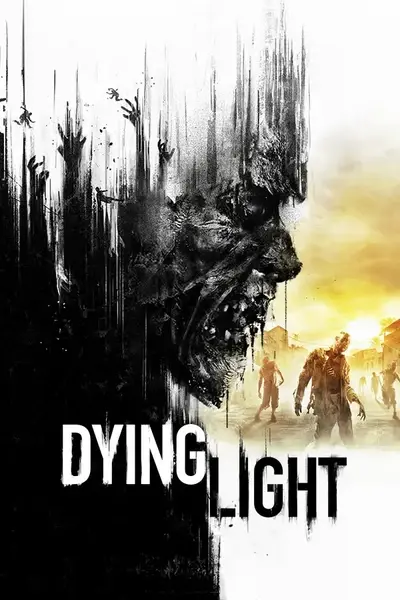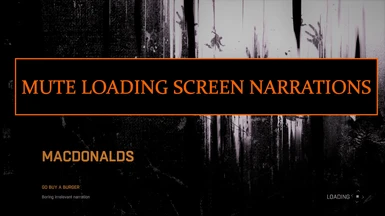About this mod
Tired of that annoying and repetitive narration every time you load your game? Now you can finally make it shut up, without needing mute the entire music sounds in game options. The installation can be a kinda tricky.
- Permissions and credits
I took the "Injector" from The Haunter SoundMod by Neuro, you can find here on Nexus too, and its a very nice sound mod for PvP players.
In case the Injector download does not work on here, go to The Haunter SoundMod files and download it there, it haves the QuickBMS and its necessary to install the sound files.
Installation:
1. Go to:
"Program Files (x86)\Steam\steamapps\common\Dying Light\DW" or browse on Steam for the local game files.
2. Search for the "Speech" folder referring to the language your game has set on, if its English for example it will be:
"SpeechEn" folder, if its French it will be: "SpeechFr" folder...
3. Open the "Speech" folder and search for "common_local_1.CSB", move it for some clean folder on your PC and also make a copy of the file (for backup).
4. Extract the archives from this mod.
You can put them in the same clean folder where you put "common_local_1.CSB"
5. Now in "QuickBMS" folder:
a. Open "reimport2.bat"
b. A window will open every time you select some archive for now
c. Open "dying_light.bms" at the first window
d. Open "common_local_1.csb" at the second
e. Open "MuteVoice" folder at the third, then click on SAVE
f. If you done right, a black window will open, wait for the conclusion of the process, then just press enter at the end to close.
6. Take the edited "common_local_1.csb" and put again in the game directory on the exactly same place it was before.
7. Now just run your game and test it.
If this mod was useful remember to endorse :D