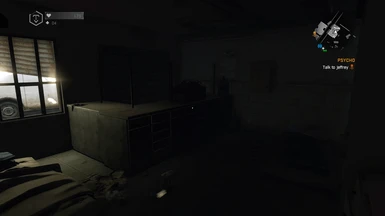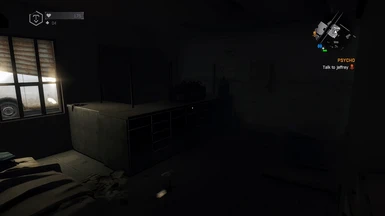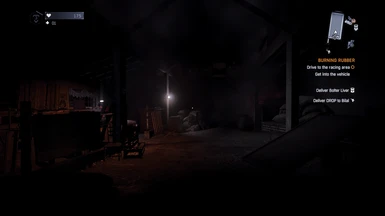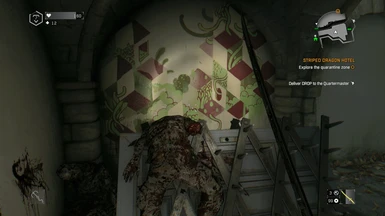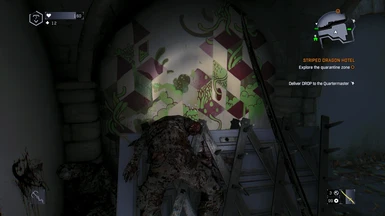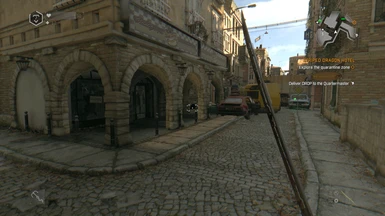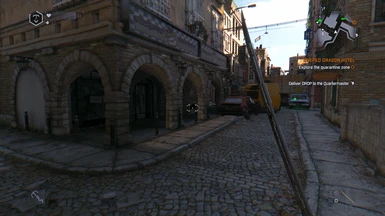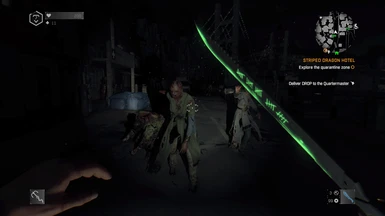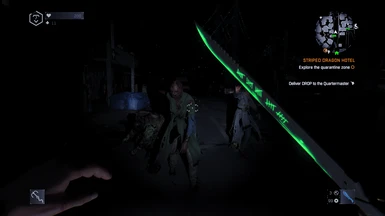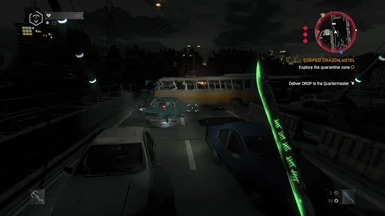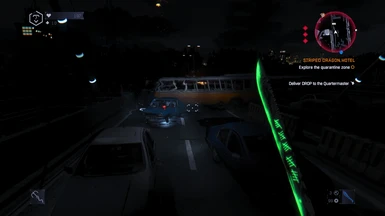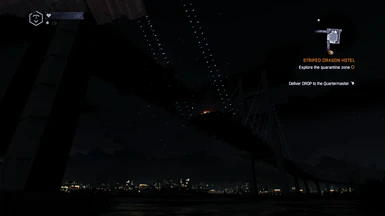- Games
- Dying Light
- Mods
- Visuals and Graphics
- Dying Light Graphical Improvements -OUTDATED-
Dying Light Graphical Improvements -OUTDATED-
-
Endorsements
-
Unique DLs--
-
Total DLs--
-
Total views--
-
Version1.9
- Download:
- Manual
File information
Last updated
Original upload
Created by
BionicUploaded by
RokHelVirus scan
Tags for this mod
Activity logs
This page was last updated on 25 January 2024, 11:09AM
- Changelogs
-
-
Version 1.71
- - Should finally have day shadows properly fixed to be visible without having extreme changes in how the image looks of textures.
- - fixed walls getting bloomed out when they shouldn't be due to their brightness levels being too low for it
- -improved some line seams of the sun and the sky
- -improved filmgrain shader to replace the vanilla filmgrain. The filmgrain from the game seems to conflict with my reshade changes by creating discolored artifacts. Despite using various changes to it, it's most likely a conflict over the fact that all the changes are applied after film grain of my reshade and not before filmgrain. Therefore things that should be dark are now clearly visible due to filmgrain from the game. So for now it will stay incompatible.
- - reimplemented adaptiveTonemapper. I've finally configured this in a really neat way. To actually benefit the image output much more. It should make things darker and brighter much better.
-
Version 1.9
- ~ Slight performance improvements
- ~ Removed a couple of shaders
- ~ corrected deband shader
- ~ Adjusted the shaders to work with the new mod DLEiF
- ~ tint corrections
-
Version 1.8
- Back with a massive balancing update !
- I've got a new monitor which allows me to properly see how dark this game really is compared to my last one that made pretty much everything darker by default for some unknown reason. This will fully balance out every aspect of my preset that now offers much higher quality than ever before !
- Changelog:
- ~ fixed depth issues [ had to remove a few shaders and redo their functionality without using depth. this allows to create seamless transitions fully]
- ~ Light now looks proper when reflecting the ground and other surfaces. [At night this is especially noticeable as it begins to blend a little with the surrounding light from the brighter reflections on the ground.
- ~ Did a lot of image balancing with my new monitor that properly displays color and darkness. So I fixed a LOT of inconsistencies. Like too much contrast, too much exposure on textures, too harsh blacks, etc.
- ~ Added new brightness adaptation shader [ This will act as a balancing tool to not let the game get too contrasted or too dark in specific areas. Areas that are pitch darkness are so in Vanilla game]
- ~ fixed vanilla film grain incompatibility. [ this is now a requirement because it works amazing with pixel blurring shader, so clouds will look nice and smooth properly]
- ~ Reduced godray intensity and changed their colors to be more natural and closer to original look. [ Since I was generally reducing all contrast, this had to be done as well even if it perhaps looked really good. If you prefer the older version, you're free to switch in file archive. ]
- ~ improved soft shadows [ shadows now have a proper third stage of shadowing. Instead of just having shadows printed into the ground, now the shadows will have dimming into them which lightly reduces the visibility of anything in them. This is especially effective in reducing harsh blacks everywhere as there is no transition into a shadow there but just into a dark color.]
- ~ removed glowing light on gun scopes [Caused more issues than improvements]
- ~ fixed light damping filter. Most visible at night.
- ~ fixed some colors being dark when they shouldn't
- Technical stuff:
- Reordered shaders
- Removed a few shaders
- Made some shaders be more involved
-
Version 1.7
- ~ Performance improvements. So far I've gotten a 5-10 fps improvent on most locations. While retaining the same amount of quality
- ~ Made some improvements:
- - improved soft light at night [so it should produce less white detail on textures through a flashlight for example.]
- - dark places [rooms the most noticable] would have a strange light pinkish tint in darkness. Which now should be fixed into proper blacks
- - everything should now have less whiteness to them, especially noticable when using flashlight at night
- - improved pixel debanding. So now more things should be visible while retaining the effects where it's needed.
- - reduced the blueness of night. Now it should be a more natural light.
- - this update is built through ReShade 5.0.2, so therefore there shouldn't be any incompatible shaders that you could only get through earlier versions. This also means that the installation will be much easier to get done with the new feature of ReShade 5.0.2 that allows to download all required shaders through the preset.
- - improved landscape coloring, this should also help spread the color into the shadows to be very lightly shaded with the surrounding color. [however night color remains black as it has no color influence.]
- - made shadows overall a bit brighter
-
Version 1.6
- Changelog for Lighting Corrections Extension:
- - Engine exposure control improvements [major: fixed major amount of exposure adaption. Should somewhat improve random places getting extreme darkness and brightness]
- - added distant depth of field *non interactable* This should slightly blur out the distant view like the cities, mountains, etc. [done]
- -Fixed vanilla film grain [should finally work how it was suppose to be implemented and heavily improve cloud detection as well as any transitions in the sky]
- -Improved flashlight range, color and brightness
- -fixed television brightness
- ~ added various graphical improvements that otherwise were enabled through DL manager that I think doesn't work anymore ? So various quality improvements are enabled as follows:
- HQ Sun shadows | shadow count doubled | some reflections [other indepth options will be needed to be tested so post poning some additional possible features]
- ~ increase cloud opacity [makes them more white and overall better visibility]
- ~ Improved star visibility at night
- ~ reduced the lens flare strength
- 1.6 Preset Changelog:
- SHADERS:
- ~ Introduced adaptivetonemapper shader, this should improve the too dark places adapt to the ambient light provided by ambientLight shader.
- ~ introduced an adaptive tint shader which should help the rest of the shaders to create more correct color
- ~ added saturation limiter shader which should prevent certain colors exceeding configured saturations under certain conditions
- ~ reintroduced NeoBloom shader to spread bloom of bright surfaces and create a sun heat effect
- ~ REMOVED Shaders: MagicBloom, correct color shader, Unsharp, Curved Levels, EyeAdaptation, DLAA, Bloom,
- IMPROVEMENTS:
- ~ Major: Changed the way lighting and coloring was implemented: Originally light is reflected through bloom which allows a smooth but blurry blend. Now with bloom reduced and refocused while other important settings introduced. Now the lighting is focused into how the textures look and bring out their colors both dark and bright to be the ones that heavily improve the quality. This additionally also improve dozens of lighting bugs like:
- Random darkness blurring/debanding in incorrect places.
- Random bloomy areas/models/etc
- Incorrect texture detail on various textures
- Incorrect blooming and lighting in various occasions
- And so much more.
- - Nights are darker
- ~ reduced the greenish leftover tint
- ~ corrected day/night transition sun coloring
- ~ reduced blue light
- ~ made trees far less saturated, should feel less green and more appropiate to the environment, this includes other green objects like roof tops
- ~ Big performance improvements
- ~ improved debanding and smoothening of atmospheric artifacts
- ~ introduced an unused feature in the last shader that adds custom saturation control [this should spice up beautifully some areas to look even more breathtaking in color]
- ~ implemented custom film grain [should act as an extreme surface brightness stopper]
- ~ increased texture fidelity through change of color desaturation, light mapping and other means. [so the world now looks more barren while remaining some places still colourful]
- ~ finally possibly improved the sun heat bloom effect [this currently is taking up the most time as it needs to be balanced with the rest of the lighting system in regards of using bloom correctly]
- ~ finally recreated vanilla ambient lighting. This should fix too dark shadows in day.
- BUG FIXES:
- ~ fixed greyish filter in all darks
- ~ fixed some weapon light/color issues
- ~ fixed extreme sun brightness bleed
- ~ fixed sunrise pixelation issues https://imgsli.com/OTAxMzM
- ~ fixed some saturation issues with various colors
- ~ fixed a bug that would make the text when first entering the game really blue
- ~ fixes to some oversaturated areas
- ~ fixed foggy weather color pixelations
- ~ fixed fog color adjacent to the color of the sun
- ~ fixed rapid color change in some cases
- ~ completely eliminated stormy weather sky artifacts
- ~ fully fixed moon artifacts
-
Version 1.5
- ~ Improved the game coloring process https://imgsli.com/ODg3ODY
- With this update, it will official be another big leap into improving the entire coloring update that I've been progressively trying to achieve.
- I managed to reduce even more of yellow filter without introducing any additional saturation to the game.
- [This is gonna be the biggest feature of this update, as the work needed to improve how the shaders process coloring is extremely complex. Tiny changes in value make massive changes across the board.]
- ~ this update also introduces a way with fighting the extreme overexposure on everything that vanilla game has
- ~ took out one bloom shader (Should be slightly less saturated now and less bloomy overall)
- ~ introducing new shader to fight the white noise spreading on textures and slightly darkening the texture brightness
- - reduced day dark light
- - reduced and rebalanced one bloom
- - removed clarity shader (it became redundant especially since it makes no sense to have clarity on foliage or other objects that shouldn't be vivid)
- - repurposed eyeadaptation shader. Instead of giving slight visibility at night (which isn't available in vanilla game, it should now act more as actual eye adaptation to light. For example turning on a flashlight will take your eyes some miliseconds to adjust from pitch darkness to light. While this already is somewhat implemented in game, I expanded it to actually have more of a visible reaction.
- - restored weapon brightness
- - fixed bloom working incorrectly on weapons
- - fixed hand discolorment
- - removed Ambient Light shader
- - reduced nearby saturation by some amount and increased interior brightness
- - fixed flashlight nearby lighting logic
- ~ Play around to see if DOF will be a possibility to add. [not possible, too many UI masks would be needed. Since the inventory is not ignored]
- ~ Major: Revamped night time light. Since this is a horror game, I wanted to find a way to damp the light and make it more soft especially in atmosphere. Since there aren't strong light sources at night especially from the sky the game now has a darker shading overall. Shadows react stronger to darkness especially if there are no light sources. https://imgsli.com/ODg3MTI
- ~ I've included simple dithering which should allow some details and coloring to be smoother.
- ~ Reduced sky artifacts more https://imgsli.com/ODg3MTY
- ~ Reduced various sun artifacts and slightly changed the size of the sun along with its appearance https://imgsli.com/ODg3OTI
- ~ added a lush bloom shader to add a better light effect production to the sun or other very bright lights.
- ~ added a subtle light dispersion on bright surfaces.
- ~ corrected color green saturation
- ~ fixed orange color on texts
- ~ reduced the size of sun and improved cloud visibility in front of the sun
- ~ improved the look on night time objects
- ~ Improved performance on performance version with quality improvement
-
Version 1.4
- ~ Fully implemented new AA. This anti-aliasing should help a lot with a lot of left over edges as well as helping with random luminance popouts everywhere. This is constly however I made additional optimizations for it so the impact should be around 6 FPS.
- Another note to this, the reason I'm using this type of AA is because it also heavily helps to create more "lush" type of foliage and helps to deconstruct sharp/ugly details in the distance that are now naturally slightly blurred while keeping more detail to them. Similar to FXAA but a lot better and without artifacts.
- ~ some minor edits to deband
- ~ Implemented eye adaption. This acts a subtle adaptation to darkness, but in more technicaly terms, it increases shadow brightness which helps to create a little more realistic visibility environment in non pitch black environments. Should act as a balancing tool.
- ~ Finally after bashing my head for a couple of days straight, I managed to improve game coloring on another level. This is a massive addition into the game that involves a couple of new shaders. These work in combination to automatically adjust color and darkness accordingly per scene. At the same time it helps to remove any additional and left over tint in the game while entirely eliminating one color based tints in the interiors. Which means that you will finally be able to see the game coloring even more naturally.
- Some things to note from text above:
- This does not mean that the game will now color everything more blue instead it will apply it more correctly per area. For example, the removal of tint will increase color visibility and slightly bring it out however not saturate it additionally. Because if it was saturating then the original filter would be stronger and the roof top orange color would be stronger among other things.
- - The game will have a better variety of being warm and cold.
- - This also fixes an introduced inconsistency by 1.3 that adds warm tint to intros or even ruins some coloring on certain things.
- - shadows now take the color of being cold without having an influence of color. This means that they will be stronger in a non color dark.
- ~ the flashlight is stronger
- ~ the sunrises and sunsets should have a less concentrated color tone to them.
- ~ the game is now overall slightly brighter
- ~ reduced some blooms slightly
- ~ reduced texture sharpness and paired it as having more visible details instead of bringing them out with noise
-
Version 1.3
- ~ Replaced NeoBloom with a more useful shader
- ~ Nearly halfed the visual clarity (Should be a lot easier on the eyes)
- ~ Made flashlight produce stronger light
- ~ Reduced direct light coming on landscape
- ~ Improved some color on guns and weapons
- ~ Improved overall game coloring
- example: https://imgsli.com/ODMwNzk and https://imgsli.com/ODMwOTA
- ~ fixed glowing pumpkin light output
- ~ Improved light bounce quality greatly (any light sources/areas will have a far more realistic lighting in ambience) https://imgsli.com/ODMwNzg
- ~ reduced grey filter even more (the sky is actually decent blue now, even when looking at the sun and the ocean is also more blue)
- ~ Added an additional shader that should improve overall all light logic (It should be somewhat more bloomy and it should be spreading out more light instead of being concentrated in one spot)
- ~ made outside UI icons more bright
- ~ fixed some ui icons faint glowing
- Other notes:
- Over some time in one of the upcoming updates, I'll be releasing a new addon, special thanks to Signette, the creator of Dynamic weather and extended time cycles. I'm gonna be trying to take apart his mod or rebuild it to extend the game time by a bit.
- I'm also gonna be trying to create a mod to extend how long the flashlight degrades over a period of time. Because currently it's just way too short and incombination to the new addon, it will be an absolute must.
-
Version 1.2
- ~ Implemented an even darker night lighting into the game. Nights will feel cold, days will feel warmer. This completely changes how night feels in the game. https://imgsli.com/ODI4Mzk
- ~ With this comes a new feature that I actually really like. Normally it would be a bug due to how ReShade handles things but in my opinion it works amazing in this game like this. Basically the UI has now instead of a yellow/grey shade or even white/grey shade, now it has a dark blue/grey shade into it. So in other words, a night mode for the UI. I personally like it but if anyone can, please do give me some feedback on it.
- ~ Greatly improved the gun light reflection (like off the moon or the sun) AND another new feature with it. I managed to use a shader in a clever way to allow guns produce more light, like crossbow aim sights, rifles, and other melee weapons.
- ~ Added a new shader to slightly improve the detail in textures without it being overpowering. https://imgsli.com/ODI4NTQ
- BUG FIXES:
- - Lowered the white noise on all textures. So things shouldn't be as white now
- - The UV flashligh has a fixed bug too. Instead of oversaturing and having pixel bleed whenever shining it onto textures. It now acts like a proper powerful UV flashlight with smooth light coming on and off the textures. https://imgsli.com/ODI4NjA
- - reduced the size of the sun
-
Version 1.1
- ~ Did some more balancing for some lighting shaders to work better together.
- ~ Slightly increased performance for the quality version
- ~ Released a performance version of this preset.
-
Version 1.0
- #First release:
- ~ I removed the greenish filter that is applied everywhere through out the game. I suppose it's an aesthetic choice but honestly for me it doesn't fit it. Therefore I introduced the game to have slightly warmer colors and less of overall yellowish tint to everything. However it's balanced to have both colder and warmer feel to it.
- ~ I've added some lighting techniques to allow me to control the light and darkness output. This allowed me to make lights somewhat more brighter without contrasting or overexposing everything else in the game.
- ~ I've added a combination of bloom shaders to create some techniques to allow a smoother color coloring and light bounce off surface. So instead of letting of reflective surfaces to be overexposured, this addes a more fading out effect to these places like a sun shining to a roof and dispersing the light off it. At night, this looks the best as it allows for lights to look brighter.
- ~ Due to some of these lighting techniques I used, I managed to make the nights less bright and create a more subtle lighting as at night there shouldn't be no where near the amount of light that vanilla game has. It makes the lighting softer and allows for actual light sources in the city to be much more well noticeable in the dark. And towers that have light around them become almost like big waypoints to get to.
- ~* I've utilized one shader for a bug fix I've made to vanilla game, when you're looking at dark places, I mean very dark ones. You wont be able to see anywhere near as easily. This shader helps me blend the dark pixels to reduce the viewing distance as you shouldn't be able to see in pure darkness. This also helps with reducing the quality of visibility to areas you're completely not focused to or ones that have very poor light.
- ~ Somewhat reduced how powerful the lights are in producing light around them. Aka dispersing their light more surroundingly
- ~ Added some glowing lights to various objects and guns.
- ~ Introduced light bounce on landscape. For example, if the blue light shines on the ground (which also is more concentrated and saturated now) then it should have a more reflection on the ground instead of losing the color on it.
- ~ I've changed the fire color to be more redish/orangy because I've never seen yellow fire, have you ?
- ~~~ BUG FIXES:
- -* The vanilla game has an incredibly annoying graphical bug that for some reason was allowed to stay there. This for the most part eliminates almost all of it. For example the pixels in the sky, no longer are just random extreme lines going back and forth and instead just slight shades of the same or similar shade to the surrounding area. Therefore skies don't have these prominent lines of colors anymore.
- - The bug fix above also immensely helps with darkness and light bleeding in rainy weathers. It allows it to look a lot softer and smoother and far less distracting.(Especially since to me it always looked like a graphical glitch, not a weather effect lol)
- - With the addition of new lighting techniques, it helps me fight the incredible darknening effect that is achieved through in game adaption whenever looking at the sky or sun. I've finally managed to make it more consistant and stable when looking at the sky without needing to constantly change entire screen brightness levels. (Which is one of the major causes to some of the graphical inconsistencies)
-
- Author's activity
-
Load more items
January 2024
-
25 Jan 2024, 11:09AM | Action by: RokHel
Attribute change
'Description changed.'
-
25 Jan 2024, 11:09AM | Action by: RokHel
Attribute change
'Name changed to \'Dying Light Graphical Improvements -OUTDATED-\'.
Description changed.'
June 2022
-
25 Jun 2022, 6:00PM | Action by: RokHel
Attribute change
'Description changed.'
-
25 Jun 2022, 2:57PM | Action by: RokHel
Attribute change
'Description changed.'
-
25 Jun 2022, 12:30PM | Action by: RokHel
File added
'Dying Light LC Extension for 1.8 [version 1.8]'
-
25 Jun 2022, 7:27AM | Action by: RokHel
Attribute change
'Description changed.'
-
25 Jun 2022, 7:20AM | Action by: RokHel
Attribute change
'File \'Dying Light LC Extension\' description changed.
File \'Dying Light LC Extension\' category changed to Optional files.'
-
25 Jun 2022, 7:19AM | Action by: RokHel
Attribute change
'File \'Dying Light Graphical Improvements\' changed to \'Dying Light Graphical Improvements - Old version\'.
File \'Dying Light Graphical Improvements - Old version\' description changed.
File \'Dying Light Graphical Improvements - Old version\' category changed to Main Files.'
-
25 Jun 2022, 7:17AM | Action by: RokHel
Changelog added
'Change log added for version 1.9'
-
24 Jun 2022, 8:07PM | Action by: RokHel
Primary image changed
-
24 Jun 2022, 8:06PM | Action by: RokHel
Mod image added

-
24 Jun 2022, 8:06PM | Action by: RokHel
Mod image added

-
24 Jun 2022, 8:00PM | Action by: RokHel
File added
'Dying Light Graphical Improvements [version 1.9]'
-
22 Jun 2022, 2:48PM | Action by: RokHel
Attribute change
'Description changed.'
-
15 Jun 2022, 5:50PM | Action by: RokHel
Attribute change
'Description changed.'
-
14 Jun 2022, 9:01PM | Action by: RokHel
Attribute change
'Description changed.'
-
12 Jun 2022, 8:13PM | Action by: RokHel
Attribute change
'Description changed.'
-
05 Jun 2022, 10:03PM | Action by: RokHel
Attribute change
'Description changed.'
-
05 Jun 2022, 9:59PM | Action by: RokHel
Attribute change
'Description changed.'
-
05 Jun 2022, 7:55PM | Action by: RokHel
Attribute change
'Description changed.'
-
- Mod page activity
-
Load more items
May 2025
-
02 May 2025, 11:25PM | Action by: voejargo
Endorsed
'Dying Light Graphical Improvements -OUTDATED-'
-
02 May 2025, 2:09PM | Action by: GHGY328927
Endorsed
'Dying Light Graphical Improvements -OUTDATED-'
April 2025
-
27 Apr 2025, 10:40AM | Action by: LostKeks06660
Endorsed
'Dying Light Graphical Improvements -OUTDATED-'
-
26 Apr 2025, 1:42AM | Action by: VTinV
Untracked
'Dying Light Graphical Improvements -OUTDATED-'
-
26 Apr 2025, 1:42AM | Action by: VTinV
Tracked
'Dying Light Graphical Improvements -OUTDATED-'
-
15 Apr 2025, 8:13PM | Action by: TheFeLiXx
Tracked
Dying Light Graphical Improvements -OUTDATED-
March 2025
-
04 Mar 2025, 2:00PM | Action by: speedyra69x2
Endorsed
'Dying Light Graphical Improvements -OUTDATED-'
February 2025
-
21 Feb 2025, 3:39PM | Action by: Shuan6
Tracked
'Dying Light Graphical Improvements -OUTDATED-'
-
03 Feb 2025, 10:08PM | Action by: dwalerful
Endorsed
'Dying Light Graphical Improvements -OUTDATED-'
-
02 Feb 2025, 2:01PM | Action by: bananafuriosaYT
Endorsed
'Dying Light Graphical Improvements -OUTDATED-'
January 2025
-
29 Jan 2025, 11:37PM | Action by: AnimatorDash
Endorsed
'Dying Light Graphical Improvements -OUTDATED-'
-
21 Jan 2025, 12:36PM | Action by: molle667
Endorsed
'Dying Light Graphical Improvements -OUTDATED-'
-
17 Jan 2025, 11:52PM | Action by: RazielSilver
Untracked
'Dying Light Graphical Improvements -OUTDATED-'
-
04 Jan 2025, 5:00AM | Action by: BartaBhaus
Endorsed
'Dying Light Graphical Improvements -OUTDATED-'
December 2024
-
31 Dec 2024, 4:05AM | Action by: BenvanOersussy
Endorsed
'Dying Light Graphical Improvements -OUTDATED-'
-
24 Dec 2024, 7:14PM | Action by: fx5617
Endorsed
'Dying Light Graphical Improvements -OUTDATED-'
-
15 Dec 2024, 3:04PM | Action by: 4R1E5
Untracked
'Dying Light Graphical Improvements -OUTDATED-'
-
15 Dec 2024, 10:41AM | Action by: 4R1E5
Tracked
'Dying Light Graphical Improvements -OUTDATED-'
November 2024
-
29 Nov 2024, 11:28AM | Action by: truepatch
Endorsed
'Dying Light Graphical Improvements -OUTDATED-'
-
25 Nov 2024, 7:16AM | Action by: Nexus231334
Untracked
'Dying Light Graphical Improvements -OUTDATED-'
-