About this mod
One click skill editor for all skills with the ability to create your own profile.
- Requirements
- Permissions and credits
(DLSE)
by ELMOIV
?
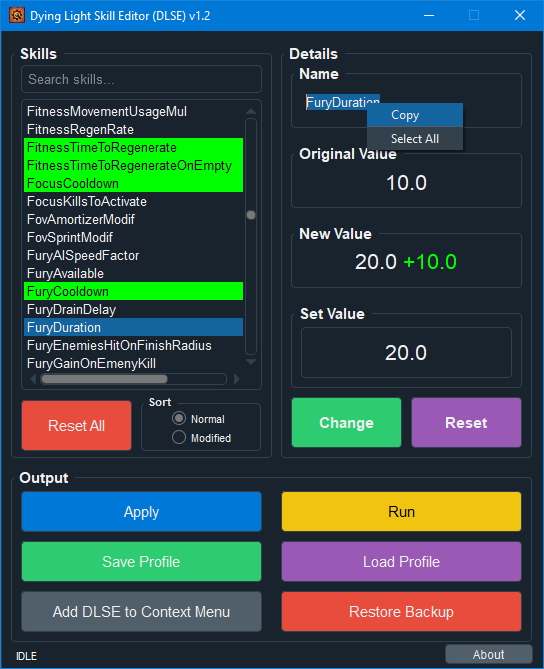
?
|--------- What is DLSE ---------|
DLSE is a variable editor for Dying Light.
It instantly affects your in-game abilities but not the gained skills from the skill tree.
You can't unlock specific skill using DLSE, But if you've unlocked it in-game, you can edit it's value using DLSE
You can use it to change your speed, jump height, breathing under water, health... etc.
You can also increase XP per achievement to unlock your skill tree quickly
?
|--------- Features ---------|
- Super user-friendly, all the hard work done in one click.
- Compatible with all versions.
- Ability to save your skills profile and share it with others.
- Reset any/all skill to its original value.
- Edited skills can be sorted for fast access.
- Search for any skill in no time.
- Restore Original files if anything gone wrong.
?
|--------- How to use ---------|
- Open DLSE.exe
- Choose The location of DyingLightGame.exe
- Now you can edit any skill you want
- When you are done hit Apply
- You are now ready to play with edited skills
?
|--------- Profiles ---------|
You can create custom profile and share it here with others.
Say you want a configuration for breathing underwater
So you go edit SwimOxygenUsage to 0
And Export your profile so anyone can use your settings.
|--------- Changelog ---------|
16-2-2021: v1.2
- Solved Antivirus False-Positive issue
- Solved "Failed to execute script DLSE" bug
- Smaller Setup size 14 MB instead of 25 MB
- Smaller after installation 17 MB instead of 90 MB
- Optimized performance x2
- UI enhancement
- fixed many bugs
24-7-2020: v1.1
- Optimized Performance (X2 Speed)
- Register .dlse format
- Add DLSE to Right Click context menu
- Option to restore original game files
- Controls tweaked to be easier
- New credits window
19-7-2020: v1.0
First Release












