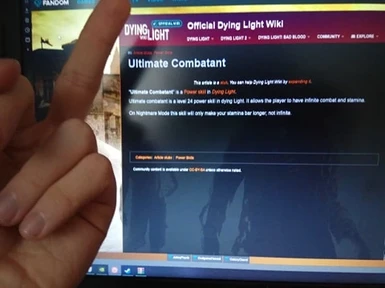About this mod
I always thought the Ultimate Runner and Ultimate Combatant skills were overpowered to the point of making the game un fun (at least for me). This mod removes the infinite stamina/fitness effect from the perks in question and makes both values just bigger upon taking a perk.
- Permissions and credits
- Changelogs
The game is made in such a way that it has your stamina and fitness values as "1" by default. Both Freerunning Adept and Freerunning Expert incrrease your fitness by flat 0.75, making you have 2.5 fitness with both perks. This mod changes Ultimate runner perk to give you another 1.5 fitness instead of giving you the InfiniteFitness effect. This gives you 4.0 fitness in total.
The same goes for stamina but Combat Adept and Combat Expert give you 0.25 stamina, so Ultimate Combatant now gives you 0.5 making it 2.0 in total.
Why?
Those perks in their vanilla form made volatile pursuits just way too easy, and generall combat a joke where you could just spam a button until everything's dead. I didn't like it so I made this mod for myself and decided to upload it here bcs whe the hell no.
Besides I've been bitching about it on reddit enough so i decided to do it myself.
Issues
Perk Descriptions are not altered since I have not figured out how to do this. However the mod is tested and its funcionality works on my system.
It's definetelly incomatible with anything that alters "common_skills.xml"
Installation
1. Go to your Dying Light install folder, you can do this by rightclicking Dying Light in your steam library -> Manage -> Browse local files.
2. Go inside "DW" folder and open "Data0.pak" (WinRar worked for me idk if other programs will work).
3. Navigate to data -> skills
4. BACK UP the vanilla "common_skills.xml" file.
5. Drag the modded file over to the archive, and use "Add and replace" option in WinRar/any option that replaces files in other archive editors.
6. Enjoy!
Uninstallation
In case you failed the sixth step, you will want to uninstall the mod.
1. Repeat steps 1-3 in instalation.
2. Find that backed up file, and replace it like you did in step 5.
3. Reconsider installing it again.
Added options to alter only one of the skills
Install the same way the original and choose only one file.