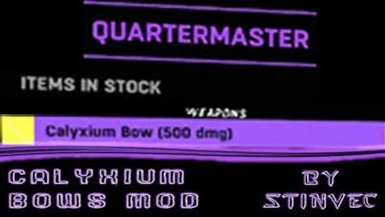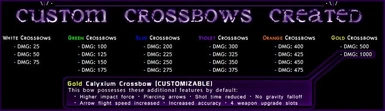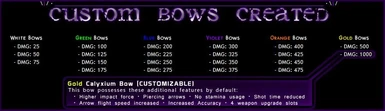Documentation
Readme
View as plain text
_____________________________________________________________________________________
"Calyxium Bows Mod" for Dying Light
Created By: StinVec
https://www.nexusmods.com/dyinglight/users/21896034
_____________________________________________________________________________________
_____________________________________________________________________________________
This mod is safe to use on both new and existing save games in all difficulty modes.
However, with any game you modify, it is always a good idea to make a backup of your
save game files before making any changes.
(save games are located at "...\Steam\userdata\*userid_or_number*\239140\" folder)
_____________________________________________________________________________________
__1__ To install "Calyxium Bows Mod"
__2__ To uninstall "Calyxium Bows Mod"
__1__________________________________________________________________________________
_____ To install "Calyxium Bows Mod" ________________________________________________
File Affected: "...Steam\Steamapps\common\Dying Light\DW\Data3.pak"
1) Browse to your Dying Light installation folder and enter the 'DW' folder
2) Make a backup copy of the Data3.pak file if one exists
3) Open the downloaded "Calyxium Bows Mod" .zip file
4) In this mod zip file, enter the version of the mod you wish to install and enter its "Install" sub-folder
5) Copy the "Data3.pak" file contained within it from this zip into your game installation's 'DW' folder
--- If you ARE using other mods ---
1) Browse to your Dying Light installation folder and enter the 'DW' folder
2) Make a backup copy of the Data3.pak file if one exists
3) Open this existing Data3.pak file using WinRar/7zip
4) In this mod zip file, enter the version of the mod you wish to install and enter its "Merging" sub-folder
5) Compare this mod's files with those that exist in your Data3.pak file to see if other mods already modify the files
6)
If there are no file conflicts:
- Copy the contained 'data' folder from this mod's zip into your existing Data3.pak file's top folder (so the
"data" folder is visible)
Note: You may need to first copy the mod's folder out to your computer and then into the open Data3.pak window
If there are file conflicts:
- Copy the non-conflicting files and folders from this mod into your Data3.pak file
- Manually merge this mod's version of the files with the existing ones modified by other mods using a program
like WinMerge and place the combined version into your Data3.pak file
__2__________________________________________________________________________________
_____ To uninstall "Calyxium Bows Mod" ______________________________________________
--- If you ARE NOT using other mods ---
1) Remove the "Data3.pak" file from your game's "DW" folder or replace it with the backup Data3.pak file you made
--- If you ARE using other mods ---
- If file merging WAS needed
1) Manually remove the added mod elements from the merged files or replace the files with backup versions that do
not have the mod's elements incorporated into them
- If file merging WAS NOT needed
1) Replace the "Data3.pak" file with the backup version that does not have this mod added to it
_____________________________________________________________________________________
"Calyxium Bows Mod" for Dying Light
Created By: StinVec
https://www.nexusmods.com/dyinglight/users/21896034
_____________________________________________________________________________________