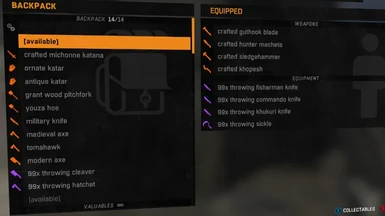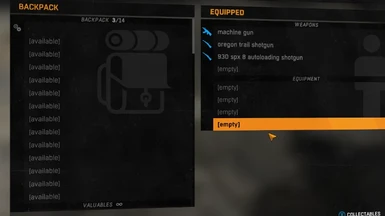File information
Created by
trey31 with lyravega and WesleyLeonardoUploaded by
trey31Virus scan
Documentation
Readme
View as plain text
Bear Arms - created by trey31, maintained by lyravega
Several new weapons, including a LMG, 2 new shotguns, several melee weapons that used to be throwables, several throwables that used to be melee weapons, etc... Just go nuts.
Installation
-Not for just this mod, but for any game that you use mods, back your save files up first - and back the entire folder!
(you can find your saves at "...\Steam\userdata\*number*\239140\" folder)
-If you are not using other mods, then place the "Data3.pak" file within the archive to your game folder ("...Steam\Steamapps\Dying Light\DW\")
-If you are using other mods, place the data folder in the archive to your "...Steam\Steamapps\Dying Light\DW\Data3.pak" file
(you need a tool like WinRAR to open and manipulate .pak files the game is using; they are actually .zip files in disguise)
-Alternatively, you can use Simple Pakker to pack yourself a "Data3.pak" (just follow its instructions - but I still recommend WinRAR)
-To uninstall, remove the extracted files
Troubleshooting
-If you are playing with friends, everyone is required to use same mods
-If you cannot join a friend, even with same mods/settings, have them send their "Data3.pak" file to you, or send yours to them; use the same file