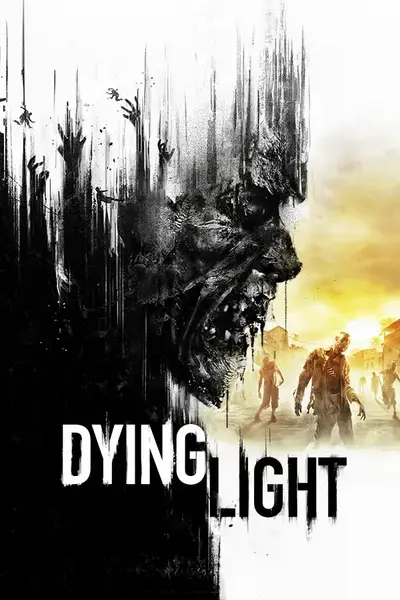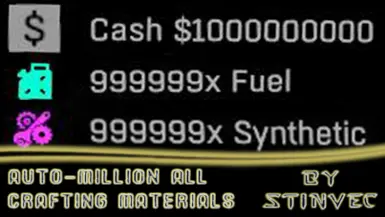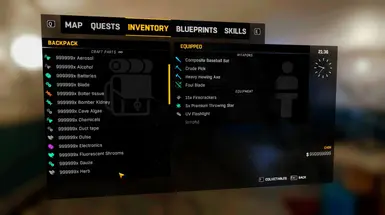Documentation
Readme
View as plain text
_____________________________________________________
"Auto-Million Crafting Materials" mod for Dying Light
Created By: StinVec
https://www.nexusmods.com/dyinglight/users/21896034
_____________________________________________________
_____________________________________________________________________________________
This mod is safe to use on both new and existing save games in all difficulty modes.
However, with any game you modify, it is always a good idea to make a backup of your
save game files before making any changes.
(save games are located at "...\Steam\userdata\*userid_or_number*\239140\" folder)
_____________________________________________________________________________________
_________________________________ Mod Compatibility _________________________________
'Auto-Million SELECT Crafting Materials' does not alter any existing game files, thus
it does not require any manual file editing to merge it with other mods.
________________________________________ FAQ ________________________________________
_____Q. Can I remove this mod and keep the granted materials?
_____A. Yes.
Once you load into your save game(s) and the mod activates as described in the mod description, 999,999 of each item will be automatically given to you.
The mod will no longer be of use after it has activated and you can then remove the mod so you can take part in multiplayer. You will not lose the granted materials when you remove the mod.
_____Q. Can I use this mod more than one time on a single save game to repeatedly get 999,999 more of each material?
_____A. No.
- The mod is a custom quest that auto-completes upon loading into a save game for the chosen map you load into.
- There is a single custom quest for each item category, and this quest gives you 999,999 of each material as the quest reward.
- This quest can only be completed a single time on a save game.
Once you have visited the chosen map area and the mod has activated to award the items, the mod will be used up for that save game.
_____________________________________________________________________________________
__1__ To install "Auto-Million Crafting Materials" mod
__2__ To uninstall "Auto-Million Crafting Materials" mod
__1__________________________________________________________________________________
_____ To install "Auto-Million Crafting Materials" mod ______________________________
File Affected: Dying Light game installation folder > "\DW\Data3.pak"
Default Location: "...Steam\Steamapps\common\Dying Light\DW"
--- If you ARE NOT using other mods ---
Install the mod's Data3.pak file.
1) Browse to your Dying Light installation folder and enter the 'DW' folder
2) Make a backup copy of the Data3.pak file if one exists
3) Open the downloaded "Auto-Million Crafting Materials" mod .zip file
4) Enter the folder for the desired activation map
"1 Choose Activation Map - Countryside"
"1 Choose Activation Map - Slums"
5) Enter the "2 Install - Add Contained 'Data3.pak' File To Game Install's 'DW' Folder"
6) Copy only the "Data3.pak" file from this zip into your game's 'DW' folder
--- If you ARE using other mods ---
Add in the mod's files to your existing Data3.pak file.
1) Browse to your Dying Light installation folder and enter the 'DW' folder
2) Make a backup copy of the Data3.pak file if one exists
3) Open the Data3.pak file using a program like WinRAR
4) Open the downloaded "Auto-Million Crafting Materials" mod .zip file
5) Enter the folder for the desired activation map
"2 Choose Activation Map - Countryside"
"2 Choose Activation Map - Slums"
6) Enter the "2 Merge - Extracted Files To Add To An Existing Data3.pak File If Needed" folder
7) Copy this "data" folder from the mod zip window into the open Data3.pak WinRAR window
> ("data" folder may first need to be copied to your Desktop and then into your existing Data3.pak file)
__2__________________________________________________________________________________
_____ To uninstall "Auto-Million Crafting Materials" mod ____________________________
-ARE NOT- using other mods:
� Remove the "Data3.pak" file from your game folder or replace it with the backup Data3.pak file you made
-ARE- using other mods:
- If file merging was needed
� Replace your Data3.pak file with the backup version that does not have Auto-Million Crafting Materials added to it
-or-
� Manually remove the added Auto-Million Crafting Materials "quests" folder files:
> Remove the "mcm" folders from Slums or Wasteland sub-directories in your Data3.pak > "data\quests" directory.
(Data3.pak > "data\quests\slums\mcm")
(Data3.pak > "data\quests\wasteland\mcm")
_____________________________________________________
"Auto-Million Crafting Materials" mod for Dying Light
Created By: StinVec
https://www.nexusmods.com/dyinglight/users/21896034
_____________________________________________________