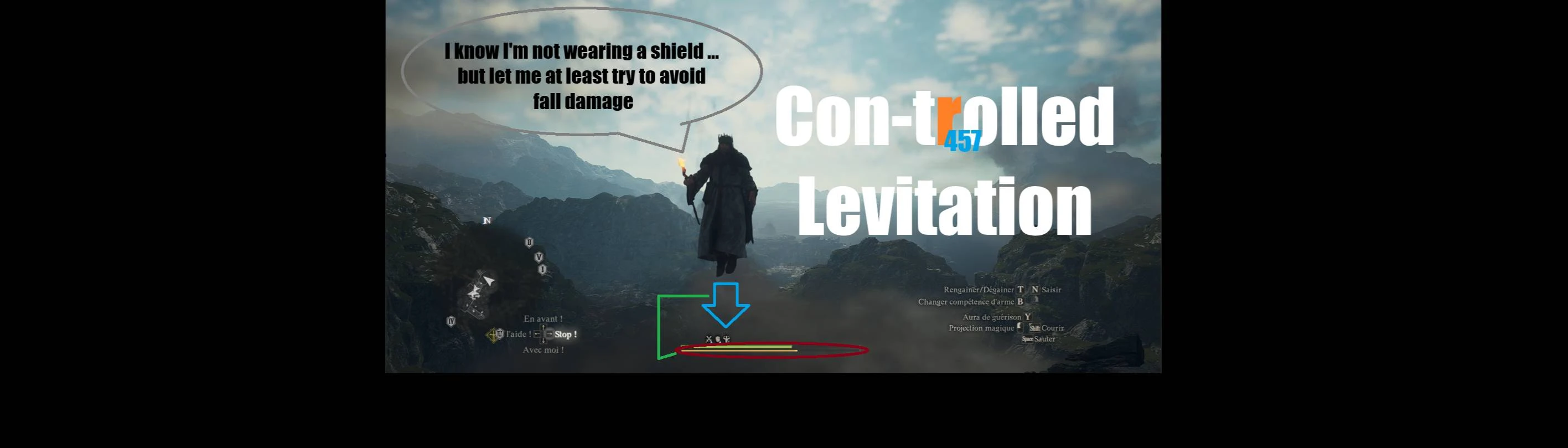About this mod
Gives you more control over levitation by enabling immediate re-levitation, but makes the process more dangerous to compensate.
- Requirements
- Permissions and credits
- Changelogs
- Donations
There are two main purposes behind the mod:
- to give players a clear indicator on when your levitation will end, in this case it's stamina bar (yes, it might be unusual to treat stamina as mana, but it's what the game already does to a degree);
- to give players some means to descend more or less safely - you're a mage after all, and with levitation spell, so you should be able to do so.
At the same time we didn't want to cheat nor break the limits of the original level design, so overall height and range of levitation stays the same. Plus, levitation is now also more dangerous as you can run out of stamina and die - either from fall damage or just being unable to defend yourself in combat.
Press jump when in air to levitate. Press jump to stop levitation. Press jump again to re-levitate. You won't be able to levitate/re-levitate if you run out of stamina. You won't be able to levitate if you're in free fall state. Be careful: you might think you're safer now, but in fact it's the opposite! ;)
Installation and configuration
- Make sure you have REFramework installed.
- Download the mod's package.
- Unpack the content of the downloaded mod's package into your "[Path To Steam]\steamapps\common\Dragons Dogma 2" folder.
- Launch the game. If everything is fine, you should see r457Levitation.lua under ScriptRunner, Known Scripts category of REFramework UI.
To uninstall the mod remove "[Path To Steam]\steamapps\common\Dragons Dogma 2\reframework\autorun\r457Levitation.lua" file.
Recommended mods and in-game settings for better PC experience
- Mouse Wheel Movement Speed Grand Cruise Control
- Stay Centered - DD2
- Simple Camera FOV OR True Shoulder Camera OR Vocation Auto Camera Switcher
- Camera Zoom Switch
- Disable camera tracking and auto-adjust in Options -> Camera