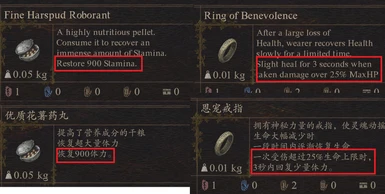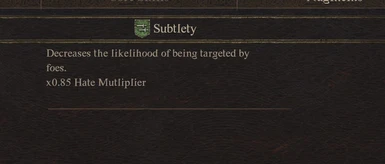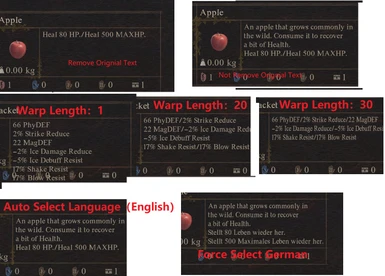About this mod
Show effect valule of items&augments. Customizable and expandable. 显示物品和职业被动的详细数值,可配置和扩展
- Requirements
- Permissions and credits
-
Translations
- German
- French
- Changelogs
- Donations
This mod has similar function with Better Item Description but much much better so that I decide to call it `Better Better Item Description`.
显示物品和职业被动的详细数值,可配置和扩展。
类似于Better Item Description 但是功能远远胜过前者,所以我决定管他叫`Better Better Item Description`.
All dd2 mods source in github.
Note / 说明
1.Fully Support English & Chinese by default. Other language users will see detail message in English
But You can easily add a translation of new language in 30 minutes.
User-added built-in translation:
Arabic v0.1 (by DiNaSoR, aka dragonarab, not include item common status translation currently)
User-added Language pack(need to install mod):
German (MOD Link,by Pyr0blad3)
French(MODLink by Mascano)
1.5.Traditional Chinese/English version is translated by me but I'm not quite confident about them.You can tell me if you found some bad translations.
繁中/英文是我翻译的但我对此并没有多少自信,翻译有问题的地方可以评论告诉我
2.Show detail messages for items(including weapon/armor/ring) and augments.
You can disable extra detail for weapon/armor in config
Will show extra description for items/augments in item/storage/vocation guid menu.Won't show augment detail in status menu.
对物品(包括武器/护甲/戒指)和职业被动显示额外信息
可以在设置里关闭武器/护甲的额外信息
会在物品/仓库/职业工会界面显示额外信息,在Status菜单不会显示
3.If an item has extra detail,the new description will replace the old text by default. You can disable in config to display both new and old description.
When an item has many details,they will wrap automatically.You can config the length to controll how it wrap.
Automatically choose the same language with your game.If your language is not supported, use English instead.
You can config `Force using language` in config to force the mod use selected language.
如果一个物品有额外的信息要显示,新的描述默认会替代旧的描述。你可以关闭该设置从而保留原描述
一个物品有多条属性时,会自动换行,你可以在配置里调整换行的长度
默认会根据你的游戏语言自动选择翻译,如果没有该语种翻译则使用英语。
你可以在选项里配置,令其强制使用某种语言
4.This is a lua script mod which read values from the game and generate detail text.
Therefore it won't confict with almost all `pak` mods.
Therefore have a very good chance to be compatible with new game versions.And will reflect the new effect value if it's changed in new game version.
(can only reflect the ”number“,not the ”effect“ ). Can also show detail of future items unless it has a new type of effect.
这是一个lua脚本实现的mod,会从游戏内读取数据并生成描述
因此几乎不可能和那些".pak"实现的mod冲突
并且很大概率兼容游戏更新,并且当游戏更新修改了数值时也可以反映出修改后的数值 (仅限"数值"变动,不能反映效果变动);也可以显示今后新加的物品的信息(除非新物品有一种全新类型的效果)
5.Configurable Settings / 可配置选项:
newlinewidth:(only work for items) the length to warp
ignoreArmorAndWeapon: won't show detail for armor/weapon if set to true
removeOriginalText:will remove original description if set to true
Force using this language: use selecte translation file if set to any non-emtpy value
NewLineWidthAlsoAffectOriginalText: literal
newlinewidth:(只对物品有效) 强制换行长度
NewLineWidthAlsoAffectOriginalText: 换行长度影响原描述
ignoreArmorAndWeapon: 不显示武器和护甲
removeOriginalText:有新描述时不显示原描述
Force using this language: 如果不为空,强制使用指定的语言
How to Install? / 安装
1. Install Reframework
安装 Reframework
1.5. Install _XYZApi (Optional.Only necessary when you need to modify settings in UI)
安装_XYZApi (可选,如果你不需要在UI界面中修改配置,则不需要安装该前置)
2. You can Install by Fluffy Mod Manager or Manually
你可以通过Fluffy Mod管理器 安装或手动安装
3.1. Install by Fluffy Mod Manager:
通过Fluffy Mod Manager安装:
Download this mod and drag into mod manager.Then turn it on in mod manager
下载压缩包,将压缩包拖进mod管理器,然后在mod管理器中开启该mod
3.2.Install Manually
手动安装:
Dowload this mod and extract.Copy the `reframework` folder to game folder. If `reframework` already exists in game folder,then merge these two folders.
下载该mod,解压后将reframework文件夹拷贝至游戏目录下,如果游戏目录下已经存在reframework文件夹,将两个文件夹合并
How to add a new translation?
As an example,say we are making a german translation
1.Find a build-in translation file in "reframework/data". For example: "BetterBetterItemDescription.English.json"
Duplicate this file to and rename it to "BetterBetterItemDescription.German.json"
If you choose from following candidate language names,this mod can automatically selected language:
"Ukrainian","Vietnamese","Indonesian","Fiction","Hindi","LatinAmericanSpanish"
2.edit this file with notepad or any software.Repalce the English translation to your translation.
Remember not to change the symbols
(If you can't tell which text need to be translated ,you can open other translation file and see which part are translated.)
This file contains three part:
AbilityFormat: translation of augments.Only the text following "format" need to be translated.
For example,the english version is:
"AbilityFormat": {
"10": {
"format": "+{v1} Max Stamina",
"hint": "固定値(150.000000,0.000000)"
},
Then you need to make it
"AbilityFormat": {
"10": {
"format": "sadasds21312313aa +{v1} dadasdjnsdioasd(This is german)",
"hint": "固定値(150.000000,0.000000)"
},
The "hint" contains hint from devs.You can ignore it.
RingSpecialFormat: translation of ring's buff.Similar with abilityFormat, only "format" part need to be translated.
”hint“ contains the rings that has this buff.
For example :
"RingSpecialFormat": {
"1": {
"enable": true,
"format": "+{v1} MaxHP",
"hint": "(3502,Ring of Acclamation,200,0,0)(3501,Ring of Exultation,100,0,0)"
},
should be translated to :
"RingSpecialFormat": {
"1": {
"enable": true,
"format": "+{v1} asdasdyh0128diowqdhsa09hio(This is german)",
"hint": "(3502,Ring of Acclamation,200,0,0)(3501,Ring of Exultation,100,0,0)"
},
FieldFormat:translation of common attributes.The text following "format"/"map" and the text directly following "_XXX" need to be translated.
For example:
"_BuyPrice": {
"enable": false,
"format": "BuyPrice %s.",
"type": "String"
},
"_Category": {
"enable": false,
"format": "Cat %s",
"map": [
"Material",
"Other",
"Equip"
],
"type": "Enum"
},
"_DarkDefence": "%s%% Dark Debuff Resist",
"_FireDefence": "%s%% Fire Damage Reduce",
should be
"_BuyPrice": {
"enable": false,
"format": "asdsa09dh12ods(this is really german) %s.",
"type": "String"
},
"_Category": {
"enable": false,
"format": "asdsa09dh12ods(this is really german) %s",
"map": [
"dsagjy(this is really german)",
"7687yiuhj(this is really german)",
"gfdh(this is really german)"
],
"type": "Enum"
},
"_DarkDefence": "%s%% zxczxc(this is really german)",
"_FireDefence": "%s%% bbbb(this is really german)",
3.validate your file with a web json formatter( you can easily find many by google)
4.Put your file into `reframework/data/` folder.
If it is correctly named to "BetterBetterItemDescription.{YourLanguage}.json" and this language is in the language list mention in step 1.Then the new language will show after you start game.
You can also set "Force using this language" config to your language name(Not whole file name.In this example ,you should set it to "German" ).Then this mod will ignore game's language and choose selected language file
How to customize the item detail?
The customize process is a bit more complex than 1+1.
This doesn't meant to let everyone can do it.Thismeant to let someone find a good preset and and share his work.
1.find the translation file in `reframework/data`.For English users,it's "BetterBetterItemDescription.English.json"
2.For common attributes, you need to edit something under "FieldFormat".
Take apple as example .the default extra message is(installed AppleRestoreMaxHP mod) :
Heal 80 HP./Heal 500 MAXHP.
"_HealBlackHp": "Heal %s MAXHP.",
"_HealWhiteHp": "Heal %s HP.",
These two attributes are generated.
If you want display `itemID` ,then you need to find it in translation file:
"_Id": {
"enable": false,
"format": "Id %s.",
"type": "String"
},
So if you turn it on(modify "false" to "true") and you can get:
Id 1./Heal 80 HP./Heal 500 MAXHP.
If you want another format .you can edit format to:
"_Id": {
"enable": true,
"format": "This has an id of %s and lalala.",
"type": "String"
},
This has an id of 1 and lalala./Heal 80 HP./Heal 500 MAXHP.
3.If you didn't find it in translation ,you need to muanlly add it to translation file
All possible attributes are here:
--following is common parameters
_Id
_SortNo
_Category
_Attr
_ModelId
_FieldModelId
_IconNo
_ItemDropId
_Weight
_BuyPrice
_SellPrice
_StackNum
_Material
_Worth
_Favor
_FavoriteAttr
_AutoSellPrio
_StolenPrio
--Following is consumable items
_SubCategory
_UseEffect
_Decay
_DecayedItemId
_HealWhiteHp
_HealBlackHp
_HealStamina
_UseAttr
_AddStatus
_RemoveStatus
_FakePrice
_FakeItemId
--Following is equip(shared by weapon/armor/ring)
_EquipCategory
_Lv
_Series
_Job
--Following is weapon
_WeaponName
_WeaponId
_PhysicalAttack
_SlashRate
_StrikeRate
_StrikeStore
_MagicAttack
_Element
_ElementStore
_Shake
_Blow
_StaminaReduce
_ShakeGuard
_BlowGuard
_PoisonStore
_SleepStore
_SilentStore
_StoneStore
_WaterStore
_OilStore
--Following is aromor/ring
_StyleNo
_PhysicalDefence
_SlashDefenceRate
_StrikeDefenceRate
_MagicDefence
_FireDefence
_FireResist
_IceDefence
_IceResist
_ThunderDefence
_ThunderResist
_LightDefence
_DarkDefence
_ShakeResistRate
_BlowResistRate
_PoisonResist
_SleepResist
_SilentResist
_StoneResist
_WaterResist
_OilResist
If you want to show "_StackNum" for every item ,you can add the following text:
"_StackNum": {
"enable": true,
"format": "This item's stack num is %s",
"type": "String"
},
"_StackNum": "This item's stack num is %s",
This has an id of 1 and lalala./This item's stack num is 99/Heal 80 HP./Heal 500 MAXHP.
4.Some special attributes,such as _SubCategory.
It's basically a number which refers to the item category.But we want to show the real category name rather a number.
Then you need to set the name corrected to each number in file like
_SubCategory={enable=false,type="Enum",format="Cat %s",
map={[1]="Buff",
[2]="Material",
[3]="Special",
[4]="Quest",
[5]="Book",
[6]="Arrow",
[7]="CustomSkill",
[8]="PawnSkill",
[9]="MagicBook",
[10]="Online"}
},
This means If _SubCategory equals to 1,display "Cat Buff".If _SubCategory equals to 2,display "Cat Material" ,and so on