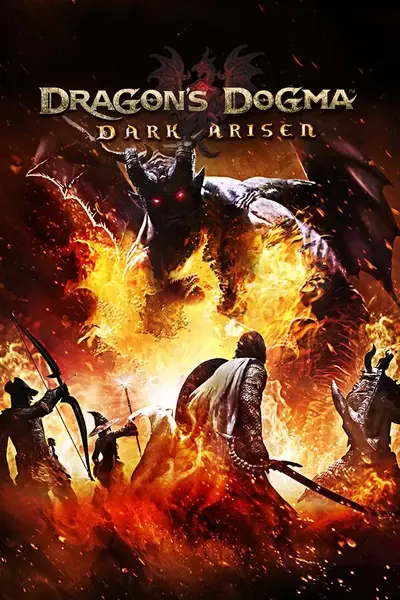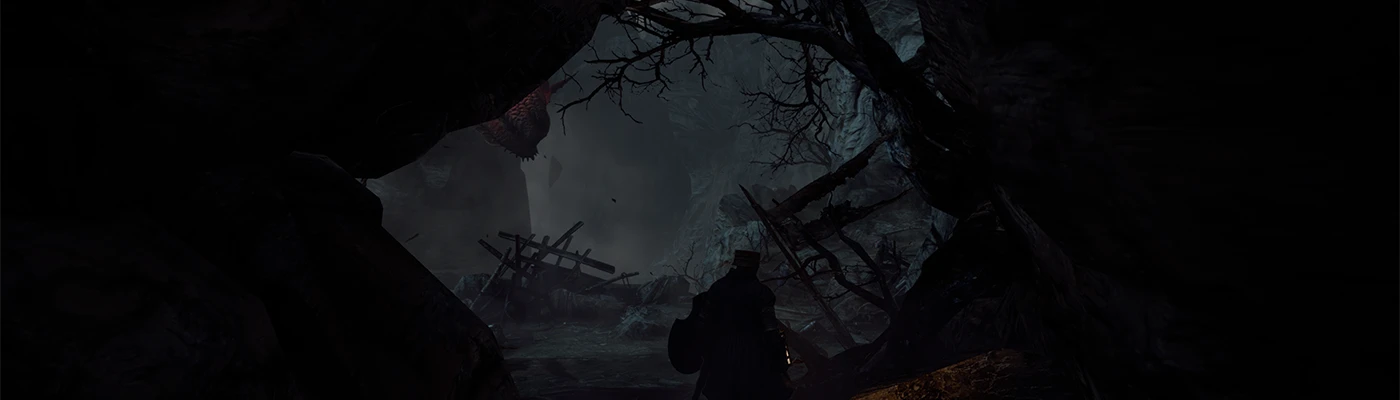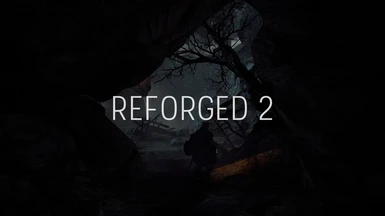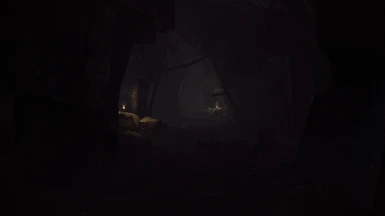About this mod
A comprehensive graphics overhaul made to be the definitive Dragon's Dogma experience.
- Requirements
- Permissions and credits
is a sequel to my previous mod, Reforged ENB.
Reforged 2 was built from the ground up as a result of 200 hours of work, powered by new all-original shaders designed specifically for Dragon's Dogma.
Dedicated to those who are more interested in playing the game than taking screenshots of it, this ENB preset doesn't take undue liberties with the game's aesthetic or makes any changes that would hurt your gameplay experience, while at the same time leaving no stone unturned, no aspect of the graphics has gone unconsidered. It's intended to be as close to an objective improvement to the game as possible.
FEATURE LIST
- Painstakingly configured ENB features like ambient occlusion, indirect lighting, skylighting, ambient lighting color filters and an adjusted skybox work to create much more believable and immersive lighting.
- Original bloom shader is applied both generously and subtly depending on what the game needs at any given time.
- Numerous post processing stages both conventional and rather less conventional come together to strongly enhance the perceived quality of lighting while being highly restrained in nature.
- The game's depth of field has been carefully replaced with a much higher quality bokeh effect while integrating with cutscenes and gameplay flawlessly.
- Banding issues have been thoroughly eliminated by a high quality dither.
- Custom fog effect increases perceived depth in certain scenes when needed, and fixes common overly bright fog issue during dusk/dawn.
- Anti-Aliasing has been implemented natively in ENB rather than as injector to allow for exact control of the render pipeline, leading to a better final image.
INSTRUCTIONS
- Download version the latest version of ENBSeries by Boris Vorontsov from his website.
- Extract and copy the file "d3d9.dll" from the "WrapperVersion" folder and paste it into your Dragon's Dogma installation directory.
- Download and extract the Reforged 2 .zip into your Dragon's Dogma installation directory.
- Download and install the Low (full) version of Don't Blind Me by offline2007.
- Go to the ingame video settings and ensure anti-aliasing is set to None, HDR is set to High and Depth of Field is set to On.
If after installing ENB you run into issues such as the game crashing, see if you have any software open that tries to hook into the game's graphics. This includes things such as EVGA Afterburner, Avast Antivirus, D3D Overrider, Razer and Logitec utilities, and even steam overlay (although for me steam overlay tends not to cause issues).