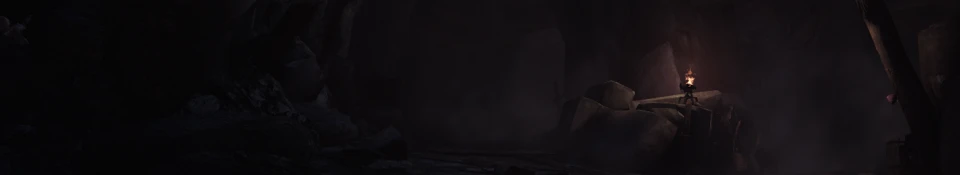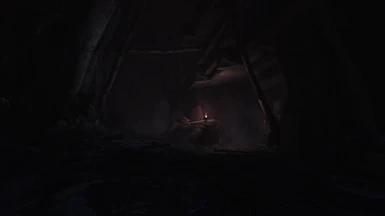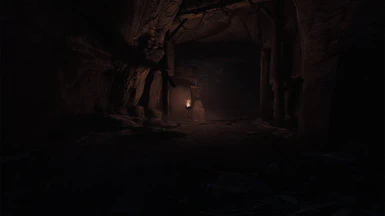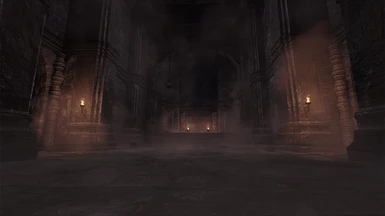About this mod
Natural, modern, and beautiful graphical overhaul for Dragon's Dogma.
- Requirements
- Permissions and credits
- Changelogs
I created a completely new ENB preset which I believe is better in every single way than this one.
Check it out here.

Reforged ENB: An ENB preset designed to stay true to the game's atmosphere while improving the overal aesthetic, visual fidelity, and natural realism.
Tailored towards gameplay, not screenshots.
Video showcase courtesy of Kalicola / REE Gaming:
What does it add?:
- Colour grading profiles for day, night, and interiors.
- Tweaked ambient light colour for all weathers, resulting in much more natural shading.
- High quality ambient occlusion (with skylighting).
- High precision rendering (no more horrible banding at night).
- Well adjusted, natural bloom.
- High quality anti-aliasing (using SMAA).
- Lens glare, flare, etcetera... effects.
- Darker, more atmospheric nights.
- Dynamic eye adaptation.
- A load of other small things.
What's changed in the ‘‘Reforged’’ update?:
- All weather profiles have been heavily tweaked for more natural and realistic lighting.
- Implemented skylighting for additional high quality shading.
- Tweaked colour grading profiles.
- Adjusted interior lighting.
- Added dynamic eye adaptation.
- Bloom has been modified to give me more powerful weather-specific control, resulting in more natural bloom for all weather types.
- Added additional anti-aliasing for a smooth (but not blurry) look.
- Updated to ENB version 0.300.
PSA: I personally don't recommend using the Gransys Texture Improvement Project, I think it makes textures too saturated and it clashes with the aesthetic I want to achieve in-game.
What I do recommend, is HD Environment Texture Overhaul by Drogean.
Specifically, I recommend his Wavy Grass textures and Road textures. I tried the others but I'm not overly fond of them.
Questions and answers:
1. What is an ENB preset and what does it do?
The ENB Series is a graphical modification project by Boris Vorontsov that adds various modern shading techniques and processes to games, allowing their visual quality to be improved drastically. The default settings of the mod don't look particularly good, it's up to users like us to adjust them and create "presets" that change the way the game looks.END QUOTE
2. How do I install this!?
- Head to the ENB Series download page for Dragon's Dogma and download v0.300
- Take the file called "d3d9.dll" from the "Wrapper Version" folder from your download, and place it in your game's installation directory.
- Download my preset.
- Paste the complete contents of the "Forged ENB" folder into the same installation directory where you placed the d3d9.dll file.
- (Optional, but highly recommended): Install Don't Blind Me by offline2007.
- Start the game.
- In the game's options, make sure HDR is set to High, Anti Aliasing is turned off, and Depth of Field is turned off.
END QUOTE
3. Oi, that one screenshot has Depth of Field. What's up with that?
I mean it really does look nice in screenshots, doesn't it? If you really want it you can press Shift + Enter in-game to open the ENB menu, turn on Depth of Field (not Game Depth of Field), and hit "Save Configuration" to keep your changes.END QUOTE
4. I installed this ENB and my framerate is horrible!
That might happen, it's not the most performance-heavy ENB preset out there but it does take some graphical horsepower. Give the "Lite" version a spin.END QUOTE
5. What does the "Lite" version change?
Disables skylighting and lowers the rendering resolution of SSAO. The visual difference isn't that big so if you really don't like your framerate with the full version, there's no problem using the Lite version instead.END QUOTE
6. Gross! My game looks purple at night! What is wrong with you!?
Well, all right then. You can download an optional file to disable the purplish tint at night, if you so please.END QUOTE
7. Gross! My game looks purple in interiors! What is wrong with you!?
You fiend! The optional file has an option for interiors too, but my interiors are gorgeous! Well, if you really hate it that much, do your worst! But don't come crying to me when your interiors look bland and not purple and not super duper cool!END QUOTE
8. That's kinda cool and all but I installed it and I'm not sure what it really does to my game...
Try hitting Shift+F11 to toggle the ENB off and on.END QUOTE
Credits:
Boris Vorontsov for the wonderful ENB Series (drop him a donation if you like what you see).
Colour LUT code by kingeric1992, edited for day/night/interior separation by tktk.
Kabloom! code by Kermles, Prod80, and Darel Rex Finley.
Kinematic Filter code (formerly known as Old Black-White TV Filter) originally by Boris Vorontsov
Kinematic Filter code tweaked by Trillville, Midhras, Kyokushinoyama, Insomnia
LumaSharpen code by CeeJay.dk, ported from SweetFX by ZeroKing, tweaked by prod80
Noise code by MTichenor/IndigoNeko
SMAA injector by Mrhaandi.
Eye adaptation by prod80.
Optional DoF by gp65cj04, SkyrimTuner, tweaks by ewi65.