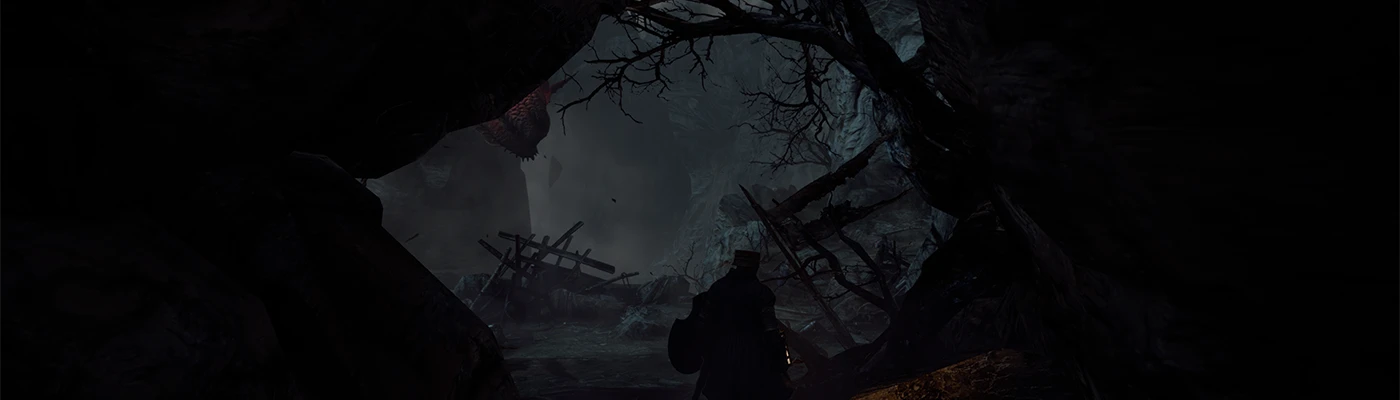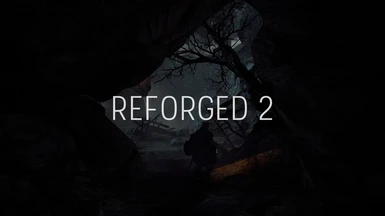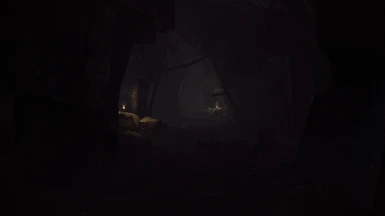Documentation
Readme
View as plain text
Reforged 2 for Dragon's Dogma: Dark Arisen
Feature rundown:
- Comprehensively tweaked ENB features for all weathers, times of day,
locations, etcetera. (SSAO, Skylighting, ambient light filters, bladibla)
- Game depth of field seamlessly replaced with higher quality effect.
- High quality and high performance original bloom shader with features
specific to meet the game's demands.
- Various post processing stages, some conventional, some highly
unconventional, but all very unintrusive and restrained.
- Top quality dither eliminates all banding issues in the rendering (Does not
fix banding issues in textures, because that's not a rendering issue).
- Custom fog effect adds extra depth to scenes where needed, and fixes common
ENB issue with this game of overly bright fog during dusk/dawn.
- FXAA implemented natively in ENB rather than with an injector to allow for
exact control of the rendering pipeline, leading to a higher quality end
result.
- No film grain.
Instructions:
1. Download ENBSeries binaries from http://enbdev.com/mod_dragonsdogma_v0300.htm
2. Extract and copy "d3d9.dll" from "WrapperVersion" into your Dragon's Dogma
installation directory.
3. Download and extract Reforged 2 into your Dragon's Dogma installation
directory.
4. Download and install the "full" version of Don't Blind Me from https://www.nexusmods.com/dragonsdogma/mods/39
5. Go into your Dragon's Dogma video settings and ensure anti-aliasing is set
to None, Depth of Field is set to On, and HDR is set to High.
Known issue:
During some times of day with some weathers, the sea in Cassardis sometimes
has strange looking "gaps". This is related to the depth buffer being
incorrect there and can't be fixed without sacrificing certain important
graphical improvements.