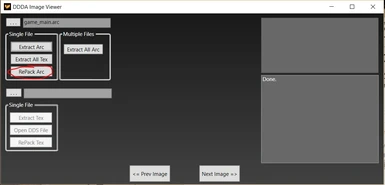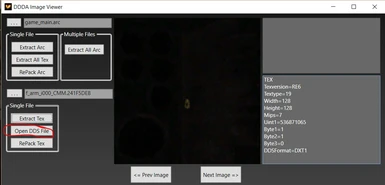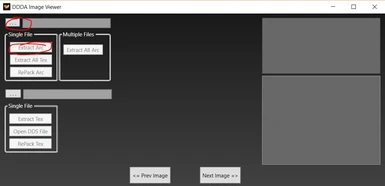File information
Created by
FluffyQuack and chriscoUploaded by
lukasz1091Virus scan
About this mod
Tool made to help open arc files, extract texture files and repack them quickly
- Requirements
- Permissions and credits
Thanks to chrisco from residentevilmodding site and with his permission i uploaded an usefull tool that can open .arc files of dragos dogma game, extract them, extract all texture files from them, open texture files and repack evertyhing to .arc file For editing textures you need some other programs like photoshop.
Now everyone can edit and modify textures, i am really wait for hd rework of that game, some textures are really ugly
Here some info from chrisco about his tool:
Quick notes to keep in mind...
- When extracting or repacking files, please make sure that none of your folders have and spaces in the name. I will fix this later on, but for now. NO SPACES!
- This program can take some time to run if you are extracting mass amounts of tex files. Please have patience.
- Error messages are displayed in the box in the top right. Please pay close attention to these.
Quick Tutorial:
Arc Files:
Extract Single Arc File:
Simple, Select the file you want to extract and hit the extract arc button.
Extract All Tex from ^that file:
This will Extract all of the Tex Files from the selected Arc File
Extract multiple Arc Files:
To do this, open the folder that holds all of the Arc files you want to extract. Select one of them and hit Extract all Arc
Repack Arc File:
When you are finished editing everything that you want, Make sure that you still have the Arc file selected and hit repack.
Tex Files:
Extract Single Tex File:
This is used when you want to edit a single file's image. Just select your Tex file and hit extract.
If you used the Extract all Arc button above, this function is run on ALL tex files found in the Arc
Open Image File:
Use this when you want to edit the image. This button will open the image
with whatever program you have set as a default for the .dds file type. I
use Photoshop.
Repack Image File:
When you are finished editing the dds file, us this to repack the image back into the Tex File.
Some important sites where you find some usefull information:
Here
Original chrisco thread of his GUI for arctool
Here
Original FluffyQuack thread of arctool
Here
FluffyQuack detailed thread about arctool.