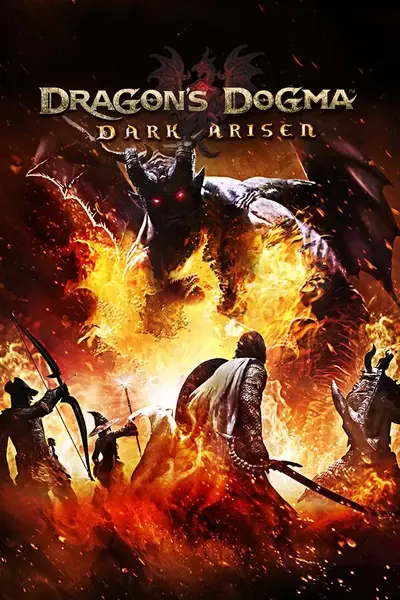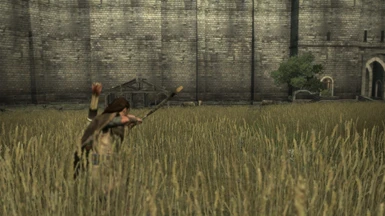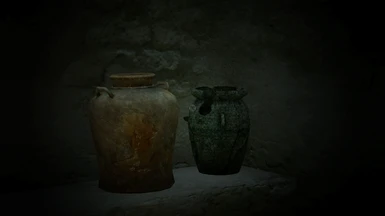About this mod
Mod offers less intrusive reticle and or completely removes them all together.
-minimal- Dot only
-Spread- Remove Dot and Crosshair, keeps spread.
-Realistic- Removes Dot, Crosshair, and Spread.
-circle- small circle + another circle when zooming w/ skill.
-No Sigil- Remove Spinning Sigil when aiming with magic bow.
- Requirements
- Permissions and credits
- Donations
[Requirement]
"Arc Extractor and Repacker"
[Installation]
*Back up the vanilla arc files before modifying them, otherwise have to re-download them.*
- Run Arc Extractor
- Run "DDDATool.exe
- Extract "bbsrpg_core.arc" in your steam\steamapps\common\DDDA\nativePC\rom
*Done correctly, should be a folder for "bbsrpg_core"
- Click below on the "..." go to bbsrpg_core\id\cockpit
- Click on cockpit1_HQ_id.241f5DEB
- "Extract Tex"
- Go into window explorer go to Steam\steamapps\common\DDDA\nativePC\rom\bbsrpg_core\id\cockpit
- Replace the dds file with the one download and RENAME them to the original
- click RePack Tex in DDDA Image Viewer
- Then make sure bbsrpg_core.arc is in the box on top, and click "RePack Arc"
- Go in-game and check
The Sigil DDS files for magick archer is in the game_main\id\cockpit. So, you'll have to extract the game_man.arc and replace it there.
Optional
- Delete the bbsrpg_core.arc.text, log.txt, test.bin and the bbsrpg_core FOLDER. You can re-aquire them by extracting the arc files again.
For those that came before me, thanks for your work. For those that comes after, you're welcome...