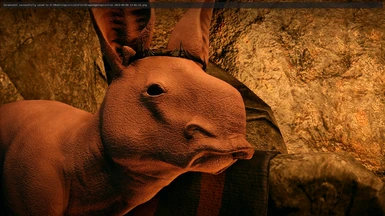About this mod
A reshade preset that makes images crisp and removes the blurring fog without changing the overall aesthetic of the game.
- Requirements
- Permissions and credits
Step 1: Download the latest Reshade from The Reshade Website follow their instructions
Step 2: Download and extract the reshade files of your choice
Step 3: place the ini file in your Dragon Age Inquisition folder. Such as "OS (C:)/Program Files (x86)/Bioware/Dragon Age Inquisition"
Step 4: Load the game
Step 5: click "home" for the menu
Step 6: select the reshade of your choice
Trouble Shooting
Make sure you don't have any overlays running, such as origin in-game or fraps.
Make sure you have the correct reshade version (3.4.0)
Rename the file "dxgi.dll" to "d3dll.dll" (I have to do this myself for reshades to work)
Extra Information:
There is no Depth of field because I abhor blurry things, including distances and menus.
Images are now set to auto accept so please upload them, they make me happy :)
If you want to edit this feel free just ask before you upload it (I'll say yes I just want to know first)
Credits
Feel free to ask about any mods in the background. All are from this site, and I would be happy to link them for you.
Some Major Ones Include
El's 4k Complexions and other Complexions By Ellise
Ellise's Companion Complexions by DragonPyromania
Brienne Ailyn's Eyes by KittenTail's
Lady Josephine Outfit Retextures Diplomat by LadyGoDieVa
Thanks to Crosire for the reshade release.