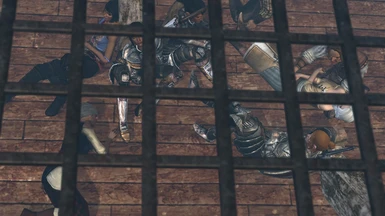Mod articles
-
Because so many files are affected by this mod, and because their impact on the mod vary so widely, they have been sorted into three different priority categories:
Critical files are essential for the mod and the game to function as intended. Conflicts with critical files may prevent the game from accurately registering Bethany's or Carver's status, or may halt forward progresson certain quests or the game as a whole.
Priority files prevent major visual or content bugs, but nothing permanent or game-breaking. These files also ensure the twins will appear in and participate in scenes as expected.
Supplemental files prevent minor visual or content glitches, such as twins standing on top of each other, twins being incorrectly referred to as dead in character dialogue,... -
Refer to the wiki for instructions on enabling the console.
To access the Twinception debug run the following console command: runscript twins_debug
Please note: any use of the debug for purposes other than those explicitly outlined below will not be supported. Feel free to faff about with it if you wish, but don't comment if something breaks.
Note also: marking a twin dead in the debug will not remove them from the party picker; it'll just grey them out. They'll still be treated as if they're dead. It's fine. It works. It just doesn't remove them from the party pool.
Siblicide
There used to be a mod by xatmos by the name of Sophie's Choice, which has since been hidden. It allowed you to play the game with the "wrong" twin by tricking the game in... -
Manipulating Load Order to Resolve Mod Conflicts
The easiest way to manipulate load order of your mods is by taking advantage of the way the game loads mods in alphabetical order.
Say I open packages\core\override and create a number of subfolders within and name them as follows, prefacing each with a letter label:
A. Lower priority mods
B. Twinception
C. Higher priority mods
D. Compatibility patches
It doesn't matter exactly how the folders are named so long as they will load in a particular order, which I believe is ASCII order, so 0-9 A-Z a-z. Personally, I number mine 1., 2.1., 2.2., 3. etc.
By installing particular mods in particular folders, you can easily control which mod will take precedence in the game. If a mod in folder A and a mod in folder B contain... -
The extent of the file modifications required for Twinception presents a number of issues regarding mod intercompatibility. Notable known mod compatibility issues have been flagged here.
Many mod incompatibility issues can be resolved by manipulating the load order of your installed mods. This can easily be accomplished by organizing your mods into labeled folders. Instructions for manipulating load order can be found here.
Specific notes on mod compatibility:
Follower banter
To utilize mods that edit the main follower banter file, such as Less Uncomfortable Companion Banters, please ensure that the banter mod loads with a higher priority than Twinception, or remove the conflicting files from Twinception. By doing so, you may notice th...