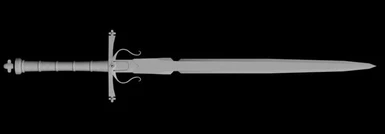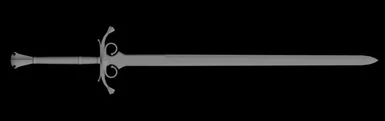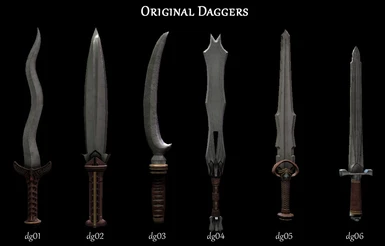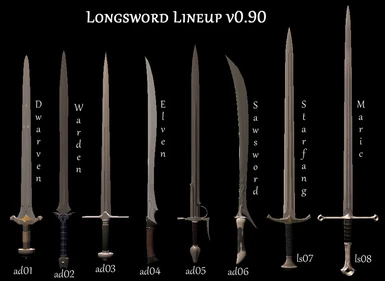About this mod
A small collection of weapon replacements for a more \"realistic\" look and feel.
- Requirements
- Permissions and credits
- Mirrors
As of version 0.9 the meshes are not replaced directly but the "xxx_variations.gda" files. This was done for different reasons. By not replacing the stock weapons directly it is easier for module builders to reuse the resources without replacing others.
*** The downside however is that it is not as easy to install the mod only in pieces. This time it is not enough to just delete the subfolder of the weapon you want to revert back to the original. This time you will have to edit the respective variation file, i.e. longsword_variations.gda for the longswords, dagger_variations.gda for the daggers and so on. A very handy (and small footprint, no installation necessary) tool is the GDAApp (http://dragonagenexus.com/downloads/file.php?id=214). I strongly recommend it for quick and easy gda changes.
To revert a weapon back to its original model, open the respective variation gda and change the string "adXY" (where XY stand for the weapon number you want to change) to "lsXY", "dgXY" or "gsXY" for longswords, daggers or greatswords. You notice that you've done something wrong when the weapon you wanted to change doesn't show up at all. Deleting single lines out of the variations gda will NOT work. Deleting a whole variation gda will revert ALL weapons of that type back to the stock models. ***
------------------------------
Known conflicts:
------------------------------
- Legend of Sundown (weapons won't display)
------------------------------
Recommendations:
------------------------------
- Alternative arms and armor tints (http://dragonagenexus.com/downloads/file.php?id=1076)
------------------------------
Changelog
------------------------------
v0.90 - COMPLETELY DELETE/DEINSTALL OLD VERSION FIRST! -
- Weapon VFX added!
- Daggers scaled down to make them more... well dagger-like
- Weapon replacement is now achieved by replacing the different *_variations.gda files instead of the mmh/msh files directly.
- Longsword 03 (family sword) replaced
- Longsword 04 (elven) replaced with a longsword that matches the elven dagger
- Longsword 07 (one handed Starfang) replaced with Maric's blade from v0.80
- Longsword 08 (Maric's blade from "Return to Ostagar") replaced
- Dagger 06 replaced
- Greatsword 01 (Chasind flatblade) replaced
- Greatsword 02 (dwarven) replaced
- Greatsword 03 (standard) reverted back to the one found in earlier versions
v0.80
- Dagger 02 added
- Longsword 05 replaced
- Hilt of Longsword 02 changed
- Sword of Maric (Longsword 08) added
v0.76
- Longsword 06 replaced (Tevinter Sword)
v0.75
- Dagger 03 mesh tweaked slightly
- Longsword 01 scaled down slightly
- Longsword 02 replaced
- Longsword 03 replaced
- Mip Maps added
v0.7
- Dagger 01 added
- Dagger 04 added
- Dagger 03 (elven) replaced
- Lonsword 01 (dwarven) replaced
- Some lighting issues fixed
v0.6
- Longsword 03 changed
- Greatsword 03 added (standard greatsword)
- Dagger 05 added
- Dagger 06 added
v0.5
- Longsword 02 added
- Longsword 05 added
- Specular maps tweaked
v0.4
- Dagger 03 (Elven knife)
- Longsword 01 (Dwarven Longsword)
- Longsword 03 (Human Longsword aka Warden Longsword)
- Longsword 04 (Elven Longsword)
------------------------------
Known Issues:
------------------------------
- Enchantment FX are not displayed
- Fix lighting/reflection issues on blades
- add hook points for weapon swing FX
------------------------------
Requirements:
------------------------------
- DAO Modmanager v1.9c+ (http://social.bioware.com/project/1215/)
------------------------------
Installation:
------------------------------
Using Modmanager:
- Extract the content of the .zip file ("Adonnay's Weapon Replacer.override") into DAO Modmanger's "mods" folder
- Install via DAO Modmanager (right click -> install)
Manual:
- Extract the override ("Adonnay's Weapon Replacer.override") file manually using 7-zip into the game's override directory
------------------------------
Credits:
------------------------------
- Artalia for the very handy DAO Modmanager
- Eshme for the awesome Max Im- and Exporter
- elys for the very compact and handy GDA App