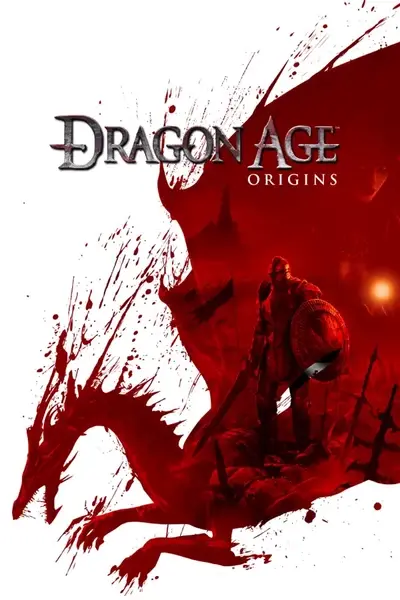Documentation
Readme
View as plain text
_________________________________________
�����������������������������������������
Dragon Age Origins(PC)
Extra Dog Slot
_________________________________________
�����������������������������������������
Feb 15, 2010
Version: 1.4
http://social.bioware.com/project/1822/
Written by: Dheu
Email: [email protected]
Use subject: Extra Dog Slot 1.4
_____________________________________SUMMARY___________________________________
This mod allows the dog to tag along with the PC for most of the game as a
fifth companion residing in the top-most available summon slot. (summon slots
are mini-portraits that reside to the right of each NPC portrait.)
When presented with a party selection screen, if you do not choose the dog as
one of your 4 primary companions, he will automatically appear next to the PC
as a fifth companion after the selection screen goes away.
When present as a 5th party member, you can tell the dog to leave or call him
back by using a new Dog Whistle item which will appear in your inventory after
you aquire the dog as a companion.
While the mini-slot is normally used for summoned creatures, this mod manages
the slot so that the dog is a full blown party member and not a simple summon.
All dialog options, banter and special events and abilities involving the dog
will still work.
-------------------------------------------------------------------------------
Table of Contents:
-------------------------------------------------------------------------------
I. Installation
II. Upgrading
III. Notes
IV. Disabling Extra Dog Slot Mod
V. Uninstalling Extra Dog Slot Mod
VI. Known Issues
VII. Reporting Bugs
VIII. Release Notes
IX. Credits
===============================================================================
I. > > > > Installation
===============================================================================
** MAKE SURE YOU DOWNLOAD THE DAZIP VERSION OF THE MOD. THE ZIP VERSION IS
FOR DEVELOPERS ONLY (WHO WISH TO SEE THE SOURCE CODE).
1) Start\Exit Dragon Age Origins:
The first time you run the game, it sets up an area for AddOns. However,
this area is not setup until you run the game at least once.
2) Execute DAUpdate.exe
Typically found in the games bin_ship directory.
IE:
C:\program files\Dragon Age\bin_ship\daupdater.exe
3) Hit [Select DAZips] and browse to the location of the file
you downloaded (dao_extradogslot_1.0.dazip)
4) Highlight the file you just identified by clicking on it with the mouse.
Then select [Install Selected]
5) Verification
- Start up the game
- Once you reach the main menu, select "Downloadable Content"
- Go to the "Install Content" tab and ensure that "Extra Dog Slot" is checked.
6) Favor:
This mod is free. if you like it, all I ask is that you visit my project
page at Biowares site and give me a positive vote:
http://social.bioware.com/project/1822/
or an endorsment at the dragonagenexus is also welcome
http://www.dragonagenexus.com/downloads/file.php?id=664
===============================================================================
II. > > > > Upgrading
===============================================================================
Normally, upgrading is painless. You simply re-install the latest version
of the mod. However, sometimes unexplained behaviors occure. If you see
unusual behavior, try a full re-install to ensure no artifact errors from
previous versions:
1) Load a save game and return to camp.
2) Leave camp with dog in party (so he doesn't become a 5th party member).
3) Remove the dog whistle from your inventory (destroy it) and then save
your game.
4) Uninstall the mod... By uninstall, I mean uncheck it and then remove it
from your computer.
(See the section V. below)
5) Load up your save game. You should be prompted to "Force Load" because
EDS is no longer present. Go ahead and force the load. This shouldn't be
an issue since the dog is not a 5th party member.
6) Download and install the latest EDS if you dont already have it using the
directions in section I. above.
7) Since you re-installed, you shouldn't need to re-enable EDS, but check
the downloadable content anyway and ensure the latest version is present
and checked.
8) Reload your save game.
===============================================================================
III. > > > > Notes
===============================================================================
1) If the NPC that the dog is attached to is the last companion to fall,
The dog will die with the NPC.
2) The arrow keys on the character info sheet will not cycle to the 5th
companion. To view the dogs stats, inventory or level up, you must click
on the dogs portrait and then hit the inventory/character sheet key.
3) For some reason the bandages will not work on the 5th companion. However,
you can blow the whistle to send the dog away and the blow it again to
bring him back and he will be bandaged up.
4) Any strange issues can normally be resolved by clicking on the Dog Whistle.
===============================================================================
IV. > > > > Disabling Extra Dog Slot Mod
===============================================================================
You can disable this mod by doing the following:
1) Start the Game
2) Go to the Main Menu
3) Go to "Downloadable Content"
4) Go to the "Installed Content" Tab
5) Uncheck "Extra Dog Slot"
NOTE: If you load a game where The dog was attached to the PC as a companion,
then the dog will likely die if the PC falls or returns to camp. If you disable
the mod, do not use a save game where the dog is present as a 5th party member.
You generally want to get rid of the dog as a 5th party member before disabling
the mod).
===============================================================================
V. > > > > Uninstalling Extra Dog Slot Mod
===============================================================================
1) Using Explorer, goto the directory:
"My Documents"/Bioware/Dragon Age/addins
2) Right Click "Extra_Dog_Slot" and select delete
===============================================================================
VI. > > > > Known Issues
===============================================================================
I have not played through the entire game with this mod. There may be
bugs, but as of version 1.4, the worst case scenario is that the dog
gets restored when you return to camp.
===============================================================================
VII. > > > > Reporting Bugs
===============================================================================
Before submitting a bug, be certain you have the latest version of the
Extra Dog Slot mod installed.
When you submit a bug, provide clear instructions on how to reproduce it
and do not forget to include:
- Version of Extra Dog Slot.
- Version of Dragon Age
- Any purchased mods you have installed.
- Any other mods you have running with EDS. Note: If you
recieved the Incompatibility in game message, I do not support
mod integration beyond telling you when I am not compatible with
something.
- OS : Windows XP, Vista 32, Vista 64, Windows 7
- Bug Severity:
REALLY BAD : Crashes the game (back to desktop) in a predictable fashion.
BAD : Bug prevents me from being able to finish game period.
Normal : Bug causes a problem, but I can get around it by
reloading a previous saved game.
MILD : Unexpected behavior, but not necessarily broke.
Do not send reports for bugs that you can not reproduce.
===============================================================================
VIII. > > > > Release Notes (Recent to oldest)
===============================================================================
1) Version 1.4
- EventManager Project integration : EDS now uses the EventManager
project for event management:
http://www.dragonagenexus.com/downloads/file.php?id=726
Any mods which use that project for event management will be
compatible with this mod.
- More informative conflict warnings : Extensive popups describe
exactly which event is the problem and what you need to do to avoid
breaking the game given the issue.
- Warnings now only appear once: Mod now remembers if you have received
a warning and will only bother you once per play through.
- Shapechange bug Fixed : (Standard) Shapechange spells will no longer
break dog companion portrait.
- User now Prompted for dog name: If the dog name is "Dog" or
"gen00fl_dog", EDS will prompt you for a dog name when you blow the
whistle.
- Removed permanent summons: EDS no longer makes all summoned creatures
permanent.
2) Version 1.3
- Circle of Magi : If the Dog is in the 5th slot, he is now removed
at the beginning of the conversation with the sloth demon, instead of
later, after arriving in the fade. This ensures he is not chosen over
other companions as a nightmare candidate. This prevents potential
bugs when you reach your companions nightmares.
- Removed all logging functions from code to help improve performance.
The performance lag of logging seems to get worse as the log
file grows and can cause its own bugs. This only affects users who
have logging enabled.
3) Version 1.21
- Added some special case code to prevent the 1.2 changes from breaking
the human noble intro
4) Version 1.2
- Mod compatibility improved. I no longer clobber summon spells, which
should resolve conflicts with MOST mods.
- Any time the game took your party away and then gave it back, the
dog became disconnected from the party.
EDS now automatically removes the dog when the rest of the party is
removed. Furthermore, the dog whistle will not work if you are
playing solo. This should prevent most if not all dog loss bugs.
- Dog is now unAttached from PC when you enter CAMP. It seems that the
dogs tactics screen could not be accessed while in camp if I left him
attached to the PC.
- Dog is now summoned next to the PC (instead of far away) to avoid
bug where people could summon the dog into areas that the game did
not mean for them to enter.
- Added dog restoration backup function.
- If the unattached Dog companion is anywhere on the current map,
blowing the whistle will re-add him to the party. This is probably
the best bet for people who lost there dog in an older version but
know where he is (ie: The Pearl in Denerim)
- For people with older broken save games: if you blow the whistle
and the dog can not be found on the current map, I create a new
dog which is autoleveled. You may prefer this.
In both cases above, the dogs name will be "dog". But other than
the name, he will be as good as new.
- Finally, if there are any existing bugs still around, I now have
variables that now remember all dog stats and even the dogs name.
So if he ever becomes diconnected in the future due to a bug I
have not forseen, when he is restored, you will never know he was
even disconnected.
The last point above means that version 1.2 is pretty bullet proof in
regards to ever losing your dog. There may be other bugs, but I feel
rather confident that losing the dog is now a thing of the past.
5) Version 1.1
- Added some Pre-Fade enter code to remove dog. Seemed that when
dog followed you into fade, he got "left behind" when you left
6) Version 1.0
- First release. Basically a Beta so that it could "bake" a few days
and I could get some error feedback.
===============================================================================
IX. > > > > Credits
===============================================================================
Extra Dog Slot Mod:
Dheu
Testers:
Dheu
EventManager:
analin55 : http://www.dragonagenexus.com/downloads/file.php?id=726