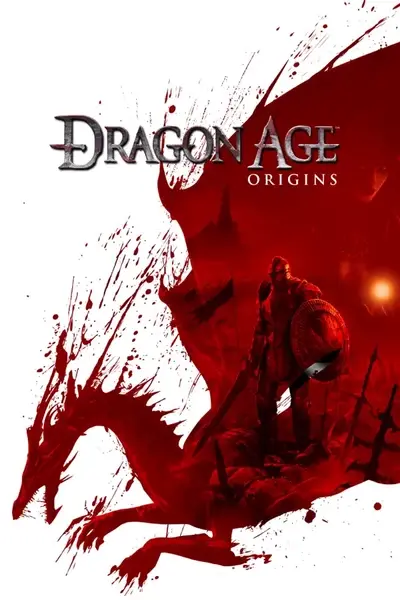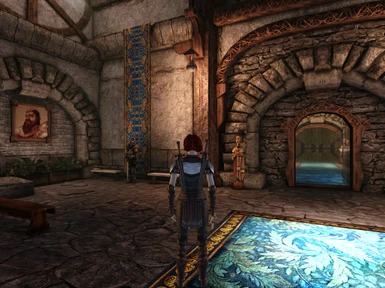About this mod
With this mod you can mix and match rug patterns for hanging tapestries, regardless of the floor ones. And choose any color/pattern for smaller double rugs.
- Requirements
- Permissions and credits
- Changelogs
Generated more MAOs and edited MMHs for wallhang props and a smaller double rug which is originally blue only and can be seen around Redcliffe Castle. There are 9 vanilla props called wallhang01-06 and wallhangf01-03. The first three 01-03 are for short tapestries (green, red, blue), the next three 04-06 - for long tapestries (green, red, blue) and f01-03 is another set of long tapestries (blue, red, green).
Smaller double rug is also a unique prop prp_carpl02 with its own mmh. All other big rugs have only one model per color, so no customization there. Well, technically you can turn, for example, all red rugs into blue ones by renaming prp_rugred_d/n/s textures into prp_rugblue_d/n/s, but that's it.
You can check all 3 types of green tapestries in Highever Castle, blue ones - in Arl Eamon's Estate, red ones - in Fort Drakon. Also, feel free to mix some red with greens or green with blues (you still have to rename the files correctly, though).
_____________________
Installation:
1. Download Fancier Rugs and/or More Fancier Rugs. Unzip the archive somewhere not in your override directory.
Place the patterns you want (or none at all) as your big rugs into Documents\BioWare\Dragon Age\packages\core\override.
_____________________
2. If you want to change the color/pattern of smaller double rugs: extract the Smaller Double Rug folder into the override, rename the textures of your choosing to prp_carpl02_d, prp_carpl02_n, prp_carpl02_s respectively and also drop them into override.
If there is no prp_..._s file for the rug of your choosing, copy and rename the respective vanilla _s specular file from this mod's vanilla prp_rugs folder or else the rug will be too shiny!
Done!
_____________________
3. Decide whether you want your hanging tapestries to be all in one pattern, in two (one for short, another for long ones) or in three patterns (one for short, two for long ones) and extract the corresponding folder of this mod.
4. If you want all your tapestries in 1 pattern: place the Fancier Tapestries 1 color folder into the override. Then choose one pattern from Fancier/More Fancier Rugs, rename the DDS files to prp_wallhgreen1_d, prp_wallhgreen1_n, prp_wallhgreen1_s (and/or prp_wallhred1_d/n/s, prp_wallhblue1_d/n/s, depending on the original color of the tapestry you want changed) and place them in the override.
If you only want to change 1 or 2 of the vanilla tapestry colors, delete subfolders for the colors you don't want changed!
Use the list below to check which files to keep and delete.
If there is no prp_..._s file for the rug of your choosing, copy and rename the respective vanilla _s specular file from this mod's vanilla prp_rugs folder or else the rug will be too shiny!
Done!
_____________________
5. If you want your tapestries in 2 or 3 patterns: extract the corresponding folder of this mod into the override. Choose which patterns you want from Fancier/More Fancier Rugs, rename DDS files and also drop them in the override.
For 2-pattern tapestries use first six names for renaming, for 3-pattern tapestries - all 9 names as follows. I suggest dropping the files you rename into the subfolders to keep things in order.
prp_wallhang01 - short green -> prp_wallhgreen1_d/n/s
prp_wallhang02 - short red -> prp_wallhred1_d/n/s
prp_wallhang03 - short blue -> prp_wallhblue1_d/n/s
prp_wallhang04 - long green -> prp_wallhgreen2_d/n/s
prp_wallhang05 - long red -> prp_wallhred2_d/n/s
prp_wallhang06 - long blue -> prp_wallhblue2_d/n/s
prp_wallhangf_01 - another long blue -> prp_wallhblue3_d/n/s
prp_wallhangf_02 - another long red -> prp_wallhred3_d/n/s
prp_wallhangf_03 - another long green -> prp_wallhgreen3_d/n/s
If there is no prp_..._s file for the rug of your choosing, copy and rename the respective vanilla prp_ruggreen(blue/red)_s specular file from this mod's vanilla prp_rugs folder or else the tapestries will be too shiny!
If you want some of 2-3 tapestries to keep the rug pattern - delete the corresponding subfolders from the Fancier Tapestries 2/3 colors folder! Use the above list to see which ones to delete.
Done!
_____________________
Uninstallation:
Delete the Fancier Tapestries 1/2/3 colors folder and all renamed prp_wallhgreen/red/blue... DDS files from the override at any time.
Delete the Smaller Double Rug folder and all renamed prp_carpl02_d/n/s DDS files from the override at any time.
_____________________
Optional Fancier Rugs Ironcast Fix
It seems, prp_ironcast01_0.mmh links one of its MAO files to a bluerug.mao which in case of using custom blue rug textures (i.e. prp_rugblue_d, prp_rugblue_n, prp_rugblue_s) turns the contents of the bucket into that very rug instead of iron.
Ironcast fix blue version utilizes vanilla blue rug textures, so your iron cast's bucket will look as vanilla as possible.
Ironcast fix rocky version utilizes vanilla rock textures, so your iron cast's bucket will look a little rocky (:
Installation:
Unzip one of the folders into your Documents\BioWare\Dragon Age\packages\core\override at any time.
Uninstallation:
Remove the Ironcast Fix... folder from your Documents\BioWare\Dragon Age\packages\core\override at any time.
_____________________
Credits:
GuyVolker for Fancier and even More Fancier Rugs, perfect decorations for your castle!
Adinos for the DATool
Mephales for pyGFF editor
BioWare for the vanilla assets
Other mods in the screenshots:
Retcon Light Armor Texture Rehaul by hoarous
Triss preset from Witcher inspired morps by Jenya66
Prison Clothes by tepkunset
Seasons Overhaul by iimaginary