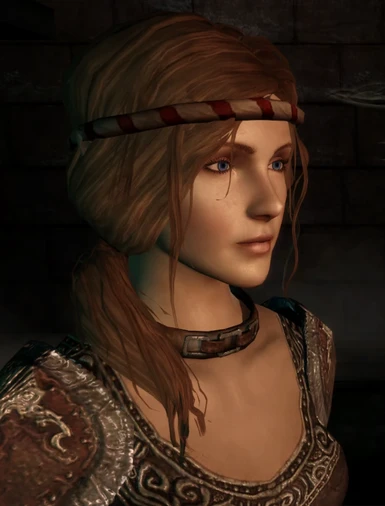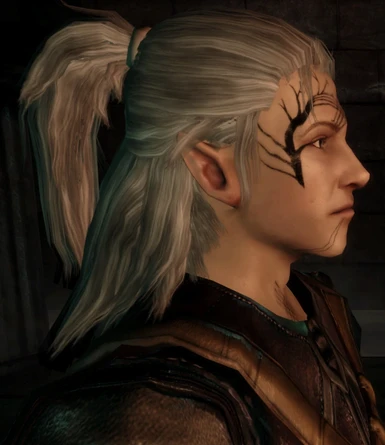Documentation
Readme
View as plain text
PLEASE NOTE: TO SEE THIS PROPERLY CLICK ON "VIEW AS A .TXT" TO THE RIGHT ------->
Hairs
******************************************************************************************
Place the folder in the override foler located in
Documents/bioware/dragonage/packages/core/override
Then add
"
"
X stands for either "H" "D" or "E"
For example if you want triss' hair for elves to show up in character creation you need to put
"
Similarily if you want geralts hair for human males to show up in character creation you need to put
"
Textures
******************************************************************************************
Place the Witcher_2_Textures in your override folder located in
Documents/bioware/dragonage/packages/core/override
The textures will show up in the toolset but If you want to use Geralts and Triss's face textures in character creation you have to put
"
"
in the chargenmorphcfg.xml file. The eye textures can't change colour so if you want them in character creation you need to make a preset in the toolset, export the preset to the override folder and put the name of that preset in the Chargenmorphcfg.xml file