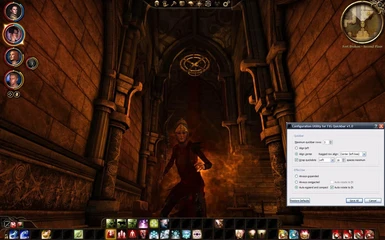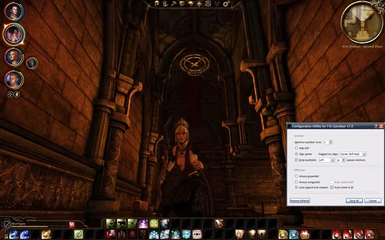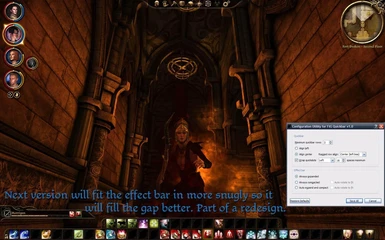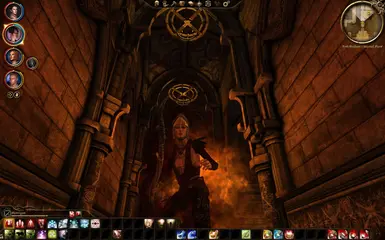Documentation
Readme
View as plain text
FtG Quickbar v1.0
===============
Author: FollowTheGourd.
Project Name: FtG Quickbar.
Project Home Page: http://ftg.wikidot.com/ftg-quickbar
Mod Version: v1.0.
Game Version: v1.03 - v1.04.
Release Date: April 24, 2011.
Description: A quickbar modification for Dragon Age: Origins that allows you to use up
to all fifty quickslots at once, while also providing options to center the
quickbar. It also fixes the game where the quickbar broke when expanded too
far on very wide displays.
Don't forget to unlock the quickbar using the icon in the lower left corner to
then drag the tab on the right end in order to expand the quickbar.
Also compatible with other quickbar switcher mods.
BUGS
===========
In the mod:
-----------
* If you find any, please let me know.
If it seems like you're not getting more quickslots or quickbar rows,make sure you've unchecked
the lock icon in the lower left corner of the quickbar. Then you can use the drag handle on
the far right side to expand it. Double-clicking on that quickbar handle will also stretch it across
the screen. That isn't added by this mod, but is the standard way of expanding the quickbar -
but this mod takes advantage of an expanded quickbar to give you more quickslots.
In the game: NOTE -These bugs are just listed as known game issues that have nothing to do with this mod and hopefully
you won't see them, and at the same time, this mod won't get blamed for them.
------------
Game patch v1.03 seems as
if it may have introduced a host of them on its own:
* Character portraits not displaying the mana or stamina.
* More crashing (reportedly during fights - may have something to do with pausing).
* Virulent walking bomb lost its tooltip description.
* The damage score in the inventory is not updated when disarming until you open the
character sheet.
* Probably other stuff. So if you see an issue, please see if it's reproducible with
this mod disabled AND EXIT AND RELAUNCH the game. The non-modded game also has occassional
bugs that go away after you reload or relaunch the game, so another thing to try is whether
you still see an issue after relaunching the game with this mod loaded.
Installation and Disabling the Mod
==================================
See the mod's wiki page at http://ftg.wikidot.com/ftg-quickbar for how to install, configure,
and disable this mod. If you're feeling impatient, try double clicking
the dazip file "FtG Quickbar - v1.0.dazip".
To disable the mod, select to the Downloadable Content main menu in game, click the Installed
Content tab, and then uncheck "FtG Quickbar ~ v1.0" in the content list. Restart the game to
properly reload all UI resources. If you want to completely remove it, you'll need a third
party mod manager such as DAModder or DAO-Modmanager.
Changelog
=========
v1.0 - April 24, 2011:
* Initial release.
Redistribution
==============
All I ask is this: please make it an OPTIONAL installation and keep intact all
the files included with this mod - which include the READMEs, manuals, and
configuration utilities. It's a pain to make sure that future versions of this
mod won't conflict with itself if people have renamed override versions floating
around. That being said, it'd be better to redistribute only the dazip version,
as override versions are provided as a convenience and have a greater chance of
conflicting with future versions if a user is unaware that it's installed or
where it is - which could easily happen if included in a mod pack.