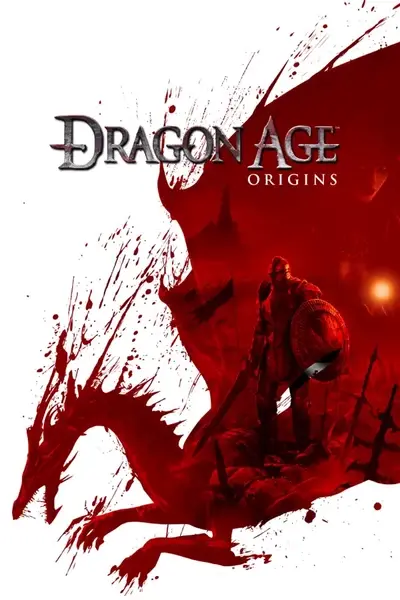About this mod
A dye kit that allows custom tinting to be applied to most armor and weapons.
- Requirements
- Permissions and credits
- Mirrors
Recent News
===============
12-JUL-2010: Released v1.3 - minor bugfix to remove unrecognized material error for Awakening mage robes. Also relesed tintpak v3; added Sentinel, Hirol, Blackblade, and Golem Shell armors, and the helm Duty.
08-JUL-2010: Updated the online tint creator to allow linking to tint settings. See this thread for links to the settings used by all 16 dyes that come default with the UDK.

Instructions on Use
===============
The Universal Dye Kit item will be added to Bodahn's inventory and the King's Camp (day) Quartermaster's inventory (Origins), Yuriah's inventory (Awakening), and Lem's inventory (Leliana's Song). This is an unlimited use item.
Using the kit will start a dialog-based menu system to dye the user's equipped items. This item is "used" like a potion, so it cannot be used by your party members while you are in camp (but they can use it when "out in the world"). Any dye operations will affect all equipped items, so unequip any items you do not wish to have dyed.
The kit lets you apply one of eight basic color dyes (great for robes and clothing) or one of eight custom dyes (great for armor and weapons). Eight custom dyes are included with the mod, but you can easily replace these with custom dyes you create using the Online Tint Creator.
The tint creator settings for all 16 of the default dyes can be found in this discussion thread. I hope others will also add links to their own tint settings in this discussion (along with screenshots) so you can find something you like.
You cannot tint items that have runes installed, so the kit also comes with a portable enchanting interface to easily remove and add runes to your equipment.
Installation
===============
Released as a standard .dazip file. Use daupdater.exe, DAModder, DAO-Modmanager, or your .dazip tool of choice to install this mod.
NOTE: the very fist time you go to the party camp during the story and see the Archdemon cut-scene, Bodahn will not have the Universal Dye Kit. You must travel somewhere else, e.g. back to Lothering, and then return to the "normal" (non-cutscene) camp.
If for any reason the item does not show up on the merchants, you can run a console script command to have the Universal Dye Kit placed directly in your inventory: "runscript nez_dye give kit". This option of course requires that you have enabled the Developer Console.
Tintpak
===============
There are some items which cannot be dyed because BioWare did not create tint maps for them. The optional file nez_tintpak adds custom tint maps for the following items in order to enable dye support:
- Ancient Elven Armor (chest, boots, gloves)
- Templar and Knight Commander's armor (helm, chest)
- Massive Dwarven and Legion of the Dead armor (helm, chest, boots, gloves)
- Chantry Robe, Revered Mother's Robe, and Grand Cleric Robes
- Morrigan's Robe and Robes of Possession
- Armor of Hirol's Defense (helm, chest, boots, gloves)
- Sentinel Armor (helm, chest, boots, gloves)
- Blackblade Armor (helm, chest, boots, gloves)
- Golem Shell Armor
- Duty
Download and extract the nez_tintpak.erf into your DAO override directory ({my documents}\BioWare\Dragon Age\packages\core\override). Note that the appearance of the affected items will change slightly from vanilla coloring due to default material tint colors now being applied to these items. Use the option to "remove ALL dyes" (under "special dyes/dye removal") to restore the vanilla appearance.
Compatibility
===============
This mod cannot affect items that do not have tint maps and are not using standard materials. This is most likely to affect 3rd-party custom items, since many of these use custom materials and do not have tint maps.
There are also a number of items for which BioWare did not create tint maps and therefore do not support dye "out of the box". See the "Tintpak" section above to download an optional file that provides custom tint maps for many of these items.
Origins
- - - - - - - -
Origins items that don't have tint maps and aren't yet fixed by the tintpak:
- Dwarven Noble Armor (medium armor)
- (please report any others you find)
Awakening
- - - - - - - -
The UDK can be purchased from Yuriah at Vigil's Keep. This mod is compatible with Awakening materials so most Awakening items should support dye.
Leliana's Song
- - - - - - - -
The kit can be purchased off Lem (first encounter; not sure how long his inventory lasts beyond that). Just about everything in this DLC is a standard item that has tint maps and supports dye (including the unique reward item).
Warden's Keep
- - - - - - - -
Starfang and Warden Commander's armor support dye. The tint map for the armor leaves much to be desired, however. I will probably add a more inclusive custom tint map for this armor to the tintpak.
Items purchased from Mikhael Dryden all seem to have tinting "turned off", even though they use standard materials; still looking into how to fix this.
Return to Ostagar
- - - - - - - -
None of King Cailan's armor supports tinting; still looking into the cause and if it can be fixed. Not sure yet about the other items in this DLC.
The Winter Forge
- - - - - - - -
If your items have had their color changed with TWF the UDK should still be able to recognize and dye those items.
Sexy mage robes
- - - - - - - -
As of v1_21, all of the unique items this mod adds to Bodahn support dye. The Apprentice replacer (v1) and Enchanter replacer (v1_1) also support dye. The Legion replacer does not support dye.
Uninstallation
===============
Before uninstalling this mod, be sure to use the "restore gear to its original state" option under the "dye removal/special dyes" menu on any items that you have dyed. Failing to do this before disabling/uninstalling the mod will leave those items without a valid material. This is not necessary when simply upgrading the mod.
Release History
===============
v1.3:
- added recognition of invalid material IDs BioWare used for several mage robes in Awakening
v1.2:
- added kit to Lem's inventory (PRCSCR changes)
- replaced individual scripts with plot flags for menu control
- added recognition of TWF material types
- added 3 more colored dyes (black, white, gray) and 3 more custom dye slots
- rebuilt materialtypes GDA to remove a few items not part of vanilla DAO/DAA/DLC; btw, thanks to veteran_gamer for his diligent work putting together material tables
v1.1:
- added support for material ID 0 ("none" material), used for clothing and some other items
v1.0:
- initial release