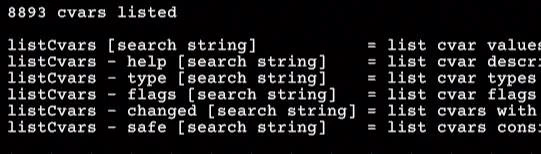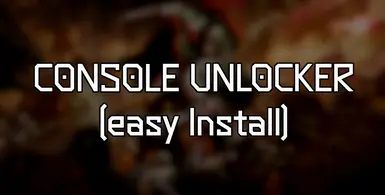About this mod
Unlocks the game console, mainly aimed at modders or players who want to tweaks the games settings even more.
- Requirements
- Permissions and credits
- Donations
Update: i made a better version of this mod with more features here
Info:
This mod is mainly aim at modders or players who want to customize some aspects of the game.
It unlocks all the cvars in game (without the mod: about 300 cvars | with the mod: about 8000 cvars.)
If you want to experiment with different cvars, i would advise you back up your saves, just in case you find yourself locked or blocked somehow.
To open the console, press the tilde key (~), then type listCvars and press enter to see all the cvars and you'll then see how you can filter then.
How to install:
1. Close the game.
2. Download and extract this mod, and put version.dll (do not rename this file) in the same folder where DOOMTheDarkAges.exe is. For ex for Steam users it should be in ....steamapps\common\DOOMTheDarkAges folder and for Gamepass users in ...XboxGames\DOOM- The Dark Ages\Content folder
3. Launch the game normally.
How to uninstall:
1. Close the game
2. Delete version.dll
TroubleShooting:
-Type listCvars in the console, if you see about 200 or 300 cvars it means the mod didn't work.
-Check DA_ConsoleUnlocker_Log.txt file which should be in the same directory as DOOMTheDarkAges.exe to see if/what went wrong.
-Keep in mind this mod "might" stop working or crash the game when a new game update is released, if it does, let me know.
-19/5/25 I can not afford the game on Steam atm unfortunately, meaning i have to use gamepass, so i can't debug/fix the issue with the mod crashing for Steam Deck/Proton/linux users.
-If you are on linux/proton/Steam Deck and the mod doesn't load you can still try to rename the dll to each of those names and try to launch the game :
dxgi.dll, d3d10.dll, d3d11.dll, dinput8.dll, XInput1_3.dll, XInput1_4.dll, steam_api64.dll, steam_api.dll, opengl32.dll, winhttp.dll, bink2w64.dll And everytimes you update your launch options to something like this WINEDLLOVERRIDES="winhttp.dll=n" %command%
of course the dll name has to match the one you renamed it to. Once again i don't have the game on Steam yet so i can't debug this effectively, so if you are a linux user please provide feedback if you see someone asking for help in the comments.