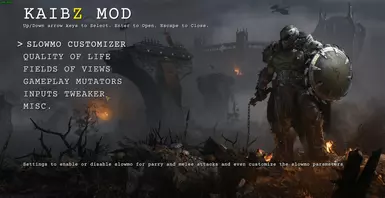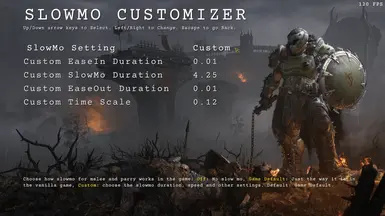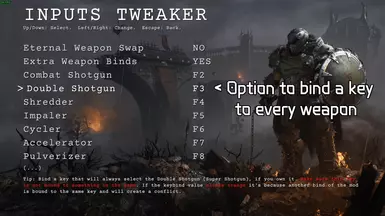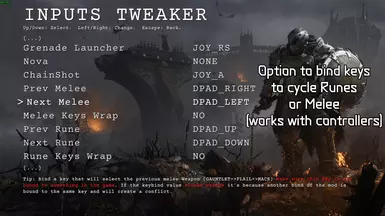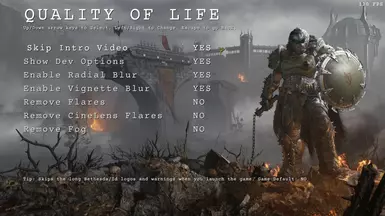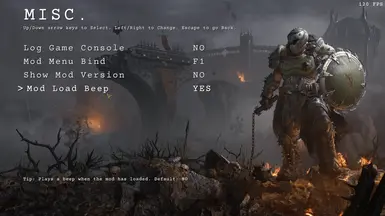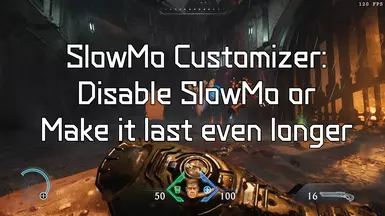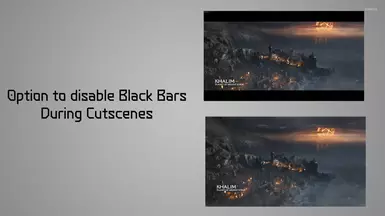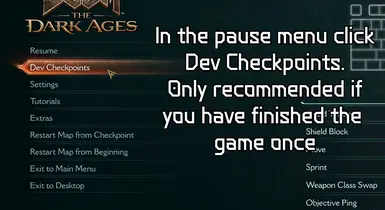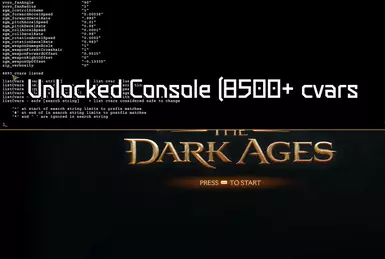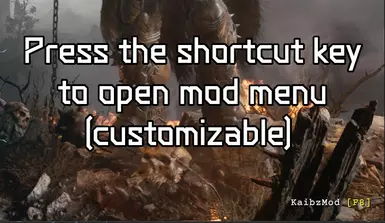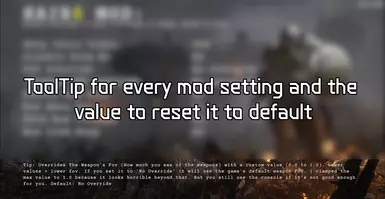About this mod
Options to Skip Intro, SlowMo Customizer, Gameplay Mutators, Customize FOV up to 179, Weapon Fov, Remove Hud Blur, Unlocks the console, Easy Install (drag and drop) This is a Work in progress, hopefully i'll be able to add more options over time.
- Permissions and credits
- Donations
Please endorse the mod if it's useful to you
Presentation:
This mod is based on my other Advanced Options mods for New Colossus and Doom Eternal which started as a simple mod i made for myself.
Once installed, you will see a shortcut in the game's main menu and pause menu (bottom right). Press the shortcut key to open the mod menu.
The mod will remember you settings, and you won't have to open the mod menu again next time you launch the game, you can just enjoy the features.
Mod Features details:
Most of the features are self explained in the screenshots but i'll add some details for some of them. Btw just to be clear, you can choose which options you want to enable or not, you can disable everything if you want.
- Fov Override: this lets you set a field of view (FOV) of your choice for the player camera view, between 1° to 179°. Withtout the mod, atm, the game only let's you set the FOV between 90 - 120. Some people like a very low fov and some like it very, very high, either cause they like the feeling of speed it adds or because they use very wide or multiple monitors and that mod feature can be useful for them.
- Weapon Fov Override: this lets you change how much you see of the slayer arms/weapons/shield when playing the game. The idea is that some people like to see more of the weapon, if the fov for the camera view is very high. The way it work is that if you set it to No Override it will use the default game weaon fov setting, but then for 0.01 to 1.00 it will show more and more of the arms/weapon, but at first you will simply won't see them if the value is too low, keep that in mind.
- SlowMo Customizer: 3 modes to adjust slow mo for parry/melee slowmos: Off, GameDefault or Custom. Pretty self explanatory, Off: no slowmo, GameDefault: just the way it is in vanilla game, Custom: lets your adjust how long the slowmo last, how slow it is and how long it takes to deccelerate to slow mo and reaccelerate back to normal game speed.
- Quality Of Life: skip intro, show the dev menu/dev checkpoints, remove black bars in cutscenes (see screenshots) and more options to remove blur, flares, fog....
- Gameplay Mutators: some features requested by users to change the gameplay. Not many atm but hopefully more with time...if i have time.
- Extra Binds: You can now bind a key to each weapon: shotgun, supershotgun....You can alternatively, prevent the weapon key to toggle weapon class, meaning pressing the shotgun key multiple times will not change shotgune<=>supershotgun and only the game's 'Switch Class Weapon' key will do that. You can also bind keys for previous/next Rune and keys for previous/next Melee Weapon.
- Controller Support: most of the keybinds can be assigned to a button or d-pad (not analog sticks/triggers though) and you can navigate the mod menus with d-pad and A/B buttons, but a keyboard is still recommended.
- Mics: change the key to open the mod menu, play a beep when the mod is loaded, show the mod version on the hud and things like that.
User Request Features being looked at/worked on atm (from comments):
- option to lower weapon switch speed.
- option to auto skip pod drop weapon animations, key pick up anim, lever activation anim...should be useful for speed runners.
- option for auto skip cutscene
- option for faster swiming or dashing in water
- add the dragon slowmo to be modified by slomoCustomizer settings (update: or not, as the game next update should add a slider for slowmos!)
- option to have a dedicated button for Walk when Auto-Sprint is on
- dedicated keybinds for each melee weapon
- option for Hell Fighter Ships to have extremely low hp or for them to not be effected by the, "Damage to demons," slider
- a more granular setting of difficulty settings (for ex being able to increment Damage to Demons to values like 80/85 instead of locked 25% steps)
- because you can now switch melee weapons with keybinds, option to keep the value of the current melee charge when swapping.
- slowMo key/button with custom slowMo speed.
- option to remove the movement penalty when jumping from great heights
- option to customize slayer sprint speed and movement speed
- option to disable currency, extralife, compass, keys....=> true no hud
- option to use the shield while swapping weapons
- option to have the shield runes trigger on enemy melee attacks (that one is going to be tough)
- optional mutator to have glory kills trigger randomly on kill.
- option for no shield charge cooldown as a gameplay mutator.
- option to customize weapons's fire range
- Option to remove the slow motion when holding down the shield throw key
- Option to rebind any key/mouse button to any action
Known issues:
- 20/6/25: It seems there are some issues related to runes and melee not having all the expected upgrades when using the manual switch in mod version 2025.06.20_02.39.40...I'm looking into it....
7/6/25: for mod version KaibzMod_DA_2025.06.05_22.38.11, if you set slowmo customizer to off and have gamespeed higher than 100%, the gamespeed might reset to 100 after the first parry or melee. This will be fixed in the next update in a few days.fixed in 2025.06.11_14.39.18the slowmo Customizer feature works for gamepass user but seems to not work for steam users (you can use an older version of the mod (KaibzMod_DA_2025.06.02_14.05.33) to just disable the slowmo if you want. Problem is i'm going to need feedback from steam users to debug this one out.6/6/25: Update: it seems it's actually working fine for Steam users, just waiting for more feedbackthe slomo for the shieldthrow is still disable when noSlomo feature of the mod is enabled, i should have a fix soon...Fixedno slowmo will prevent the "chronospike" ability for the impaler from working...i'm working on it, should have a fix very soon.Fixedatm if you disable slowmo but you then re-enable it during the same life, you may have to reload your last save/checkpoint for the changes to take effect. This is temporary, i will have a fix soon.Fixedthe disable slow mo feature will currently not synchronize if the gamespeed from difficulty options is not 100%, i'm working on that....Fixed
How to install:
1. Close the game.
2. Download and extract this mod (Files section), and put version.dll in the same folder where DOOMTheDarkAges.exe is. For ex for Steam users it should be in ....steamapps\common\DOOMTheDarkAges folder and for Gamepass users in ...XboxGames\DOOM- The Dark Ages\Content folder
3. Launch the game normally.
How to uninstall:
1. Close the game
2. Delete version.dll
Requirements:
Mod should work with the Steam and Gamepass version of the game.
TroubleShooting:
-If you find a bug or crash and that you're sure it's related to the mod, please post a message in the BUG tab.
- in it report the your os, platform (steam, gamepass), and how to reproduce the bug/crash...And also the Log file of the mod.
-Keep in mind this mod "might" stop working or crash the game when a new game update is released, if it does, let me know.
-Using this mod with skin unlocker mod might crash the game for some users.
-If the mod doesn't load for you, you can try to rename version.dll to any of those and then launch the game again. Let me know which one works for your config
winhttp.dll, dxgi.dll, d3d10.dll, d3d11.dll, dinput8.dll, XInput1_3.dll, XInput1_4.dll, steam_api64.dll, steam_api.dll, opengl32.dll, bink2w64.dll
-If you get an infinite starting screen, especially for Gamepass users, try renaming version.dll to dxgi.dll
Proton/Steam Deck:
30/5/25 I can not afford the game on Steam atm unfortunately, meaning i have to use gamepass, so i can't debug/fix the issue with the mod crashing for some Steam Deck/Proton/linux users.If the mod doesn't load you can still try to rename the dll to each of those mentioned in the troubleshooting section and try to launch the game And ofc everytime you update your launch options accordingly, if you for ex renamed the dll to winhttp.dll you would add smth like this:
WINEDLLOVERRIDES="winhttp.dll=n" %command%
If you are a linux user please provide feedback if you see someone asking for help in the comments.ChangeLog:
2025.6.21.7:
-First batch of trying to fix the issue when switching melee weapons with dedicated keys not responding if the gauntlet and flail are not upgraded.
2025.6.21.6:
-Patched an issue that could make the mod crash for Gamepass users.
2025.6.21.4:
-Added the Mech 'perfect Dodge' slowMo to be included in the SlowMo Customizer.
-Changed the input system of the mod to make it more reliable and snappy. (WIP)
-Fixed a bug where users could not bind mousewheel to an extra weapon keybind.
-Shortened the mod version file name to make it more readable.
2025.06.20_02.39.40:
-Added an option to disable letterBox (black bars at the top and bottom of the screen) when in cinematics. Will need to restart the cutscene/checkpoint for the change to take effect the first time.
-Modified the Extra binds and the 'Eternal' swap option, those are now 2 different settings so you can enable them both at once if you want.
-Tweaked the SlowMo Customisation so you can now enter precise value by holding shit +left/right.
-Added analog triggers and stick to the list of bindables in the mod menu (keep in mind that it's going to be hard to find a use for them as they are vital to the vanilla game 'experience.')
2025.06.18_18.42.04:
-Added a Setting to change the weapon's binding system: 'Eternal', 'Extra Binds', and 'Game Default'.
-Extra Binds: lets you bind each weapon to a specific key, meaning binding shotgun to a key, binding supershotgun to a different key... Make sure you have unbound all your weapons keys in the game or bound them to something else!
-Eternal: will prevent the weapon keys to toggle the weapon's class, for ex shogun<=>superShotgun, the class change will only happen if you press the game's 'Switch Class Weapon' key, this behaviour is closer to Doom Eternal weapon binds system.
-Added an option to bind keys to change Prev/Next Melee Weapon on the fly while playing.
-Added an option to bind keys to change Prev/Nex Shield runes on the fly while playing.
-The melee and Rune Binds have an extra option to make the keys wrap around, meaning for ex, if you have the mace equipped, and you press next, the gauntlet will be selected or not.
-Added mod menu controller Dpad navigation.
-Added Controllers buttons and Dpad to the list of the mod's bindable actions.
-Tweaked the mod menu so it shows a (...) at the top or bottom of the settings list so users know there are more settings if they key scrolling up or down.
-Added a check to Prevent user to unbind the 'open mod menu' key.
-Updated the mod compatibility for the latest Steam version of the game: 20250613-075117-sapphire-red
-I'm working on more changes/features but they need more research/work/testing, and it takes time.
2025.06.11_14.39.18:
-Fixed a bug where having the slowmo customizer set to Off would change the gamespeed of the game back to default after a shield parry.
-Added an option to disable weapon class toggle when pressing a weapon key, for ex the shotgun bind will not change shotgun/super shotgun. This means that only the "Switch Class Weapon" bind will now change the class and pressing the weapon key several times will not. This should add more consistency for player who don't like the 'double function' key systems.
-Added 2 QOL settings, one to disable the IdTechLauncher pop up and another to disable a idTechLauncher error pop up related to reshade. This will require restart of the game once changed.
-Added a setting to show a little warning next to mod menu shortcut if the game has been updated since the last version of the mod (on by default). This can be good for users who might have issues with the mod to be reminded that a new version of the mod is or will be available soon.
-Updated the menu layout, for future releases.
2025.06.05_22.38.11:
-Remade the mod's menu system (took some time...) to have categories as all the incoming features will not work with just one page.
-Added A slowmo Customizer, that let user customize parry and melee slowmos, you can either disable it, set it to the game default, or customize how long and the timescale of the slowmo.
-Added a customizable key to toggle the hud on or off while playing.
-Added Gameplay Mutators (users request) atm only 2, one to allow sprinting while strating and one to double jump. (strongly recommend only use those once you've played the campaign at least once)
-Addes options to disable: radial blur, vignette, flares, fog...
-Added an option to show the Dev Menu. This will let users choose any map to load (go to DevMaps=>sp and choose the map you want) and will even let them choose develloper checkpoints. (this might also break some scripts so keep that in mind) But this could be an interesting features for those who have already played the game.
2025.06.02_14.05.33:
-Updated the no slowmo feature to make sure you can enable or disable without having to reload a checkpoint/save.
-Made sure slowmo will always be enabled if player uses the chronospike from the impaler whether no slowmo feature is enabled or not.
2025.06.01_03.11.16:
-Added better showMotion setting. You can now use any gamespeed you want in the game menu while slowmotion is disabled. I also managed to keep the WeaponWheel slow down time even if the mod's slow mo is disabled. The next version should, hopefully let users set for which action they want slow motion or not, and even may be the amount of slow motion.
-Added better check of current game build time and platform which will show in the mod's log file.
2025.05.30.13.23.17:
-Made the mod a little bit faster to load which should hopefully let Steam users Enjoy the mod.
-I am aware of the issue of slow mow removal not being in sync with gamespeed and i'm looking into it.
2025.05.30.12.59.17:
-First attempt to fix an issue with the mod not loading for Steam Users
2025.05.30.02.19.18:
-Initial Release.