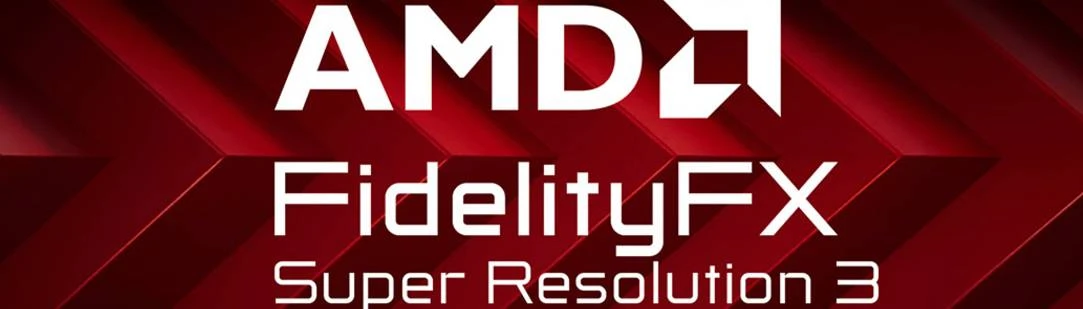
FSR 2.1 2.2 3.x XeSS (Deprecated)
-
Endorsements
-
Unique DLs--
-
Total DLs--
-
Total views--
-
Version2.0
About this mod
### Important read!
This mod is a mess. I just came back on Doom Eternal after 4 months. I don't own a dedicated GPU anymore, so the only accessible render unit is my ryzen 9600. This said, I did write a new page for a potato config so that other people can enjoy this title by omitting graphics to enjoy the core of the game.
- Permissions and credits
BACKGROUND
Cdozdil, also known as Nitec, made this tool a while ago called Optiscaler, which implements FSR upscalers and XeSS and packs them up in a single mod, replacing DLSS. This allows non RTX GPUs, and low end GPUs from the 1650 lineup series and prior to use upscalers in many games, not only to enhance graphics, but achieve better imagine stability (through manual tweaking most of the times) and better frame timing, especially in games like Doom Eternal, reducing both CPU and GPU loads. Optiscaler comes with an UI which is accessible by pressing the POS1 (HOME) key. Moreover I FakeMichau nvapi64.dll to allow AMD users enable AL 2 (Anti Lag latest version) to achieve better latency when the GPU is under stress. One of the benefits of Optiscaler is the ongoing improvement and community cooperation to increase our gaming experience.
GRAPHICS SETUP
Considering my current hardware configuration, which is a Radeon 6650xt 8Gb VRAM (no OC or Undervolting), an i5 11400F 2.4GHz (no OC), 32Gb of ram ddr4 2666Ghz (no OC or timing tightening) and a NVME Samsung 970 EVO PLUS 1Tb I advise the following settings through Optiscaler Menu (POS1 or HOME) and console Cvar values:
- FSR 3.X with FSR 3.1.3 upscaler. This gives outstandingly better visual clarity compared to TAA 16x (default anti aliasing) even when going from 1080p to 540p.
- If you want a more stable image, forgoing some details, enable Jitter Cancellion (it gets rid of a lot of artifacts, especially related to particles pixel trails) although adds a "rumble" artifact over the whole game. To fix it open the game console pressing ` and type r_TAANumSubSamples and go for a value which lower or equal than 6.
- Sharpness override Enabled and set to a value between 0.75 and 1.0 (most likely lower in case you are using a 1440p display), if the game persistently present a blurry image, pressing ` and type r_sharpening and pick a value between 0.5 and 1.25
- Use Horizontal Fov and set it to your in game Fov.
- Set Near distance to 0.01 and Far distance to 3.25 (may require better testing as I haven't noticed any differences at all).
- Set VelocityFactor in the Optiscaler game menu to a value between 0.4 and 1.0.
XeSS is still experimental on Vulkan. I wouldn't advise using it given the above tweaks, but you are always free to use it regardless, but be aware of the following:
- Can utterly break in terms of performance compared to FSR.
- CPU and GPU loads appear to be more demanding for low graphical improvement.
- Jitter Cancellation doesn't work at all (breaks performances).
INSTRUCTIONS
- Unzip the file in the game executable directory, namely 'C:\Program Files (x86)\Steam\steamapps\common\DOOMEternal';
- If DLSS option appears grayed out, follow by executing 'EnableSignatureOverride'. On Linux systems type the following in the launch options (I advise using Proton GE): WINEDLLOVERRIDES='winhttp,winmm,nvapi64'='n,b' %command%.
- To use Anti Lag 2 edit the following parameters in nvngx.ini::
- FramerateLimit to your desired value
- OverrideNvapiDll to true
- NvapiDllPath leave it to auto
SIDE NOTE INSTRUCTIONS
- HDR may not be working, especially on Linux systems (not sure about Steam Deck). A possible fix may be opening nvngx.ini and change the following functions:
- ForceHDR = true
- UseHDR10 = true
3. Fakenvapi should be changed to your liking by editing fakenvapi.ini.
4. To enable Raytracing add the following launch options after %command%: +r_allowRayTracingOnOlderGPUs 1 +r_enableRayTracing 1 +r_rayTracingPipelineUseDeferredOperation 1 +r_useRayTracing
KNOWN ISSUES
- Sometimes the screen will appear pitch black with only a portion of pixels rendered in the top left corner. To fix it open the console and run 'r_antialiasing 1' and then "r_antialiasing 2".
- The mod was not upload on the Mod Portal as it doesn't support Zip files.
https://github.com/cdozdil/OptiScaler
https://github.com/FakeMichau/fakenvapi















