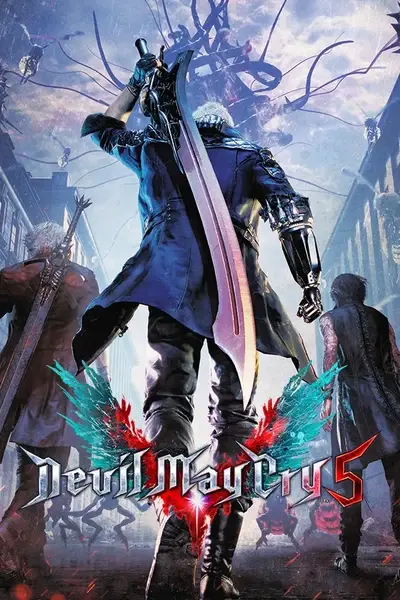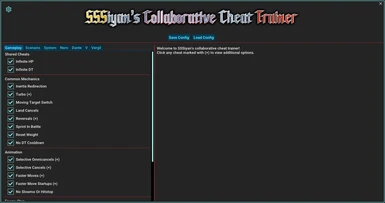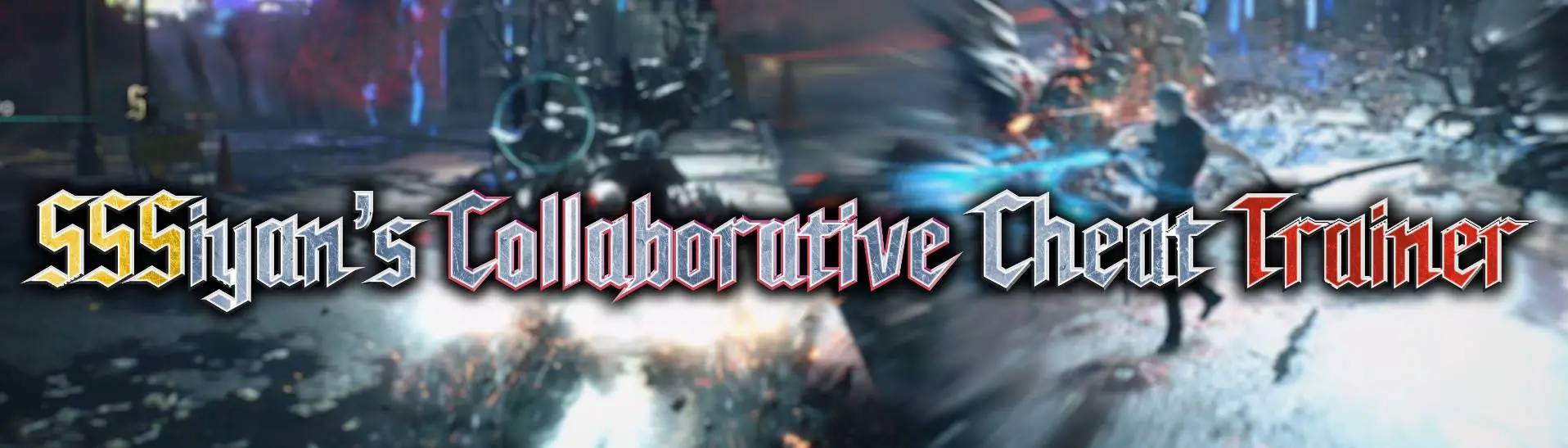
- Games
- Devil May Cry 5
- Mods
- Characters
- SSSiyan's Collaborative Cheat Trainer
SSSiyan's Collaborative Cheat Trainer
-
Endorsements
-
Unique DLs--
-
Total DLs--
-
Total views--
-
Version1.24h
- Download:
- Manual
File information
Last updated
Original upload
Created by
SSSiyanUploaded by
SSSiyanVirus scan
About this mod
SSSiyan's Collaborative Cheat Table is a Cheat Table turned Trainer that contains tweaks, cheats and mods made by Devil May Cry fans all around the world.
- Requirements
-
Nexus requirements
Mod name Notes REFramework Grab the latest version. It's going to say it's not compatable, but the description is out of date, ignore it. Mods requiring this file
Mod name Notes (OUTDATED) Legendary Dark Knights Must Enable LDK Compatibility Advanced Dante Dante Welcome to the Mato o mod para aqueles que usam ou querem usar a versão com turbo Devil May Cry 5 POWER OF SPARDA DMC3 Vergil Battle Stage 2 for Enemy Swapper (Fury to vergil) & BP stage jumper to Stage 18 & Retry Stage. DMC3Remake Mission02 BattleFloor Enemy list exporter Bruh i mean its made for 1 of the mod in that trainer Enhanced V so you can carry charges Fix -Force Initial DT Animation- option in SSSiyan's Trainer This mod fixes an option of this trainer. Low Tier God Nero Taunt You don't actually need this it's just really fucking cool Neo Vergil Nero Unleashed Punishing Gray Raven DMC Collab Pack Required to disable vergil's afterimages (2nd option) Roki Dance for Dante and BoB Vergil Need SSS to spawn BoB Vergil Temen-Ni-Gru Vergil 1st Arena BP - Permissions and credits
-
Credits and distribution permission
- Other user's assets All the assets in this file belong to the author, or are from free-to-use modder's resources
- Upload permission You are not allowed to upload this file to other sites under any circumstances
- Modification permission You must get permission from me before you are allowed to modify my files to improve it
- Conversion permission You are not allowed to convert this file to work on other games under any circumstances
- Asset use permission You must get permission from me before you are allowed to use any of the assets in this file
- Asset use permission in mods/files that are being sold You are not allowed to use assets from this file in any mods/files that are being sold, for money, on Steam Workshop or other platforms
- Asset use permission in mods/files that earn donation points You are not allowed to earn Donation Points for your mods if they use my assets
Author notes
This author has not provided any additional notes regarding file permissions
File credits
Thank you all so much for your work.
Doing my best not to take any undue credit,
I'd like to thank everyone who helped make this happen.
Please tweet me at @SSSiyan or add me on Discord at SSSiyan#1827 to help me fill in or correct credits.
If you have any mods you have ready to be added to this list, let me know!
If you have any requests, feel free to ask. I can't guarantee success, but I'll do my best to make them happen.
This list can be found at
https://docs.google.com/spreadsheets/d/16Ltm25tnfn0Dxps-HLwV4igdNUf21gOkgDH5PH599xs/edit?usp=sharing
To access the requests list, click the tab located at the bottom of the page.
To add something to the request list, @ me on twitter at @SSSiyan
DINPUT8.DLL/DMC5_JC.DLL/DMC5.DLL/TURBO.INI
Mstislav Capusta
AUTOMATION HELP
The Hitchhiker
DEVIL MAY CRY STRIVE
The Hitchhiker
Whitelion
nino
Common Changes
TURBO
cheburrat0r
Mstislav Capusta
socks
CHARACTER SWAPPER
OleMagne
BUFFERED REVERSALS
socks
Nekupaska
cheburrat0r
RESET WEIGHT ON AIR HIKE
SSSiyan
NO SCREEN SHAKE
socks
Mstislav Capusta
NO JC COOLDOWN
Nekupaska
ENEMY STEP INERTIA
ProfessorFrog
cheburrat0r
NO SLOWMO
cheburrat0r
socks
SIYAN'S CAMERA FIX 1.0
SSSiyan
MOVING TARGET SWITCH
SSSiyan
FREEZE BP TIMER
SSSiyan
BP STAGE JUMP
Flemia
flarejune
SSSiyan
BP BOSS RUSH
Flemia
flarejune
SSSiyan
ALLOW KEYBOARD CAMERA MOVEMENT WHILE LOCKED ON
SSSiyan
ALLOW WALKING WITH KEYBOARD
SSSiyan
Dante Specific
BYPASS BP CAVALIERE R RESTRICTION
nino
BALROG PASSIVE SWITCH (V1.0 - DARKSLAYER STYLE)
nino
-BALROG SELECTED ONLY VER.
Edited by Whitelion
INFINITE IGNITION
SSSiyan
ALWAYS QUAD4SDT
SSSiyan
INFINITE Q4SDT EXIT WINDOW
SSSiyan
MAX SDT
Jessie Kazama
QUICK SDT
SSSiyan
ALWAYS GET 2 TRICKS
SSSiyan
ALWAYS GET 2 SKY STARS
SSSiyan
DT SUMMONED SWORDS [SDT ON, DT OFF]
SSSiyan
ALWAYS OVERTOP
SSSiyan
VARIALBLE ROYAL GUARD METER
SSSiyan
Jessie Kazama
socks
INSTANT RED HOT NIGHT
endneo
INF SUMMONED SWORDS
SSSiyan
INF ROYAL GUARD
Jessie Kazama
INF SKY STARS
flarejune
SDT ONLY CANCELS
SSSiyan
INF SDT DURATION
Jessie Kazama
GUARD FLYING WIP
socks
NO DT COOLDOWN
SSSiyan
MAGIC HAT STAYS OUT
endneo
SSSiyan
NEVER HIDE GUNS/WEAPONS HUD
SSSiyan
NO DT STINGER
SSSiyan
A FEW SDT MOVES OUTSIDE OF DT
SSSiyan
NO TARGET SWITCH
SSSiyan
TEMPORARY PLATFORMS
SSSiyan
The Hitchhiker
Nero Specific
DEVIL BREAKER SWITCHER
nino
Whitelion
INFINITE DEVIL BREAKERS
Mstislav Capusta
DISABLE WIRESNATCH 1.0
SSSiyan
socks
-NO EXCEPTIONS VER.
SSSiyan
socks
REPLACE GP GERBERA WITH GP01
SSSiyan
INF PUNCHLINE DURATION
SSSiyan
INF BLUE ROSE AMMO
Jessie Kazama
NERO WINGS ONLY DT
SSSiyan
MANUAL REV GIVES MAX EXCEED
Jessie Kazama
MAX EXCEED
Jessie Kazama
NO DT COOLDOWN
SSSiyan
INSTANT LEVEL 3 CHARGE SHOT
SSSiyan
FASTER CHARGE SHOT
SSSiyan
SKIP CHARGE SHOT 2
SSSiyan
NOTHING CANCELS BUBBLE
SSSiyan
FAST SLOW WORLD
SSSiyan
SHOWDOWN OUTSIDE OF DT
SSSiyan
MAXIMUM BET OUTSIDE OF DT
SSSiyan
V Specific
INF SUMMON POWERUP DURATION
Jessie Kazama
INF SUMMON VITALITY
Jessie Kazama
INFININITE EMPOWERED CANE
SSSiyan
NO DT COOLDOWN
SSSiyan
INF GAMBITS
SSSiyan
FASTER CHARGES
SSSiyan
UNSUMMON PETS WITH DPAD
SSSiyan
Practice
DIFFICULTY SELECT
Garuda
SSSiyan
INFINITE DT
Jessie Kazama
SIYAN MUST DIE
SSSiyan
socks
MUST STYLE MODE
SSSiyan
SSS MUST STYLE MODE
SSSiyan
ENEMY INSTANT DT IN DMD
SSSiyan
NO ONE TAKES DAMAGE
nino
PLAYER DAMAGE MODIFIER
nino
SSSiyan
Other
FREE JC
nino
BUFFERLESS REVERSALS
Nekupaska
cheburrat0r
INVULNERABLE
----
INF AIR HIKES
Jessie Kazama
NO LOCKON CAMERA
SSSiyan
HIDE HUD
socks
STYLE MULTIPLIER
Jessie Kazama
NO STYLE LOSS
Jessie Kazama
NO ATTACK LATENCY
flarejune
SSSiyan
FREEZE SECRET MISSION TIMER
Jessie Kazama
ALWAYS S+ TAUNTS
SSSiyan
PLAYER WEIGHT MODIFIER
SSSiyan
cheburrat0r
Mstislav Capusta
REPLACE AUTO MODE WITH AI MODE
SSSiyan
ANIMATION PROPERTIES
SSSiyan
DHMalice
Rex Prime
SPEED PROPERTIES
SSSiyan
Garuda
SPECIAL THANKS
SSSiyan
CHANGELOG
SSSiyanDonation Points system
Please log in to find out whether this mod is receiving Donation Points
- Changelogs
-
-
Version 1.24h
- Fixed a bug where the game would crash entering photo mode with turbo enabled.
- Fixed the size of a combo box in the enemy spawner mod.
- Fixed an issue where vergil's summoned sword turbo would be set to hold, interfering with his sword formation inputs. This mod is still a WIP, please be patient.
-
Version 1.24g
- added an option to show internal names for taunts in Taunt Selector (sorry this took so long Amanda!)
- Re-added Enemy Spawner (vergil functionality disabled currently)
- Re-added Enemy Swapper
- Fixed a dependency issue where PVP damage adjustments were not enabled.
- Fixed a bug where hold to mash would apply outside of mash moves
- Created separate double-press to mash option for vergil summon swords (allows for use of sword formations again)
- Fixed a bug with Display Enemy HP in Orbs
- Added some missing taunts to Taunt Selector + fixed a few descriptions.
- Fixed a bug where Pyrobat's and Hellbat's names were swapped in the Enemy Swapper GUI
- Fixed a bug where entering photo-mode with turbo enabled would cause a crash.
- Attempted to fix a long-standing bug where the trainer would crash to desktop shortly after the game started.
- Added charlie's name to the credits.
-
Version 1.24f
- Search bar implemented
- Doppel weapon switcher now has an invisible beowulf for doppelganger
- Hold to mash redone, now supports hold to mash & double press to mash.
- Ebony Ivory, Summoned Swords & Twosome time are now all supported in hold to mash.
- Fixed a bug where knockback would not properly happen on angel snatch
- Fixed a bug where fighting Cavaliere would crash the game with LDK enabled.
- Fixed a bug where fighting Vergil would crash the game with LDK enabled.
- Fixed a bug where the doppelganger would swap weapons on any teleport in doppel weapon switcher
- Fixed a bug where Turbo would affect cutscenes
- Fixed a bug where Omni-guard cancel would not trigger on royal guard
- Attempted to fix a bug where the trainer window could not appear when third-party overlays like NVIDIA GeForce were running
- Attempted to fix a long-standing bug where the trainer would crash to desktop shortly after the game started.
-
Version 1.24e
- Trainer window now opens automatically on game start. An option to disable this is available in settings.
- Added Long Barrel Charge Speed Modifier to Faster Charges.
- Added option to adjust background transparency of the trainer window
- Added an option to disable the diagonal slots on the Devil Breaker Switcher
- Fixed a bug where the trainer would erroneously report lua script files as missing.
- Fixed a bug where the pressing devil trigger button on keyboard would swap to a breaker when DevilBreakerSwitcher was enabled.
- Fixed a bug where Turbo would not properly disable on untick
- Fixed gamepad hotkeys not working
- Fixed a dependency issue stopping the One Hit Kill mod from working
- Attempted to fix a bug where the trainer window could not appear when third-party overlays like NVIDIA GeForce were running
- Attempted to fix a long-standing bug where the trainer would crash to desktop shortly after the game started.
-
Version 1.24d
- Added long barrel charge speed to charge settings
- Temporarily disabled Lock-on Toggle
- Temporarily disabled Witch Time
- Temporarily disabled Air versions of ground moves
- Temporarily disabled Checkpoint
- Temporarily disabled Boss Dante Settings
- Temporarily disabled Boss Vergil Settings
- Temporarily disabled Enemy Wave Editor
- Temporarily disabled Secret Mission Timer
- Temporarily disabled No RoundTrip Callback for force edge
- Temporarily disabled Stopped world for Nero
- Temporarily disabled Dante trick options
- Temporarily disabled Dante DT/SDT rebalance
- Temporarily disabled Dante quicksilver
- Temporarily disabled Dante Air Mustang
- Temporarily disabled Vergil VFX mods
- Temporarily disabled Vergil Just judgement cut mods
- Temporarily disabled Vergil Air trick settings
- Temporarily disabled Vergil Motivation adjustments
- Temporarily disabled Vergil walking guard
- Temporarily disabled Vergil Air dodge
- Temporarily disabled Vergil DMC3 JCE
- Temporarily disabled Vergil quicksilver
- Temporarily disabled Vergil boss trick up
- Temporarily disabled Vergil parry with finnesse
- Temporarily disabled Vergil boss moves
- UI now opens automatically without needing to press delete key
-
Version 1.24c
- Aob caching disabled
-
Version 1.24b
- Added warning message if reframework scripts are missing from game folder
-
Version 1.24a
- RE Framework integration for faster development down the line. Trainer now requires REFramework to be installed, see install guide for details.
- Redone detour system to reduce chances of mod conflicts.
- New Breaker Switcher added.
-
Version 1.23ca
- New air-OK moves:
- - Sparda Round Trip
- - Rebellion Round Trip
- - Cerberus Ice Age
- - Cerberus Percussion
- Move Speed Editor:
- - Disable Round Trip callback animation for Mirage Edge
- Boss Vergil buffs:
- - Faster trick times with a great deal of per-trick customization
- - More attacks during the air raid sequence + more control over the speed & duration of the sequence
- - Faster trick stab
- - Faster judgement cuts that can track the player at higher altitudes
- SDT buffs to HP Regen, Speed, Armor & Guardbreak attacks
- Doppelganger:
- - can parry attacks
- - can enter SDT
- - has Increased HP and a faster attack rate
- Boss Dante buffs:
- DT Buffs:
- - HP Regen in Devil Trigger
- - Decrease DT cooldown time
- SDT Buffs:
- - HP Regen in Sin Devil Trigger
- - Explosive SDT Transformation
- - Decrease SDT cooldown time
- - Increase SDT duration time
- - Decrease SDT exit animation recovery
- Decrease startup on certain moves
- Allow Dante to use royal release
- Toggle Lock-on on tap
- Dante Quicksilver Style:
- - Costs DT to use
- - Double press on assigned style button to activate
- Vergil Quicksilver Style:
- - Assign to doppelganger input to replace
- - Cost either DT or SDT
- Dante Air-to-air mustang:
- - Dashing into an enemy in midair can launch Dante upwards
- Enemy Wave Editor Randomizer:
- - Instead of randomizing enemies one to one, entire encounters can have their spawn count and enemy composition randomized, creating more variety in missions.
- Vergil SDT activation always cancels moves:
- - Vergil “Boss trick up”:
- - Forward+ Trick to teleport above an enemy
- Enemy Spawner
- - Spawn enemies at will anywhere in the game
- - Spawn at player position or at fixed position
- - Kill all active enemies
- Credits Vergil – AI vergil that will fight alongside you
- - Only works if enemy AI enabled
- BoB Vergil – Spawns a vergil boss “doppelganger” that will mimic some of your actions.
- - Restricted to boss Yamato moveset, no summon swords Beowulf force edge etc.
- Boss Vergil moves:
- - Summon Boss Doppelganger
- - Trick stab (Back+ Melee+ Trick with yamato)
- - Air Raid (Deep stinger in human form) (Can be very buggy, caution advised.
- Added Witch time
-
Version 1.22
- Fixed APFCode error
- Added more moves to Air Moves
- Speed Changes are more reliable, fixing Fast Snatch
- Inf Ignition no longer screams when Dante is stunned
- Inf DT no longer breaks Shadow's bayonet and guillotine
-
Version 1.21
- Fixes to DMC3 JCE
- Added SDT options to walking guard
- Fixed a crash caused by menu turbo (hopefully)
- Fixed a bug where cavaliere-R was removed in bp warmup
- added max bet and dante overdrive to faster charge times
- added cheat to allow doppelganger to instantly spawn
- Fixed a weird crash to desktop that was affecting a lot of people
- Improvements to Enemy wave editor
- Improvements to land cancels
- Fixed some shadow & nightmare behavior when spawned as enemies with the enemy swapper
- Ground moves in Air mod added.
- Fixed a bug causing the bp timer to flicker when hidden
- Fixed a bug in disable wiresnatch causing the game to crash when nero had no breakers equipped.
- "Too much changes to explain here, just know that it fixed lots of crashes" -Darkness
- Trick effects mod added.
-
Version 1.20
- New UI Rework in the style of DMC5's UI
- Added Hotkey Support for Mods, supporting both keyboard & gamepad
- UI Clarity pass on all mods
- Added Faster Loading Times
- Added Settings Page
- No DT Cooldown is now a universal cheat for all characters
- Reworked Move Speedups to make them more reliable
- Added No Slow-mo or Hitstop
- Added Land Cancels
- Added Dante Royal Guard Cancels
- Added Dante Cavaliere Cancels
- Improved Bloody Palace Random Seed Generation
- Fixed a bug with disabling nero's gauntlet stages in co-op
- Use Cavaliere-R in BP no longer displays warning pop-up.
- Added Disable Secret Mission Timer
- Enemy Swapper Improvements + New UI
- Added Enemy Multiplier
- Added Enemy Wave Editor
- Added Custom Checkpoints
- Added Boss Dante Settings
- Custom Menu Speed to Turbo
- Always Show Weapon Wheel now works for both Dante & Vergil
- Added Forced Mission 20 DT Animation
- DT Wings only fix
- Added Nero Infinite Caliburs
- Added Longer Ragtime Bubbles
- Added Breaker Switcher 4.0
- Infinite Ignition no longer requires swapping stance to activate
- Added Redline for Cavaliere
- Added SDT Rework for Dante
- Added Trick Settings for Dante
- Added No SDT Recovery for Dante
- Added Custom cost for Judgment
- Added No Concentration Loss in SDT for Vergil
- Added Trick Settings for Vergil
- Added Walking Guard for Vergil
- Added Infinite Trick Up for Vergil
- Added Trick dodge while airborne for Vergil
- Added World of V: no royal Fork Delay for Vergil
- Added No Concentration Limit on Judgment Cut End
- Added to Just Judgment Cut settings
- Added DMC3 Judgment Cut End
- Added Stay Visible on trick dodge for Vergil
- Added EFX settings for Vergil
- Added Vergil uses projectile block for all guard animations
-
Version 1.18
- massive improvements to LDK stability and performance
- Enemy Swapper & Enemy Data Settings
- Walk on Keyboard
- Instant Enemy DT
- Move pushback modifications
- Camera Tool Compatibility
- Disable Gauntlet Stages for Nero BP
- Hold to Mash
-
Version 1.17
- Asset Loader allows you to turn fluffy mods on & off while playing without having to restart the game.
- Bloody Palace Randomizer
- Sparda's Workshop can now be toggled in bloody palace to allow for co-op practice sessions.
- You can now select mission & BP enemy strength in order to further customize your gameplay experience.
- Common - Enemy Step Cancel fixes
- Common - Weight Reset
- Dante - Set royal guard level
- Dante - Always show weapon wheel
- Vergil - Set concentration level
- Vergil - SDT accumulate Rework
- Vergil - No after images
- Vergil - Adjust maximum just judgement cuts
- V - Infinite Empowered Cane
- V - No DT cooldown
- V - Infinite Gambits
- V - Infinite Summon DT charge
- V - Infinite Summon Vitality
- V - Summon charge moves not canceled by dodges
- Nero - Standardize breaker charge times
- Nero - Calibur always exceeded
- Nero - Set exceed level
- Nero - DT wings only
- Nero - Max Bet & showdown outside of DT
- Nero - Nothing cancels ragtime bubble
- Legendary Dark Knights - Fixed certain missions not loading
- Legendary Dark Knights - Fixed softlock with enemy spawner not dying
- Legendary Dark Knights - Further optimizations
- Replaced Trainer font with open sans
- Fixed issue with the LDK mission description
- Fixed issue with the titlescreen
- Added new titlescreens into the asset swapper as options
- Fixed incorrect description for the menu activation
-
Version 1.11
- +Instant Enemy DT
- Added an option to swap angel/devil snatch inputs
- Fixed Received Damage
- Fixed Inf Q4 Exit Window
- Fixed Vergil down trick on back+trick problems when other players are loaded
-
Version 1.07
- Fixed reshade compatibility
- Fix bug in LDK where mission 19 & 20 would not load.
- Force the menu to the front on open
- Changed the menu open key to "delete"
-
Version 1.00
- Initial release
-
Version 0.1.15.20
- Fixed a bug where exceed level 1 would cancel all momentum
- reimplemented auto-rehook functionality into the trainer
- fixed a bug that would cause a crash when not jumping prior to a combat encounter
- minor changes to improve LDK stability
-
Version 0.1.15.18
- Added LDK compatibility
- Reworked the practice page into 2 smaller pages.
-
Version 0.1.15.17
- Added Redirectable Air Hike for Dante and Nero
- Added One Hit Kill cheat in practice options
- Added Infinite Gold Orbs in Practice Options
- Added "Max HP" Options for Dante and Nero in Practice Options
-
Version 0.1.15.15
- Fixed a bug where "Ride the Lighting" Prevented Round Trips
- Fixed a bug where "Max SDT" did not work correctly
- Fixed a bug where the SDT bar would autofill when Roman Cancels were not enabled
- Fixed a bug where performing Air Stinger with the DSD with default air controls caused dante to freeze in the air
- Fixed a bug where performing Rainstorm would disable twosome time.
- Added an "Infinite Gold Orbs" Cheat to the practice options
- Added a "Max Health" Cheat to the practice options
-
Version 0.1.15.14
- Added a tool in Nero's settings that fixes the breaker save file corruption
-
Version 0.1.15.13
- Fixed a bug where Dante would crash for certain people on load.
- Fixed a bug where Nero would always swap to overture after a breakaway.
- Fixed a bug where Free JC would cause a crash on activation.
-
Version 0.1.15.10
- Added PVP
- Added Redirectable Inertia
- Updated Air Stinger
- Added Cavaliere 86
- Modified Hot Swap's Functionality when used with Neo Balrog
- Added Back-Forward shortcut for Dr. Faust hat trick
- Add "Just Release" to Blue Rose
-
Version 0.1.14.6
- Fixed a bug with damage multiplication values (again).
- Fixed a bug where hammer blow would swap when Neo Balrog was not active.
- Fixed a bug where quickdrive would swap when QuickDrive technical action was not active.
- Fixed a bug where SDT could not be charged when Technical Actions were not active.
- Added a "game detected" message to the window title.
- Improved must style mode so environmental objects can be destroyed outside of combat.
- Added dehook functionality to table so the game will return to a clean state on table close.
-
Version 0.1.14.5
- Fixed a bug where the royal guard meter would not properly fill Fixed a bug with the damage multiplication values Fixed a bug where dante's position in his loadouts would not save when changing scenes.
-
Version 0.1.14.4
- Added Devil May Cry StriVe
-
Version 0.1.14.2
- Fixed Devil Breaker Switcher and added Disable Enemy AI
-
Version 0.1.14.0
- The Hitchhiker fixed some things and made UI for when you let the lua script run. Try it out, it'll open when the game opens!
-
Version 0.1.13
- Nexus release skipped 1.12 The Hitchhiker helped with automation, fixed a ground compare and aerial platforms
-
Version 0.1.11
- Fixed some things!
-
Version 0.1.10
- Ported to NoDenuvo!
-
Version 0.1.7
- Added Infinite Devil Breakers Added Showdown Outside of DT Added Maximum Bet Outside of DT Added A few SDT moves Outside of DT Added No DT Stinger Added Allow Keyboard Camera Movement While Locked On Added Allow Walking With Keyboard Updated BP Stage Jump Added BP Boss Rush Added Deep's Turbo Added Replace Auto Mode With AI Mode Added SSS Must Style Mode Edited Automation
-
Version 0.1.6
- Added Never Hide Guns/Weapons (Dante Specific) Added DT Summoned Swords [SDT On, DT Off] (Dante Specific) Added Faster Snatch (Other>Speed Properties) Added BP Stage Jump [WIP] (Common Changes) Added Reset Height On Air Hike (Common Changes) Added Unsummon Pets With Dpad [WIP] (V Specific) Added No Target Switch to allow: (Dante Specific) -Added Temporary Platform (very buggy and has problems with Guard Flying WIP) (Dante Specific) -Added Ground Mustang in the air with LS held or no lockon (same as above) (Dante Specific) Added Always Get 2 Sky Stars (Dante Specific) Fixed Always Get 2 Tricks (Dante Specific)
-
Version 0.1.5
- Added Fast Slow World. Added Magic Hat Stays Out. Added Balrog Passive Switch (V1.0 - Darkslayer Style) Replaced Infinite Ignition. Added global allocs that let me use move IDs etc throughout the table. Fixed Free JC, now works for both characters. Fixed Sky Star speed. Fixed Damage Multiplier.
-
Version 0.1.4
- Replaced all AoB scans. Added Inf Summoned Swords. Added Always Overtop. Edited Damage Mult. -Now includes separate multipliers for SDT and Cavaliere. These are then filtered through your main multiplier.
-
Version 0.1.3
- Added Character Swapper. Added Animation Properties: -Cancel Anything. -Pole Dance Cancels. -Skip Anims 1. -Skip Anims 2. -Cancel Out Of Nero's DT Activation and Payline with jump. -JC Cancel. -Bird Cancelling V. -Cancel Out Or Nero's Payline With RQ. -JC Cancel (Only into RQ). -Petbreaker. Added Speed Properties: -All Speed. -Player Speed. -V Summons Speed. -Enemy Speed. -Effect Speed.
-
Version 0.1.2
- Updated db switcher. Added speed mults, hidden under WIP. Updated Player Presets.
-
Version 0.1.1
- Removed execute asynchronous from player presets. Fixed Inf Q4SDT Exit Window.
-
Version 0.1.0
- Ported almost everything to TU4. Thanks nino for support and porting the db switcher. Added No DT Cooldown for every character. Added Nero Specific Tweaks: -Instant Level 3 Charge Shot. -Faster Charge Shot. -Skip Charge Shot 2. -Nothing Cancels Bubble. Added V Specific Tweaks: -Infinite Empowered Cane. -Inf Gambits. Added Player Preset: ChaserTech. Various text corrections.
-

SSSiyan's Collaborative Cheat Trainer is a Cheat Table turned Trainer that contains tweaks, cheats and mods made by Devil May Cry fans all around the world.
Features:
- Turbo Mode
- PVP Combat (requires use of the co-op trainer)
- Redirectable Inertia
- Devil Breaker Switching
- Enemy Spawning
- Must Style mode
- Custom-made "Legendary dark knight" game mode
- Bloody Palace Stage Jump and Boss Rush
- Extended Practice Options
- And Much Much More!
Devil May Cry StriVe is a set of gameplay changes for Dante that improve and extend his moveset.
Both the name, logo and certain gameplay elements draw inspiration from Guilty Gear, a fighting game with gameplay just as stylish as Devil May Cry.
Devil May Cry StriVe currently includes the following features:
- "Hold-to-Mash" Accessibility Options
- "Neo Balrog" Weapon remake
The following features are being remade and will be re-added over time:
- New "Darkslayer" Style
- Extended moveset for Dante's Swords + Drive on rebellion and sparda
- New Modeshifts for Dante's Weapons
- New Roman Cancel System
- Customizable Aerial Bindings
Install Guide:
Install reframework by dropping its `dinput8.dll` and `reframework` in the game root, next to your exe
Install this trainer with Fluffy Mod Manager
Using the trainer:
- The trainer can be closed with the "x" button at the top right corner while you play and will reopen when you next press "Delete"
- Clicking on a mod will show the description of the mod on the right-side panel
- Mods with the (+) symbol next to them contain suboptions that can be accessed by clicking the mod and viewing the right-side panel
- Hovering over a mod in the mod list will display a keyboard icon next to it. Clicking this icon will let you assign a hotkey on either your keyboard or gamepad to quickly toggle the mod on and off.
- Your current options will be saved when clicking the "Save Settings" button at the top of the trainer, and your saved options will be loaded automatically whenever you open the game
- Credits can be found inside the trainer. Each mod has its own credits section.
- Clicking on the gear icon in the top-left of the trainer opens up a subwindow where you can adjust auto save/load settings, rebind the trainer open/close keys, and view the main credits page.
Notes:
- PLEASE MAKE A BACKUP OF YOUR GAME SAVE BEFORE USING THIS TRAINER IF FOR ANY
REASON IT ONE DAY GETS CORRUPTED. BY DEFAULT THIS CAN BE FOUND IN C:\Program Files (x86)\Steam\userdata\[usernumber]\601150\remote - "My game crashes on launch/when I try to open the window!" - disable any
overlays such as gshade or non steam framerate displays as they are not currently compatible. - The trainer window doesn't show up on launch/when I try to open the window!" - again, disable any overlays such as gshade or non steam framerate displays, as they can interfere with the trainer window being draw to the screen.
- "Something's missing from the old version!" - Common requests will be added, we just wanted to get a build out with popular features first.
- "Where's mod X for Vergil?" - A lot of Vergil-related mods are currently disabled while we work through stability issues, they'll be added back to the game shortly.
If you're running into bugs or glitches, please report them on the bugs page, or join the mod discord found here.