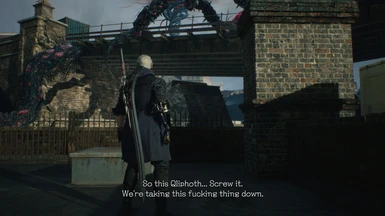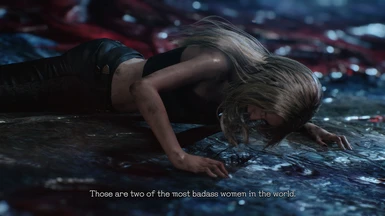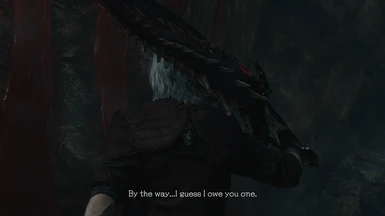About this mod
A small pack of non-combat related fixes that aim to enhance the Devil May Cry 5 experience on the PC platform without requiring the use of additional executable files where possible - for the sake of convenience.
- Requirements
- Permissions and credits
- Changelogs
This mod is a small pack of non-combat related fixes that aim to enhance the Devil May Cry 5 experience on the PC platform, if only slightly, without requiring the use of external tools while in-game, relying on the in-game menus instead. This aims to help the game feel as if these options were available to begin with, instead of forcing the player to alt-tab or activate an overlay to enable a setting.
While the mod is installed, you may experience a performance drop due to the mod enabling additional graphics settings in gameplay, which removes the Variable option for these settings. This mod does NOT include contact shadows available via a dmc5config.ini tweak, nor does it include ray tracing. Ray tracing can only be added by Capcom.
Note: I know next to nothing about modding and do not have the time to learn, which significantly limits the extent of this fix-up pack. So, while I'd love to add more, please do not expect additional fixes/changes.
Compatibility
This mod will only conflict with mods that alter the same lighting and message files. For lighting file conflicts, you may choose to replace the lighting file in such a mod with the equivalent file found in this mod to fix the conflict.
This mod is fully compatible with SSSiyan's Collaborative Cheat Trainer and will always aim to be.
This mod is mostly compatible with the COOP Trainer—Divergence Mode/Online co-op is completely unaffected. The only downside is that the Variable/Cutscene Only graphics options in the trainer will effectively be the equivalent to On while this mod or its Optional file versions are installed, excluding contact shadows.
Installation
To install the mod, use Fluffy Mod Manager.
Drag and drop the ZIP file in the mods folder and activate it.
Use Fluffy Mod Manager to disable the mod if you no longer wish to use it.
What's Included?
Quality of Life Text Fixes
Quality of Life Text Fixes is a previous mod of mine, bundled with this fix-up pack that aims to fix minor, but erroneous text found in Devil May Cry 5. Such text can range from Gallery descriptions to missing or incorrect words in subtitles found during missions or cutscenes and more.
Subsurface Scattering Fix
Subsurface Scattering is a cutscene exclusive effect that enhances visuals realistically by allowing light to pass through translucent materials such as skin. In vanilla Devil May Cry 5, this setting is unavailable to enable in gameplay without external tools.
This mod enables the visual effect in-gameplay as well and can now be toggled on or off via the in-game graphics options menu.
Standard SSAO Fix
In vanilla Devil May Cry 5, setting Ambient Occlusion Type to SSAO (Variable) will disable ambient occlusion during gameplay to prioritise performance but enable it during cutscenes to prioritise visual fidelity.
This mod enables SSAO for both gameplay and cutscenes and also changes the setting name from Ambient Occlusion Type to Ambient Occlusion in order to match other RE Engine titles. SSAO is lower quality than HBAO+ but typically looks better than HDAO in this game, and is more performant than both.
Motion Blur Enabler
Motion blur, including per-object motion blur, is a cutscene exclusive effect. This mod enables camera motion blur and per-object motion blur in both gameplay and cutscenes. However, this is only available via the All-In-One version of the mod, due to several issues with the setting. It is not possible to have just per-object motion blur or just camera motion blur as they are bundled together.
Note: A good rule of thumb is to keep this effect disabled when recording combos, regardless of personal preference.
Screen Space Reflections Enabler
Screen Space Reflections are a cutscene exclusive effect and even then, used sparingly. This mod enables screen space reflections in gameplay, which can enhance various scenes. However, this is only available via the All-In-One version of the mod, due to several issues with the setting (e.g. ghosting, poor quality reflections, etc.).
Note: This option should generally be reserved for screenshots only.
Visual Consistency Fix: The Void
The Void in the vanilla game has Screen Space Reflections enabled when the setting is set to Variable, while no other gameplay area has this. This mod fixes this oversight, likely a leftover from the effect being used in the skill tutorial mini-videos, and disables the effect in the Void's lighting file.
Note: This fix is not implemented in the All-In-One version of the mod.
Known Issues
[All-In-One / Motion Blur Version] Graphics Settings menu only displays "Variable" instead of "ON" for the Motion Blur setting. This is because some text is shared and changing the text for Motion Blur will cause certain text to display as "ON" when it should not.
[All-In-One / Motion Blur Version] Minor artifacting may occur with fast camera movements when Motion Blur is enabled in gameplay.
[All-In-One / Motion Blur Version] Some models in Mission 11 have odd blurring effects applied during certain events when Motion Blur is enabled.
[All-In-One Version] Screen Space Reflections suffer from a range of issues wherein severity of the issue(s) is scene dependent. This includes but is not limited to ghosting, poor quality, shimmering, etc. These cannot be solved.
Note: None of these issues appear in the base mod file! Most of these are engine-level issues that have also appeared in other RE Engine titles and can only be fixed by Capcom.
Special Thanks
I want to give thanks to the Infernal Warks modders and their Discord server. While I do not interact in that particular server, I lurk on it and without the other modders, tools available on the Discord and their website, I wouldn't have been able to make this mod - so massive thanks to the lot of them!









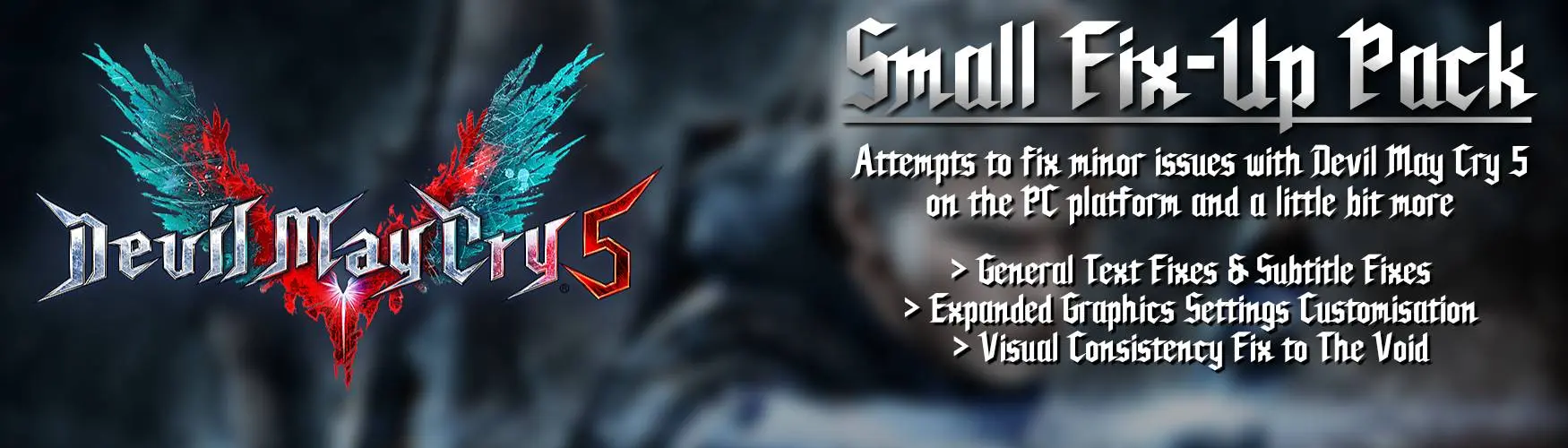

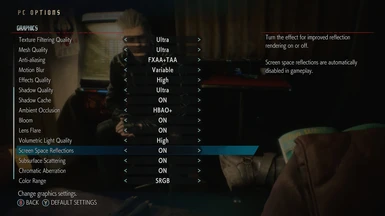
![[Vanilla] SSAO (Variable / Off) [Vanilla] SSAO (Variable / Off)](https://staticdelivery.nexusmods.com/mods/2751/images/thumbnails/1971/1971-1687090834-1844295807.jpeg)
![[Mod Active] SSAO Enabled [Mod Active] SSAO Enabled](https://staticdelivery.nexusmods.com/mods/2751/images/thumbnails/1971/1971-1687090877-930857418.jpeg)
![[Vanilla] Screen Space Reflections (Variable / Off) [Vanilla] Screen Space Reflections (Variable / Off)](https://staticdelivery.nexusmods.com/mods/2751/images/thumbnails/1971/1971-1687090946-46932958.jpeg)
![[Mod Active] Screen Space Reflections (ON) [Mod Active] Screen Space Reflections (ON)](https://staticdelivery.nexusmods.com/mods/2751/images/thumbnails/1971/1971-1687090972-322528334.jpeg)
![[Vanilla] Subsurface Scattering (Variable / Off) [Vanilla] Subsurface Scattering (Variable / Off)](https://staticdelivery.nexusmods.com/mods/2751/images/thumbnails/1971/1971-1687091017-1170579439.jpeg)
![[Mod Active] Subsurface Scattering Enabled [Mod Active] Subsurface Scattering Enabled](https://staticdelivery.nexusmods.com/mods/2751/images/thumbnails/1971/1971-1687091036-1465732733.jpeg)