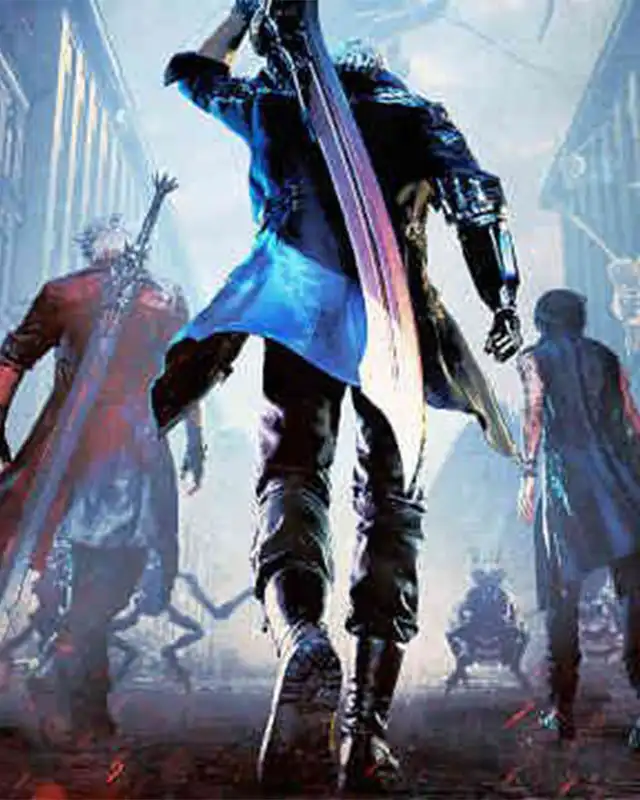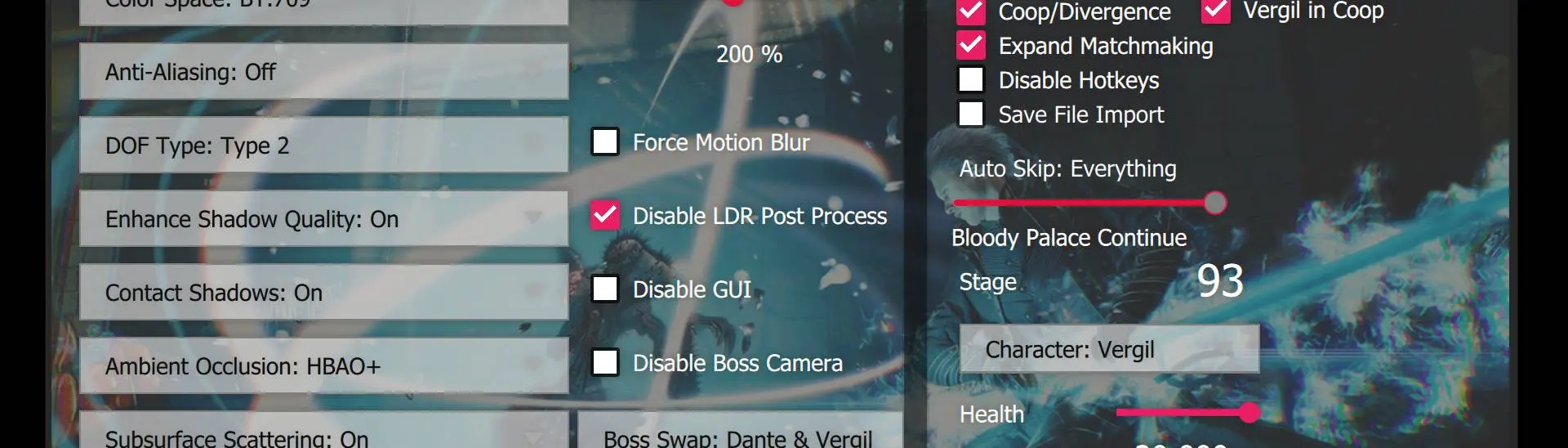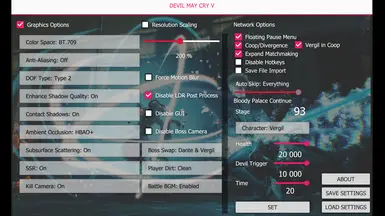About this mod
Divergence Mode (play as Nero, Dante or V in any mission); More playable Coop missions and Bloody Palace Coop with up to 4 players (Nero, Dante, V and Vergil); Various graphics options and a Boss Swap feature for M19 and M20; Ability to adjust player dirt level; Ability to force Battle Background Music
- Requirements
- Permissions and credits
- Changelogs
Dante: Graphics Options, Coop/Divergence, Auto skip, Boss Swap, Player Dirt Option, Battle BGM, Bloody Palace Continue
Raz0r: Trainer GUI, Floating Pause Menu, Save File Import, Hotkeys, assistance with coding, testing
How to install and run the trainer:
- Download and install latest REFramework build from here https://github.com/praydog/REFramework-nightly/releases - download DMC5.zip, extract it into your game's directory("Devil May Cry 5\"). You only need dinput8.dll and reframework folder. You can/should delete these two files - openvr_api.dll and openxr_loader.dll.
- Extract the 'reframework' folder from DMCVTrainerDLLByDanteRaz0r.zip archive into "Devil May Cry 5\" (Mod manager installation is supported too). A pretty standard installation path is "C:\Program Files (x86)\Steam\steamapps\common\Devil May Cry 5\" <- the 'reframework' folder should go here.
- Once ingame, the trainer will initialize after a few seconds. You can open and close the REFRAMEWORK overlay with the Insert key.
The trainer settings can be found inside the overlay, under Script Generated UI => CO-OP Trainer by Dante & Raz0r.
Graphics options:
Enables changing graphics options that are not fully customizable via the in-game graphics menus.
Boss Swap: (Requires Vergil DLC)
Swap the boss in M19 and M20 with the one from Vergil´s campaign and vice versa.
Also enables playing against both bosses simultaneously.
Ideally use the Disable Boss Camera feature when fighting both bosses simultaneously.
EXPERIMENTAL FEATURE, BACKUP SAVEFILE BEFORE USE
Known Issues: Lack of BGM and wrong credit fight scene depending on setting
Player Dirt Option:
Select between the mission´s default, clean, dirty 1 and dirty 2 for the character´s level of dirtiness. Change while in main menu.
Battle BGM:
Force enable or disable Battle Background Music, doesn´t affect Boss BGM.
Floating Pause Menu:
Changes the pause menu to a floating menu WHILE CONNECTED to another player. This menu does not pause the game and does not disconnect during online play. DISABLE IF YOU WANT TO DISCONNECT ON PURPOSE BY PAUSING THE GAME.
Toggle with hotkey F1.
Tougher Enemies in CO-OP:
Automatically reduces damage dealt by players during co-op. Each player will only deal one Xth of his original damage, where X is the number of players fighting together.
Make sure this setting is the same for all participants to ensure optimal enemy sync. Not used in M7 and M13. Press F2 to toggle.
Expand Matchmaking:
Allows you to connect to players further away from your region. Can be enabled midgame (enable Expand Matchmaking and then unpause). Useful when having issues with connecting to a specific player. Toggle with hotkey F3.
Auto-Reconnect hack:
Automatically enabled when Coop/Divergence is enabled. Sets the timeout for disconnecting from a co-op match from 60 to 0 seconds (aka you will instantly reconnect when unpausing the game).
Auto-Skip:
Automatically and instantly skip: the intro slideshow (any preset), interactions (e.g. picking up a Nidhogg parasite) and/or cutscenes.
Save File Import:
Enables you to import a savefile from another Steam user.
1) Enable "Save File Import" in the trainer
2) Save the trainer settings
3) Close the game
4) Place the new savefile in C:\Program Files (x86)\Steam\userdata\[usernumber]\601150\remote\win64_save
5) Start the game
6) Optional: Disable the "Save File Import" option after the game saved once and save your trainer settings again.
WE ARE NOT RESPONSIBLE FOR THE LOSS OF ANY DATA/SAVEFILES THAT RESULTS FROM THE USAGE OF THIS TRAINER, ALWAYS BACKUP YOUR SAVEFILES.
Bloody Palace Continue:
Lets your start a Bloody Palace run from any stage.
Set the stage, character, remaining time, Player HP and DT while in the title screen or main menu, then click SET and press Continue in the title screen or main menu.
PRESSING THE SET BUTTON IS NOT RELATED TO CO-OP OR DIVERGENCE IN ANY WAY, it´s only necessary for using this feature.
Coop/Divergence:
Enables playing as Nero, Dante or V in any Story Mission (campaign similar to that of Vergil, including one less loading screen, less cutscenes, always accessible secret areas etc.).
Additionally adds real-time 3 player (Nero, Dante and V) co-op similar to that of mission 13 to Bloody Palace Stage 1 to 100 and to the following missions: 0, 1, 2, 3, 4, 5, 8, 9, 10, 11, 12, 14, 15, 16 and 17.
Matchmaking works like this: Whenever you enter a mission or a new Bloody Palace stage or unpause the game, the game will start looking for an existing match in the background automatically. This takes about 2 seconds. If it cannot find a match, the game will automatically proceed to host its own match in the background. This process can be repeated indefinitely by a user, for example by pausing and unpausing.
IF YOU HAVE ISSUES CONNECTING AUTOMATICALLY IN A MISSION OR BP STAGE, PAUSE AND UNPAUSE THE GAME and wait for a few seconds (sometimes necessary several times), this triggers the matchmaking process.
Playing as Dante in mission 7 will disable Co-op since the player would be invisible to vanilla DMC5 players.
Enable before entering Bloody Palace/selecting the mission that you want to play in co-op, can be left enabled without influencing other missions. Make sure that you and your partner(s) are friends on Steam and turn on friend priority in-game, it facilitates matchmaking a lot.
All players should turn off the spoiler filter in the in-game network settings if one of them hasn´t beaten the game yet.
Matchmaking works the following way: Players playing the same mission on Human or Devil Hunter will be matched, the same goes for those that play on Son of Sparda and Dante Must Die.
The difficulty restrictions of the original co-op for mission 13 apply for this feature too: No co-op on Heaven or Hell and Hell and Hell.
In Bloody Palace, players who are playing the same stage will be matched.
The following rules apply for the matchmaking in Bloody Palace:
1) Players can only be matched with others during a stage before clearing the stage (aka before the last enemy died).
2) Matchmaking starts when a player enters a new stage.
3) Players will be disconnected when leaving a stage and have to reconnect after spawning in the next stage.
4) There is no matchmaking in Nero´s preparation stage.
5) Reconnection happens automatically when entering a new stage, however, rarely pausing and unpausing is necessary to reconnect.
6) It is not recommended to leave a stage at the exact same moment as the other player(s) since this makes the issue mentioned in 5) occur more often.
Vergil in Coop:
Allows Vergil to participate in co-op sessions with up to 3 other players (Nero, Dante and V) at the same time (excluding Mission 7 and Mission 13, since he would be invisible to vanilla players).
EXPERIMENTAL FEATURE, BACKUP SAVEFILE BEFORE USE.
ENABLE BEFORE SELECTING A MISSION/BLOODY PALACE.
Turning Vergil in Coop on restricts matchmaking to those who also have it on, regardless of who plays as Vergil, so make sure to have the SAME SETTING AS YOUR PARTNER for Vergil in Coop.
Vergil´s Summoned Sword attacks will not visually sync in co-op (they can still be used by the Vergil player freely though and will interact with enemies properly).
The Doppelganger and World of V attacks can be used during co-op, but they will not spawn Doppelganger or V to improve stability and prevent game breaking bugs.
The "Starring" UI element will not be shown for the 3rd player joining a user in 4 player co-op (which is only a visual bug and doesn´t influence gameplay at all).
Known issues:
1)
2) Very rarely, enemies may not sync perfectly when entering a new area (missing enemies), pause and unpause the game to reconnect and respawn the missing enemies or wait until your co-op partner killed them to advance.
3) If you just finished a co-op mission or Bloody Palace stage, it might be necessary to pause and unpause the game once to reset the network and thus be able to connect to other players.
4)
5)
6)
7) The Qliphoth Root boss in Mission 1 has difficulties attacking players.
8) The Nidhogg boss in Mission 4 does not have properly synced AI (especially his tentacles) and HP sync issues can occur too.
9) Elder Geryon Knight in Mission 5 can get stuck forever randomly, also an issue caused by the way the game handles his AI during co-op.
10) Urizen´s Crystal won´t sync properly between players, potentially making the fight harder since every player must destroy the crystal on their own.
11)
12) Rarely, Urizen can instantly transition from his first stage (sitting) to his next stage for one of the players when fighting him in co-op.
13)
14)
FAQ:
Q: What game version is supported by the trainer?
A: TU6 released on Steam on December the 15th 2020 (including the minor Copyright Patch released for it on December 16th 2021 and the small patch from April 24th 2023).
Q: How do I traverse areas with Nero´s snatch points (e. g. Mission 3) when playing as Dante or V using Divergence/Co-op?
A: While locked onto them, use Dante´s Air or Ground Trick (must be unlocked by upgrading Trickster Style) or use V´s Gambit (lock-on + style button).
Q: Will the remaining missions/BP stage 101 be added?
A: In Mission 6 Gilgamesh´s movement within the stage is not synced properly between players.
Mission 18 has issues with both the AI and the HP of the bosses not syncing properly. Mission 19 to 20 and BP stage 101 have an issue with Vergil´s AI being stuck for one of the players constantly in co-op.
Q: Why do the Helltree cores (red blood sacks) and other objects like the lava escalators in Mission 8 not sync properly among players?
A: That is, again, a limitation of how Capcom set up the mission, some Helltree cores sync fine in a few missions, but not at all in most.
Q: My PC won´t let me run the trainer!
A: It´s probably your antivirus/Windows defender. For Windows defender, go to More Information => Run/Execute anyway.
Q: Can I have the character selection features of the trainer without having to play co-op?
A: Yes, just disable Network in the game´s setting.
Q: I cannot find anyone online to play co-op with.
A: In case you are having a hard time to find other players for co-op, there are several discord communities where people meet to play co-op:
1) https://discord.gg/A8pj7pr
2) https://discord.gg/devilmaycry
3) https://discord.gg/PmPMJr9UBH
Make sure that you and your partner(s) are friends on Steam and turn on friend priority in-game, it facilitates matchmaking a lot.