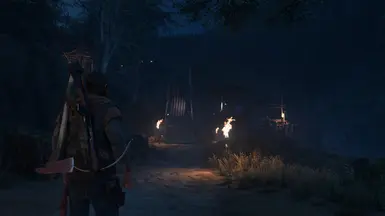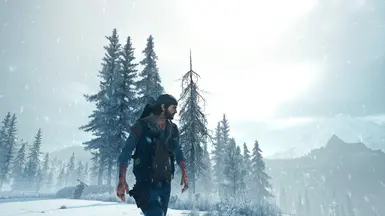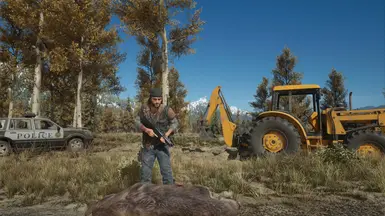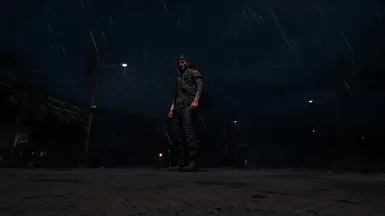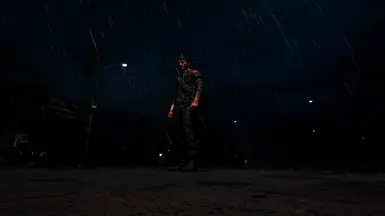About this mod
Simple Reshade I made to make Days Gone beautiful world pop out more visually. It adds better contrast, sharper image, ambient light from light sources (sun, etc). Slightly warmer color correction to combat the new blue filter they added in the remaster for whatever reason, a little saturation to enhance washed colors. Let me know what yall think.
- Permissions and credits
!!The preset is a somewhat heavy on FPS, you'll notice some fps drop!!
1. Download the latest version of Reshade, after installing and opening it, click on DaysGone.exe when it tells you to pick a game (if you cant find it then browse for it where you installed the game), select Direct3D 10/11/12, then uncheck all and press it again to check all effects and click next at the bottom. Reshade will install the shaders and give you a message when done.
2. Download the mod, extract and paste the file inside the game folder "D:\SteamLibrary\steamapps\common\DaysGone\BendGame\Binaries\Win64" (Wherever your exe file is)
3. Start the game, wait for the shaders to load and press the home key, then go to section that says "ReshadePreset" and select "DaysGoneRemastered.ini"from the presets. Done!
**Once you loaded the preset, you can go to reshade settings and add a toggle effect key to toggle the preset on/off. Also you can turn off a shader if you dont like it like the sharpening effects (clarity, adaptive sharpening) by clicking on them.