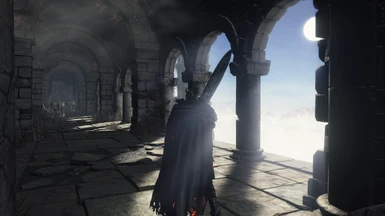About this mod
I have been making ReShade mods for a while now. I am very particular with how i want it to look. This shader is a result of many hours of work over a long time. This recent update makes use of some new shaders/filters that are just amazing. I want to give an applause to the creators. In part thanks to them you can now enjoy this shader.
- Requirements
- Permissions and credits
- Donations
Note:
this mod is a little demanding, much more so in the past. however, i am running it completly fine with a gtx 1660 TI. I went for a completely natural look, this mod is for graphics junkies. i have been updating this mod (much better preformance and look), and will continnue in the future. please endorse the mod to show your support if you enjoy it :D
This mod uses multiple techniques to add soft shadows and lighten or darken significant dynamic areas to simulate a form of ray tracing. it also makes surfaces reflective, this required a lot of fine-tuning to make it look good. I have also applied an expensive anti-aliasing method, after sharpening the image to get more details highlighted. lastly, it uses slight bloom and heavily modified god rays to give light more presence in the environment.
nostalgic text from the past O_o:
"phew, quite exciting to finally upload another mod, been hard at work ever since my first mod (this is only the beginning, I will be updating and uploading new mods to this and other games as time goes on)."
my recommendations for this one will be similar to my first mod (which you can find here if you are interested: https://www.nexusmods.com/darksouls3/mods/694?tab=description).
To increase the render distance yourselves, you will need to download yapped (further details will follow):
https://www.nexusmods.com/darksouls3/mods/306
to fully enjoy this mod I will once again recomend Johnmickeymouse's draw distance mod: https://www.nexusmods.com/darksouls3/mods/315. however, like last time, I think you should change the param yourself to allow compatibility with other mods, you need to edit this after you install a mod that changes the same file, otherwise it will be overwritten. here is Johnmickeymouse's description:
"This mod increases the draw distance, since that's pretty broken in vanilla. It's incompatible with other mods that modify data0.dat, but it can be easily implemented by any param modder, just by increasing all the borderdist parameters inside Lodparam to 9998(obsolete).
Edit:For V2 - ULTIMATE- , made the lv01 and lv12 borderdist values to 100 - 300 instead of 1000 or 999, so it's lighter. also changed textureLod field from 1 to 0
Texture loading delay is fixed."
Installation:
for this mod, you will need a program called "ReShade".
video tutorial:
i have made a youtube tutorial for how to download and use the program (my chanel is really weird, low-effort and cringy so please dont look around there too much :O):
https://www.youtube.com/watch?v=FFSdSVRNh9M
Here is the link to ReShade:
https://reshade.me/
NVIDIA CONTROLL PANEL HERE
thank you for reading my wall of text, if you enjoy the mod then please give me an endorsement, I'm literally refreshing every time I go on my phone to see if I have gotten another endorsement.
if you have any feedback or would like to talk to me then you can post it here on my mod page :D
Note: I used a mod called "Cinders mod" in the pictures, this has nothing to do with the visuals or the shader, but you can see some unusual enemie placement and new enemies in the pictures. The mod is amazing and here is the link to the mod page: https://www.nexusmods.com/darksouls3/mods/310
have fun!
Originally i had my Patreon here, but seeing as i no longer use it i removed this section. you downloading my mod is support enough <3
All my mods:
- Enhanced Dark Souls III the best immersive experience (Dark souls 3): https://www.nexusmods.com/darksouls3/mods/694?tab=description
- CRY Souls III Advanced Graphics Shader (Dark souls 3): https://www.nexusmods.com/darksouls3/mods/696?tab=description
- Dark Souls Remaster ULTIMATE Shader (Dark souls remastered): https://www.nexusmods.com/darksoulsremastered/mods/275
- CARTOON Souls Remastered (Dark souls remastered): https://www.nexusmods.com/darksoulsremastered/mods/276
- Enhanced Sekiro ReShade preset (Sekiro): https://www.nexusmods.com/sekiro/mods/701
- Dark Souls II Pure and Immersive Shader (dark souls 2): https://www.nexusmods.com/darksouls2/mods/932/
- Full Out Natural Neon Shader by SkonteJonte (me) (Cyberpunk 2077): https://www.nexusmods.com/cyberpunk2077/mods/80
- First Of Its kind Community mod Mish mash By SkonteJonte (OUTDATED) (Cyberpunk 2077): https://www.nexusmods.com/cyberpunk2077/mods/902
- Dragons Dogma Dark Arisen Ultimate Visual Enhancer SkonteJonte (Dragons Dogma Dark Arisen): https://www.nexusmods.com/dragonsdogma/mods/600