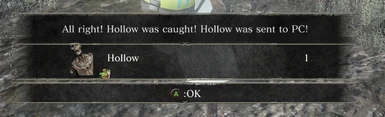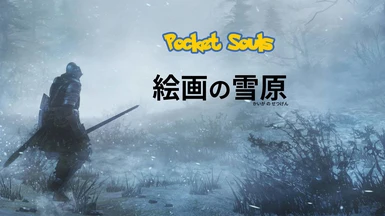About this mod
New weapons, armour, items, boss battles, trainer battles and mechanics. Capture creatures from the world of DS3 and use them to vanquish your foes.
- Requirements
- Permissions and credits
-
Translations
- Mandarin
- Changelogs
ポケットソウルの世界へようこそ!
Use the power of your enemies to your advantage by capturing them and pitting them against each other. Rule Lordran by conquering the minds of the creatures that inhabit it.
Overhaul mod that has you play DS3 in a very different way. Use Abyssal Flasks to capture creatures, potions to heal your allies, sacrifice your own energy to power your team up, and apply infusions to teach new abilities.
New weapons, armour, items, boss battles, and mechanics. 56 Creatures currently available to catch.
Catch unique creatures and turn in tokens to increase your Trainer Level and catch stronger creatures. Trainer Levels and enemy tiers unlocked after a specific number of tokens have been turned in.
Choose your starter by picking a character class. Increase attunement to increase maximum creatures held.
Thank you for checking out my mod! I hope you have lots of fun :)
Currently available in Brazilian-Portuguese, English, French, German, and Japanese. If you would be willing to localize, please contact me on Discord.
DLC 1 & 2 are required to play.
Discord for latest update information and community:
https://discord.gg/nybeEsR
Localization to Japanese by : Alfreid(@alfreid17)
Traduzido para o Português Brasileiro pelo Pur5uer
Traduit en français par Ciitrix et Ulamøg
Ins deutsche übersetzt von Orange Boy
Alfreid(@alfreid17) 誤字脱字、不具合や訂正案件についてはTwitterで@Alfreid17で活動しています
Alfreidによる日本語訳については以下をご覧ください
Installation:
1. Download main file.
2. Extract All (Pocket Souls folder, dinput8.dll, and modengine.ini) files to standard DS3 game folder. Should look like:
..\Steam\steamapps\common\DARK SOULS III\Game\
3. Start a new game.
4. Play!
The folder named "Pocket Souls" should be in the same folder as the DarkSoulsIII.exe file.
The modengine and dinput8 files should be in that same folder near DarkSoulsIII.exe.
Do not change the file structure in the mod. Modengine is currently set to read from \Pocket Souls, use an alternate save file, and block network access.
If you're running Linux, make sure to add the Launch Option: WINEDLLOVERRIDES="dinput8.dll=n,b" %command%
Update:
1. Follow Installation instructions and replace files when prompted. Your save files will not be affected.
Uninstall:
1. Delete modengine.ini and dinput8.dll
2. (optional) Delete Pocket Souls folder
Confirmation the mod is installed properly:
- Start a new game.
- Note that there is a new spell added for each starting class.
- When game has started past character select, the written parts of Abyssal Flask and the new spell are displayed.
- When you kill/catch the first creature, the game doesn't crash (if it does, install DLC1 & DLC2)
Tips:
- Manage your team with Attune Spell (your PC). Unlocked at first bonfire.
- In DS3 Network Settings, change the Launch Setting to Play offline in order to launch the game quicker.
- In the Organize Storage Box menu, you can set Auto-refill ON for items such as potions and Abyssal Flasks.
- Coiled Sword start.
- Infusion bonus can be found in the gem descriptions.
- Test dummy in Firelink Shrine.
- Runes apply to all creatures while in inventory. They can be placed in Storage Box to debuff team.
- Many factors affect the chances of catching creatures, especially their HP level.
- Rings also apply to creatures.
- Use your Conduit's weapon art to return your creatures to their flasks.
- This mod is not meant to be "Easy Mode", if you haven't increased your Trainer Level, keep pushing to new areas.
FAQ:
Why can't I catch this creature?
Why didn't they include this variant?
Why didn't they make evolution trees?
Why can't I catch the DLC creatures?
Why did I catch (this) when trying to catch (that)?
Memory limits. This may change in the future, over to you Kata :).
Join the Discord for updates. https://discord.gg/nybeEsR
To make your Load Favourite Appearances available from your vanilla save:
1. Locate DS3 save files (Saves are in a different directory than the game itself):
..\Users\(username)\AppData\Roaming\DarkSoulsIII\(series of numbers)\DS30000.sl2 & DS30000.sl3.
2. (back up) and delete DS30000.sl3
3. Rename (or make a new copy of) DS30000.sl2 to DS30000.sl3
4. (optionally) bring your original DS30000.sl2 back into the folder to make uninstall simpler
Troubleshooting:
Problem: "Failed to save game. Save data is corrupted." on launch.
1. Go to "Troubleshooting" folder within Pocket Souls folder.
2. Locate DS30000.sl2 & DS30000.sl3 (Blank Saves) and DS3Manager (Save File Integration Tool).
3. Locate DS3 save files (Saves are in a different directory than the game itself):
..\Users\*username*\AppData\Roaming\DarkSoulsIII\*series of numbers*\DS30000.sl2 & DS30000.sl3.
4. Back up your save files.
5. Place the new DS30000.sl2 and DS30000.sl3 files into the save folder and replace the old ones (Make sure you backed up!)
6. Launch the game. You will get the "Save data is corrupted." error on screen again.
7. While "Save data is corrupted" error is on screen, open "DS3Manager".
8. In the File Manager, select Patch, then Allow Integration.
9. Select "OK" on the error message, and the game should now continue to load the blank save.
10. If the error message persists, re launch Dark Souls III.
Problem: Crashing
1. Ensure you replaced dinput8.dll in your DS3 folder. It is a version better suited to this mod in particular than with regular mod engine files.
2. Ensure you have BOTH DLCs.
3. Run "Verify Integrity of Game Files" in Steam
4. Ask in the Discord!
5. Delete all your mods and DS3 files, then reinstall everything.
If you are having errors that this does not resolve, please contact myself or a community member in the Discord:
https://discord.gg/nybeEsR
Current issues to be aware of:
- If a creature spawns and they seem passive, quit and reload save; the ai should recover. Happens especially often if summoned on an object.
- Catacombs of Carthus are pretty buggy - expect unexpected experiences with the rolling bone balls, gate, and bridge in that map.
- Currently only 56 creatures with no bosses and limited DLC content available to catch: will expand if memory limits get figured out.
- Certain allied creatures are disabled in certain maps to save on memory.
- Occasionally the capture scripts don't work properly, and the capture attempt will simply kill the creature.
- Some crashes can be expected if you don't quit out much and transition multiple maps (memory overload). It shouldn't crash upon reload.
- Some sounds refuse to work
- NPCs such as Horace or Eygon that can be turned aggressive will not be attacked by summons.
- Try to cheese as much as you like - please let me know if there is something that is easily exploitable.
- For some reason many overhaul mods tend to crash when streaming them on Discord - often you can just move the error out of the way and keep playing. Or, you should be able to stream just the screen instead of the game.
- Petting while riding a moving elevator is a bad idea.
Special Thanks:
TKGP for UXM, Yapped and Yabber.
Katalash for DSTools (yeah, still using DSTools instead of DSMapStudio because I'm a stubborn old man who doesn't like change), Mod Engine, and Lua Decompiler.
AinTunez for DarkScript.
thefifthmatt for ESDLang and the help with ESDs.
L3g for the File Manager.
Pav for research into player stat IDs.
Papa Appa for the all-encompassing vfx file.
Meowmaritus for DS Anim Studio.
Dasaav for Simple ESDTool batch.
Forsakensilver for FLVER Editor.
Andley for the Professor Curserot model and help.
An enormous thank you to Nuffly for testing. I couldn't have done it without you. Thank you so much!
Thank you Alfreid for the Japanese localization.
Ulamøg and Ciitrix for the French localization.
Per5uer for the Brazilian-Portuguese localization.
Orange Boy for the German localization.
If you're interesting in modding FromSoft games yourself, get started in the Discord server ?ServerName?: https://discord.gg/7fcEk68
Alfreidによる日本語訳については以下をご覧くださいAlfreidによる日本語訳については以下をご覧くださ
『輪の孤島』と『絵画の雪原』
大型アップデートV1.0.4.X
DLCエリア解禁!
追加される要素
絵画世界と輪の都がプレイ可能。これまでのロスリック地方には見れなかった自然が広がっている
各エリアにはたくさんの生命が生息しているが、なにやらここの土地は不思議な力で守られており、生命が懐かないようだ...
新トレーナー「??????」輪の都で待ち受ける、ゴーストと鋼タイプの生命の使い手
鴉人の異なる姿、「大短刀の形」が明らかになった。今までの「語り部の形」は見つからなくなった
その他、変更点の詳細
カンナの巨大狼のHPを上方修正
満タンの薬がHPを回復しない不具合を修正
周回を重ねることによって手持ちの生命に攻撃力補正がついてしまう不具合を修正
篝火の再構築(フィリアノール、ミディール、など)
暗い瓶等のテキスト修正
燻りのデーモンをデーモンの助祭に修正
法王の右眼と左眼にテキスト修正
チュートリアルメッセージのテキスト修正
---
戦って、捕まえて、育てて、攻略して
新しい舞台、「ロスリック地方」の冒険へ旅立とう!
舞台
今までとは違ったダークソウル3を遊べるMOD。暗い瓶を使い野生の生命を捕まえ、傷薬で仲間を回復し、自分のステータスを犠牲にして努力値を割り振ろう。生命を閉じ込めたフラスコを変質強化することによって、技教えすることも可能
システム
現在捕まえれる生命の数は56体
新しい武器、装備、アイテム、新ボス、新ギミックを遊びつくそう!
遊び方
素性を選ぶことで最初のパートナーが変わる
野生の生命を捕まえれば、証が手に入る
証を捧げることでトレーナーランクが上がり、今まで捕まえれなかった生命も懐くようになる
この翻訳版について
MOD作者のAngus様とコラボし、日本語の読みやすさを重視したローカライズ版のため直訳では無いことをご了承ください。
下記のテキストは、ほぼ別物となっています
- 図鑑説明文
- ムービーの字幕
- トレーナーの名前
Alfreid(@alfreid17) 誤字脱字、不具合や訂正案件についてはTwitterで@Alfreid17で活動しています
インストール方法
注意:すべてのファイルのバックアップを取ることを推奨しています。インストールは自己責任でお願い致します。バニラのセーブデータは永久に破損する恐れがあるので、バックアップを取った上、必ず新しいキャラクターを作り直してください
ステップ1 DARK SOULS IIIが英語に選択されていることをSteamで確認してください(ゲームライブラリでゲームタイトルを右クリックしプロパティを選択する、「言語」タブを選択、英語を選択)
ステップ2 英語版DarkSoulsIII.exe(バージョン1.15.0.0)のダウンロードが開始されるので、一度ダウンロードが完了したらバックアップを取ります。右クリックから「コピー」でデスクトップなどに「ペースト」し、保存してください。DarkSoulsIII.exeの場所は..\Steam\steamapps\common\DARK SOULS III\Game にあります
ステップ3 SteamでDARK SOULS IIIを日本語に選択します(ゲームライブラリでゲームタイトルを右クリックしプロパティを選択する、「言語」タブを選択、日本語を選択)
ステップ4 本体の日本語DarkSoulsIII.exe(バージョン1.15.0.1)を先程コピーをとった英語DarkSoulsIII.exe(バージョン1.15.0.0)で上書きします
ステップ5 Steamをオフラインにしてください。オンラインに接続したまま使用すると、垢BANされます。オンラインにした事によって起きた不具合について、一切の責任は負いません
ステップ6 PocketSoulsのZipを解凍し Gameフォルダに内容を上書きします。場所は..\Steam\steamapps\common\DARK SOULS III\Gameです
新しくゲームを開始して、日本語になっていたら成功です
また、これらのファイルを使用し、不具合が起きた場合に一切の責任を負わないことをご了承ください。
アンイストール方法
1. modengine.ini とdinput8.dllを削除
2. Pocket Soulsのフォルダを削除(任意)
MODが正しくインストールされているかの判別法
- New Gameを選択する
- 全ての素性に新しい魔法が追加されている
- 操作可能になった時、暗い瓶がアイテム欄に追加されている
お役立ち情報
チュートリアルの血文字に変更があります、ぜひご確認ください
よくある質問
この生命を捕まえれないのはなぜ?
この亜種を実装しなかったのはなぜ?
生命を捕まえたのに別の生命がボックスに入ったのはなぜ?
生命が進化出来ないのはなぜ?
DLCエリアの生命が捕まえれないのはなぜ?
A.メモリ不足です。今後の進展次第で変わる可能性はあります