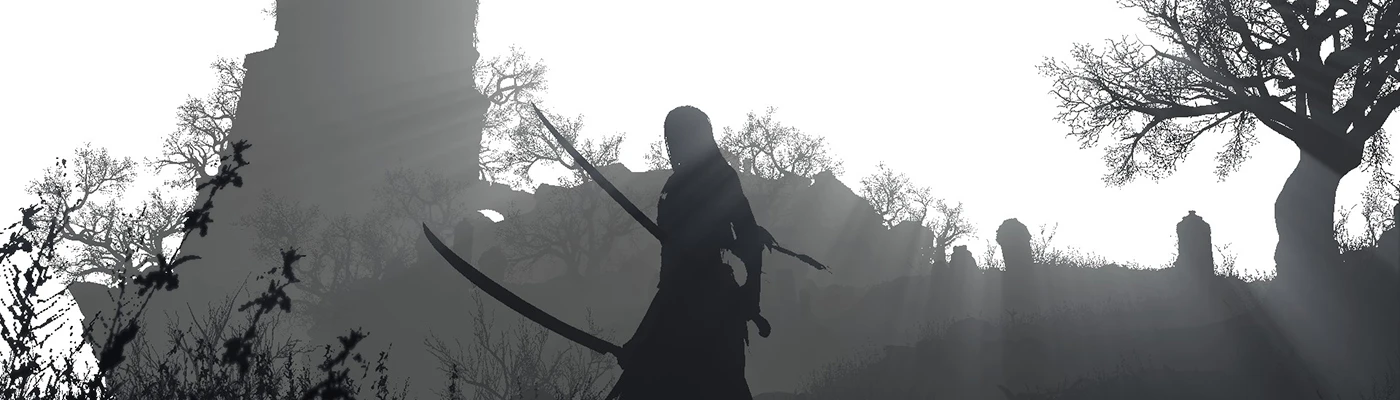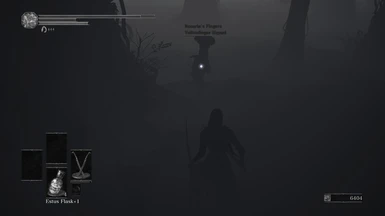About this mod
Makes the game look like limbo, but with a proper hud support.
- Permissions and credits
I always loved the visual style of the game Limbo, so here it goes.
You can kinda emulate this effect in any game by displaying the game's depth buffer. Basically Reshade allows to do that in 2 clicks, but the drawback is it makes the whole hud in the game disappear completely, which makes it very uncomfortable to play with. This mod preserves the hud and also makes it colorless to better fit the visuals.
Mostly its a 3dmigoto preset configured specifically for dark souls 3 plus an updated menu's texture pack.
Note that this mod makes any sfx in the game invisible (like spells and etc.), which makes the game a little bit harder to play. This also applies to the glow around the items, but I might update the mod later to make them visible.
If you want to play around with a visual style, you can try to change "near" and "far" constants in the ShaderFixes/d5849c270fdf9f49-ps_replace.txt file.
Installation
This mod uses Mod Engine, so just drop the mod's content into your game directory (usually something like C:\Program Files (x86)\Steam\steamapps\common\DARK SOULS III\Game).
If you have some weird halo effects or it has too abrupt transitions between brightness levels (especially inside buildings and etc.) then you also might considering installing the fix from the files section. The fix works only for quality settings higher than "Low".
If you want to play online
Note that the online mode here is disabled by default, because using mod engine most likely will get you banned. But if you want to play this online for some reason, you need to use UXM. Download the uxm-version of mod, run UXM and find your game's executable. Then click Unpack and after that drop the mod's content into your game's directory. Click "Patch" button to finish the installation. Of course I can't promise it's safe to play online with this mod, so do it at your own risk.
Uninstall
Delete d3d11.dll, d3dcompiler_46.dll, nvapi64.dll, d3dx.ini and ShaderFixes folder. For mod engine version also delete dinput8.dll. For the uxm-version open UXM and click "Restore" button.
You can kinda emulate this effect in any game by displaying the game's depth buffer. Basically Reshade allows to do that in 2 clicks, but the drawback is it makes the whole hud in the game disappear completely, which makes it very uncomfortable to play with. This mod preserves the hud and also makes it colorless to better fit the visuals.
Mostly its a 3dmigoto preset configured specifically for dark souls 3 plus an updated menu's texture pack.
Note that this mod makes any sfx in the game invisible (like spells and etc.), which makes the game a little bit harder to play. This also applies to the glow around the items, but I might update the mod later to make them visible.
If you want to play around with a visual style, you can try to change "near" and "far" constants in the ShaderFixes/d5849c270fdf9f49-ps_replace.txt file.
Installation
This mod uses Mod Engine, so just drop the mod's content into your game directory (usually something like C:\Program Files (x86)\Steam\steamapps\common\DARK SOULS III\Game).
If you have some weird halo effects or it has too abrupt transitions between brightness levels (especially inside buildings and etc.) then you also might considering installing the fix from the files section. The fix works only for quality settings higher than "Low".
If you want to play online
Note that the online mode here is disabled by default, because using mod engine most likely will get you banned. But if you want to play this online for some reason, you need to use UXM. Download the uxm-version of mod, run UXM and find your game's executable. Then click Unpack and after that drop the mod's content into your game's directory. Click "Patch" button to finish the installation. Of course I can't promise it's safe to play online with this mod, so do it at your own risk.
Uninstall
Delete d3d11.dll, d3dcompiler_46.dll, nvapi64.dll, d3dx.ini and ShaderFixes folder. For mod engine version also delete dinput8.dll. For the uxm-version open UXM and click "Restore" button.