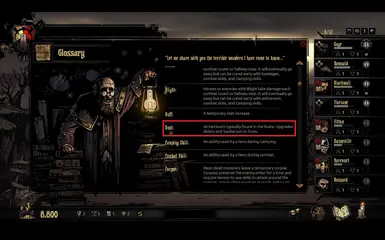About this mod
See, at a glance, what your heirlooms upgrade on your Town screen, in a Dungeon and in the Glossary. 100% integrated into the original game.
- Permissions and credits
The mod is now fully compatible with The Crimson Court DLC. The manual way of installation explained below still works if you want to merge the mod with something else you really like. Cheers!
1. WHAT DOES IT DO? (DESCRIPTION)
Simply put, it shows you, at a glance, fully integrated into the original in-game interface, what buildings your heirloom items upgrade when you mouseover them in the City Screen or your inventory during the dungeon run. Additionally, it modifies the Glossary available in game to also display this information.
After some deliberation on how to best accomplish this, I decided to go with the minimalist approach, keeping the information as short as possible, sometimes at the expense of the proper grammar. The intention was to make sure that the information was easily digestible at a glance.
It does nothing else, I did my best to avoid any accidental changes, thus it will likely be compatible with most other User Interface and gameplay mods out there. In case it is not, but you really want to get it to work with your configuration read down below how to make it work manually.
2. HOW TO GET IT TO WORK? (INSTALLATION)
After you download the file from Nexus Mods, here's what you need to do. Keep in mind, there are several ways to go about this. We'll cover each of them in great detail below.
2a. NORMAL INSTALLATION:
1) Unzip the file somewhere on your computer.
2) Locate your game directory and backup the files we are about to change: "english.loc" and "miscellaneous.string_table.xml", both of which are located somewhere akin to: "C:\Steam\steamapps\common\DarkestDungeon\localization\".
3) Replace these files with the new ones.
4) Done!
2b. DO IT YOURSELF INSTALLATION:
1) Unzip the file somewhere on your computer, leave it be for just a moment.
2) Locate your game directory and backup the file we are about to change, your game should be located somewhere along the lines of: "C:\Steam\steamapps\common\DarkestDungeon\". The file we will need to back up is "miscellaneous.string_table.xml". It is located in "DarkestDungeon\localization\". Make a copy of this file, just in case something backfires horribly.
3) Copy the new file to "DarkestDungeon\localization\" and overwrite when prompted.
4) Go to "DarkestDungeon\_windows" directory and open up "localization.exe". This little program will automatically integrate the new .xml file that we replaced into your game.
5) Done!
2c. MANUAL WAY (If other methods conflict with mods that you like):
1) We will need to manually modify your "miscellaneous.string_table.xml" file using your favorite text editor. Here are the lines we are going to change and what will it do. Below are the original lines in the .xml file, you can change it to whatever you like, but to get exactly what Heirloom 101 looks like copy my changes to your file.
Use CTRL + F to search the file for these lines.
To modify Heirloom loot in dungeons locate these:
<entry id="str_inventory_description_heirloombust"><![CDATA[A sculpted bust of a once prominent local figure.]]></entry>
<entry id="str_inventory_description_heirloomportrait"><![CDATA[An oil painting of some distant family relation.]]></entry>
<entry id="str_inventory_description_heirloomdeed"><![CDATA[Scriven records of land grants in generations past.]]></entry>
<entry id="str_inventory_description_heirloomcrest"><![CDATA[A sigil of honor earned by family actions long since past.]]></entry>
To modify Glossary descriptions locate these:
<entry id="str_glossary_term_definition_10"><![CDATA[An heirloom typically found in the Ruins. Used to upgrade buildings in Town.]]></entry>
<entry id="str_glossary_term_definition_14"><![CDATA[An heirloom found in all dungeons. Used to upgrade buildings in Town.]]></entry>
<entry id="str_glossary_term_definition_20"><![CDATA[An heirloom typically found in the Weald. Used to upgrade buildings in Town.]]></entry>
<entry id="str_glossary_term_definition_36"><![CDATA[An heirloom typically found in the Warrens. Used to upgrade buildings in Town.]]></entry>
To modify City screen tooltips locate these:
<entry id="town_estate_bar_tooltip_crest"><![CDATA[Crests: %d (Used to upgrade town buildings.)]]></entry>
<entry id="town_estate_bar_tooltip_bust"><![CDATA[Busts: %d (Used to upgrade town buildings.)]]></entry>
<entry id="town_estate_bar_tooltip_portrait"><![CDATA[Portraits: %d (Used to upgrade town buildings.)]]></entry>
<entry id="town_estate_bar_tooltip_deed"><![CDATA[Deeds: %d (Used to upgrade town buildings.)]]></entry>
MODIFY OR REPLACE THE LINES ABOVE WITH THE ONES BELOW:
INVENTORY:
<entry id="str_inventory_description_heirloombust"><![CDATA[A sculpted bust of a once prominent local figure. (Upgrades: Abbey & Sanitarium.)]]></entry>
<entry id="str_inventory_description_heirloomportrait"><![CDATA[An oil painting of some distant family relation. (Upgrades: Tavern & Guild.)]]></entry>
<entry id="str_inventory_description_heirloomdeed"><![CDATA[Scriven records of land grants in generations past. (Upgrades: Stagecoach & Blacksmith.)]]></entry>
<entry id="str_inventory_description_heirloomcrest"><![CDATA[A sigil of honor earned by family actions long since past. (Upgrades: Nomad Wagon & Survivalist.)]]></entry>
GLOSSARY:
<entry id="str_glossary_term_definition_10"><![CDATA[An heirloom typically found in the Ruins. Upgrades Abbey and Sanitarium in Town.]]></entry>
<entry id="str_glossary_term_definition_14"><![CDATA[An heirloom found in all dungeons. Upgrades Nomad Wagon and Survivalist, but is also required for every other upgrade.]]></entry>
<entry id="str_glossary_term_definition_20"><![CDATA[An heirloom typically found in the Weald. Upgrades Stagecoach and Blacksmith in Town.]]></entry>
<entry id="str_glossary_term_definition_36"><![CDATA[An heirloom typically found in the Warrens. Upgrades Tavern and Guild in Town.]]></entry>
TOWN TOOLTIPS:
<entry id="town_estate_bar_tooltip_crest"><![CDATA[Crests: %d (Upgrades: Survivalist & Nomad Wagon.)]]></entry>
<entry id="town_estate_bar_tooltip_bust"><![CDATA[Busts: %d (Upgrades: Abbey & Sanitarium.)]]></entry>
<entry id="town_estate_bar_tooltip_portrait"><![CDATA[Portraits: %d (Upgrades: Tavern & Guild.)]]></entry>
<entry id="town_estate_bar_tooltip_deed"><![CDATA[Deeds: %d (Upgrades: Stagecoach & Blacksmith.)]]></entry>
2) Save the changes and start up the "localization.exe", which you will find in "DarkestDungeon\_windows".
3) Done!
Thank you so much for checking it out and I hope you enjoy it as much as I do!