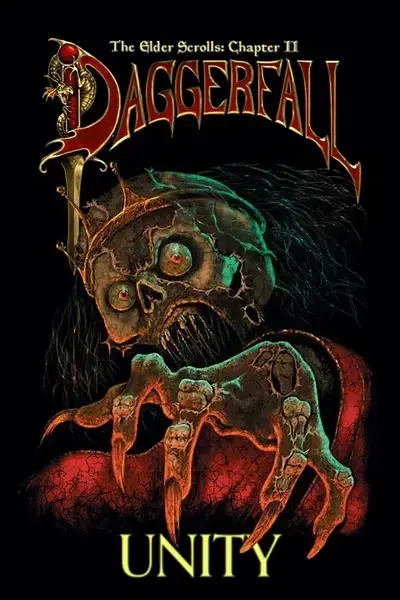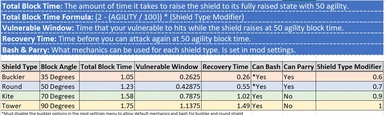About this mod
You're a well trained warrior, having survived untold fights and hardships, obtained artifacts only the greatest scholars know about, and have mastered your fighting skills, yet no one apparently has trained you on how to use the numerous types of shields of the land. Well, I'm here to teach you how to use these shields like a true warrior.
- Permissions and credits
- Changelogs
- Donations
You're a well trained warrior, having survived untold fights and hardships, obtained artifacts only the greatest scholars know about, and have mastered your fighting skills, yet no one apparently has trained you on how to use the numerous types of shields of the land. Well, I'm here to teach you how to use these shields like a true warrior.
4.3 - Become A Parry Master: Can attack to stop enemy attacks if timed right. 10.28+/.11 Beta Compatible. Animation Fixes. Modder Documentation Obsolete For Now.
For update info, check the update documentation area.
WHATS INCLUDED?
- Picks from two different custom shield textures based on the type of shield you have equipped. The art style was done by highly skilled artist, who love the original game and style, and kept the art 100% accurate ensuring it feels right at place in the original.
- Detects left or right handiness and adjust the shield accordingly.
- Complete control of mod properties via mod settings, including toggling on walk bobbing for the shield or noy.
- Block is based on your agility and is dynamically altered by it. The higher your agility, the quicker you can block and not take damage and the less fatigue it costs when blocking the damage.
- Complete custom coroutine animation system, including a custom built animation calculator and animation manager to ensure all shield animations move smoothly between one another, are completely dynamic, and require almost no cpu footprint.
- Bindable key for blocking, including mouse button detection, to allow whatever key/mouse setup you want.
- Individual shield mechanics, animations, and styles to allow the player unique build and fighting styles. Check below for more information.
- Includes a timed block system that is still being developed further.
- Audio feedback to inform you what is happening.
- Weapon management system that uses animation times to dynamically alter when you can begin attacking to reward smart timing.
- Options for classic or modern animations.
- Shield bashing.
- Shield parrying.
- Shield block angles.
- Attack Parrying: attack when an enemy hits/attacks and block it and knock them away, if you time it right.
ASSIGNING HOTKEY:
Use the unity key property list and type the key into the key mod setting area.
All single letter keys, like A, G, I, Ect., must be capitalized. Other inputs, like mouse, gamepad, or non-letter keys, must match their property name exactly, including capitalization from the unity list provided below.
Unity KEYCODE Property List: https://docs.unity3d.com/ScriptReference/KeyCode.html
TECHNICAL DETAILS:
INDIVIDUAL SHIELD MECHANICS:
Starting in 2.0, shields will have individual properties that affect how they are used in combat and what play style you want.
In 3.0 this was expanded to every shield type. I've broken it down into this nice diagram for you.

BLOCK ANGLES DIAGRAM

BUCKLER & ROUND SHIELD MECHANICS:
The buckler was created as a light, small shield that attaches to the back of the hand. This was to allow an individual more freedom of movement and swinging. However, this meant to block, you had to actually time your block to ensure the attacker didn't just move/adjust their attack around that large dinner plate on your hand. To mimic this in game, the shield will raise quicker than all the others and have smallest vulnerability window. This rewards players who are more apt to go for timing blocks, moving around, and trying to get as many quick lower damage hits in between blocks.
- Fastest raise speed out of all shield types.
- Smallest vulnerability window when raising the shield.
- Largest timed block window.
- Can begin attacking the soonest after you stop blocking and begin lower the shield.
- Largest knock-back/stun effect when doing a timed block.
- A successful deflect will *deflect a percentage of the enemies damage back to them based on well you time the block.*
- Cannot hold the shield up/are forced to lower and reposition the shield for another deflect; this can be disabled in mod settings to revert to hold/bash mechanics..
- Has the smaller block angle making your more vulnerable to side and back attacks.
KITE & TOWER SHIELD MECHANICS
The kite and tower shield were created more for taking on larger hits and multiple enemies and be able to control the flow of the battle more by pushing the enemies around with your shield. You have a slower raise time, larger vulnerability window, but you can hold your blocks for as long as you wish. This rewards players who are more armored, like staying in the enemies face as much as possible, and relies more on taking hits and dealing heavier, slower, high damage hits.
- Slower raise time.
- Larger vulnerability window.
- Smaller block window.
- Has to wait longer to begin attacking during lowering block.
- Smaller knock-back effect when doing a timed block.
- Can hold the shield in defensive position for as long as you like.
- Can bash an enemy. *This will calculate the attack like a normal melee attack making hand-to-hand skill more usable and immersive.*
- Has the largest block angle. The tower shield can block all attacks from almost all front angles, allowing you to take on groups better and not have to track individual attacks/enemies.
WEAPON MANAGEMENT SYSTEM:
Added in 2.2, this handles when you can and cannot attack.
Of course, if idle, you you can attack. However, when you begin blocking, you cannot attack as long as you are raising or holding up your shield.
When you stop blocking, based on your shield type, you will have a short delay before you can begin attacking. It will be a fraction of your total block timed.
BASICS TO KNOW
- When you begin the block, you are vulnerable for a specific window based on a number of dynamic stats; see above diagram. If you're hit, you will take damage, stop raising your shield for a moment, and then continue once you regain your footing.
- Agility affects both how quickly you raise your shield and how little fatigue it costs to redirect damage. The more you train it, the better you will be at deflecting blows.
- Every blocked attack costs the same amount of fatigue as damage blocked, before being adjusted by your agility. At 100 agility, you will reduce 80% of the damage before it costs you fatigue (10 damage becomes 2 fatigue); Be aware, this is based on the larger, invisible fatigue value. Read Below.
- Every block takes 2.2 seconds to completely raise the shield. Your agility will reduce this time. At 100 agility, it will take off 1 second, cutting your vulnerability window and shield raise time down by half.
- If you let go of block, you are no longer in defensive position and open to attacks. If you start blocking again, you're vulnerable for a short time again. This means, ensure to time your blocks or you will be punished for throwing your shield up and down constantly.
INCREMENTAL BACK-END FATIGUE:
In base Daggerfall, the overall fatigue value you see is actually a smaller number than what is used for all the calculations in the back end of the engine. You're actually incremental fatigue is ((Base Strength + Base Endurance) * 64), which gives you numbers in the thousands. The blocking system uses this incremental number when reducing your fatigue. If it seems, at times, attacks aren't costing any fatigue, this is why. Your enemy did so little to no damage, it doesn't register on the UI or in the larger number you see.
VIDEOS
- MODERN ANIMATION SYSTEM:
- CLASSIC ANIMATION SYSTEM:
KNOWN BUGS:
- Shield State Sticks On Load: If you have buckler mechanics turned off and save the game with a round or buckler shield equipped, it will cause your shield state to get stuck when you load the next game. I will be fixing this in 3.4.
MAKING YOUR MOD COMPATIBLE WITH THIS:
This article explains everything and provides copy and pastable code for those who are newer to C#: https://www.nexusmods.com/daggerfallunity/articles/8
COMPATIBLE MODS:
- Climates & Calories.
- Roleplay & Realism.
- Physical Combat & Armor Overhaul (Get the patch from his page).
POSSIBLE MOD CONFLICTS:
I tried everything I could to not overwrite any original formulas. However, despite my best efforts, it was impossible to do what I needed without hijacking the CalculateAttackDamage Formula overwrite object. This means any mod that overrides the CalculateAttackDamage formula is not compatible with this mod. Post any conflicts, and I will try to provide patches.
WHAT IS COMING?
- Bundle it with upcoming Combat Overhaul Project.
- Create deployable Tower Shields.
CHECK OUT COMBAT OVERHAUL PROJECT:
https://forums.dfworkshop.net/viewtopic.php?f=14&t=2533