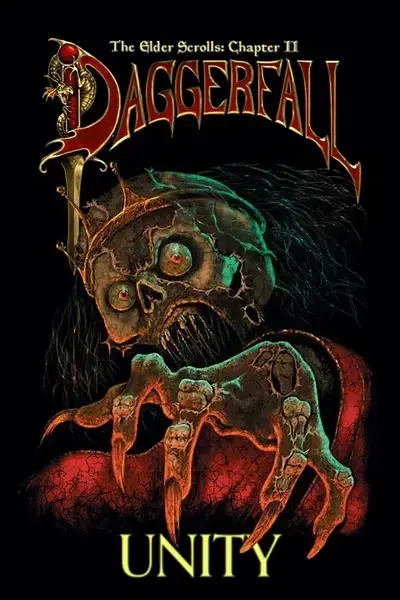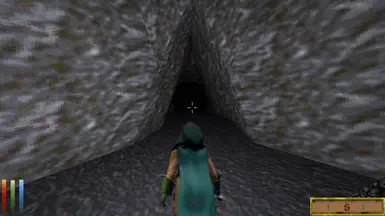About this mod
Adds a playable third-person perspective to Daggerfall Unity! Android-compatible version is also available
- Requirements
- Permissions and credits
-
Translations
- Ukrainian
- Changelogs
MAIN FEATURES
- Camera movement
- Player sprite
CAMERA MOVEMENT
- Adjustable on all 3 axes
- Speed and follow dampening adjustable
- Switch between perspectives using a bindable input (Default: NUMPAD ENTER)
- Bindable input to switch sides along the X-axis (Default: TAB)
- Toggle to automatically switch sides if there is not enough space for the camera
- Selectable presets for the most common setups to get you going
- Scrollable Z Offset - Allows you to move the POV closer to or further away from the player, imitating the third-person camera control in later TES games. Currently unusable on the Android version due to requiring the use of an axis
- Optional camera offset overrides allow you to specify different camera positions when wielding a weapon or riding a mount
- Optional feature to automatically switch perspectives during specific player states or actions (eg, wielding a ranged weapon, riding a horse, entering a house, exiting into an exterior, etc)
- Supports animations for idling, moving, weapon attacks (both melee and ranged), spellcasting and death
- Optional animations for having a weapon (either melee or a bow) drawn or spell readied
- Horse-riding animations when using a horse or cart
- Option to have a visible and animated cart model when riding a cart.
- Were-form when transforming via Lycanthropy
- A set of built-in graphics based on vanilla enemies, as well as unused horse-riding sprites
- Fully customizable animation lengths and offsets for animation groups to support custom sprites
BINDING INPUTS
Refer to Unity's scripting reference to see what KeyCode works with your desired input
OTHER CONSIDERATIONS
- Daggerfall (and by extension the Unity remake) wasn't made to played in third person, so some workarounds had to be implemented in order for basic functions like weapon attack ranges and projectile spawning to behave as they were meant to in this new perspective. Other functions like interaction range is unfortunately hard-coded so you WILL have to move closer than normal in order to interact with objects or talk to NPCs or be unable to do so if your camera distance is too large. As an alternative, you can also just switch back to first-person with the press of a button if you need to.
- Disabling HEADBOB from the pause menu is recommended. Some functions to simulate the way attacks work rely on the camera's precise positioning in a given frame, and headbob causes inconsistency in that. Having headbob enabled won't cause the game to combust but you'll notice some oddities here and there.
- Presets can only take you so far. Make sure to play around with the settings to have it work the best way for your playstyle! Don't forget you can also save your own presets and share them with others.
- Made for use specifically with Vwing's DFU port. I can't guarantee it will work with different forks or projects. Refer to the github for instructions on installing mods.
- My access to Android devices is limited, so I'd appreciate any feedback regarding the mod working on other devices. As with the previous point, I can't guarantee it will work perfectly with every device, but with your help, I will try my best to figure out whether it's in my capability to fix.
- Many thanks to Vwing for their work on porting DFU to Android as well as being extra mindful of modding support.
In the base mod, we use several workarounds in order to make attacks originate from the player body instead of the camera. This leads to some oddities where you might hit an enemy twice if you set your camera too close, or you can hit an enemy behind the player if they run in front of the camera, or seeing an arrow or spell effect spawn in front of the camera before teleporting to the player. This is due to some hardcoded values that cannot be changed via the modding system.This module does the same thing but uses DLL files to modify DFU code at runtime which gets rid of all these oddities. USE AT YOUR OWN RISK AND ONLY IF YOU KNOW WHAT YOU'RE DOING.Requires ShortBeard's DFU Injector. Grab the DFU_Injector.rar and extract its contents in the same folder as DaggerfallUnity.exe.Enable the "Don't Offset Attacks" toggle in the Compatibility section of EOTB's mod settings.
---
MOD COMPATIBILITY
- EOTB uses the messaging system to allow other mods to detect whether third-person view is activated. The newest versions of Shield Widget and Handheld Torches both use this function to only show their first-person sprites when in first-person view.
- With Free Rein, the billboard's orientation will reflect the horse's move direction, even in first-person.
KNOWN ISSUES
- Mods that function by replicating base classes (eg, custom weapons like Crossbows or Future Shock Weapons and the Enhanced Riding module from Roleplay and Realism) will not have their graphics be properly hidden when going into third-person. Their custom projectiles will also not be caught by the mod and so will spawn in at the camera position instead of the player's body. Currently no way to fix this unless those mods are updated to detect whether the graphics should be hidden and always spawn their projectiles at the body.
- As of Version 2.0, it is no longer required to load new sprite sets through the Mod Settings presets since animation offset data is now set through XML files. The sprite set presets still currently exist. I will delete them when I get around to it.
Big thanks to:
- Dez from the DFU discord for massively helping with feedback for camera controls and animation customization!
- WilhelmBlack for suggesting and testing the Auto Toggle Perspective feature
- Thanks to Magicono43 and TronTravolta over at the DFU modding Discord server for their help in making mod compatibility both possible and optimized!
REPLACING SPRITES
The sprites can be replaced normally with either loose files using the "StreamingAssets/Textures" method or with textures packed into a DFMOD. Refer to the downloadable Templates file for a more practical view. The only other consideration is the filenames:
- On-Foot graphics use texture archive 112364 + index, where index is a number from 0 to 15 and corresponds with the slot they use on the selection slider. For example, the 1st slot is index 0 so its archive is 112364, while the 16th slot with index 15 uses archive 112379
- Lycan graphics use archives 112380 and 112381 for Werewolf and Wereboar, respectively
- Horse graphics use 112382 + index where index is a number from 0 to 4.
- The sprites will be scaled according to their dimensions and then modified by the values inside the appropriately named XML file, if any are found for the orientation and animation state.
VIDEO