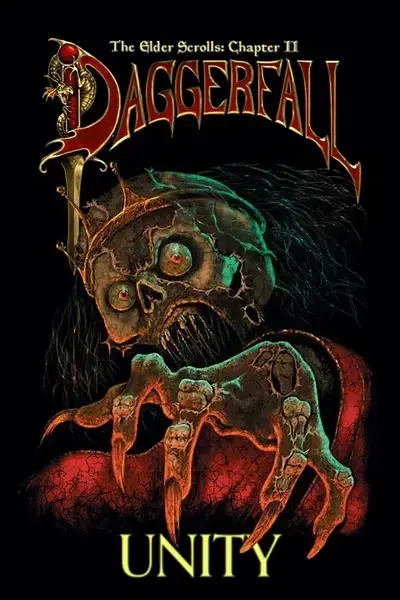About this mod
Adds ranged weapons from Terminator: Future Shock (requires an install of the game)
- Permissions and credits
- Changelogs

Description:
Ten(!) new, very unfitting and un-lore-friendly, weapons have been added:
- Uzi - Rapid fire, low accuracy, low damage. The most basic of firearms.
- M16 - Another rapid fire weapon. It has tighter grouping and higher damage than the Uzi but is only effective against lightly armored foes.
- Shotgun - Fires a single burst of six pellets in a wide arc. Close range recommended.
- Machine Gun - While not as accurate as the M16 it compensates with higher damage.
- Laser Rifle - Launches powerful projectiles at a high rate of fire.
- Heavy Laser - Same as the laser rifle but packs more of a punch.
- Plasma Rifle - Has a slower rate of fire than its laser counterpart but packs more damage into a single shot.
- Heavy Plasma - Even more devastation per shot than the plasma rifle.
- Grenade Launcher - Lobs an explosive through the air at an arc. Its area effect can damage multiple targets per shot.
- RPG - Fires an explosive in a straight line. It has an area effect like the grenade launcher only more powerful.
Note: Your character will need decent archery skill to use these weapons effectively! If your bullet finds its mark then whether or not it does damage is determined by the same formula as the one used for arrows.
If you want to acquire one of these weapons then look for them in either loot piles or stores. They all have infinite ammo for now but they deteriorate with use so you will need to repair them like any other weapon.
Credits:
Thanks to thenameisthegame for providing the paper doll sprites, bug testing and feature suggestions!
Installation Instructions:
1. You must have an install of Terminator: Future Shock. This mod loads all its audio/visual assets from it.
2. Move (or copy) your Future Shock install to a short path on disk (e.g. C:\futureshock). Otherwise the path string will not fit in DFU's mod settings field.
3. Download the .zip and extract the .dfmod to the "Mods" folder in your DFU installation.
4. Launch DFU and click "Mods" on the bottom-left. Select "Future Shock Weapons" and click "Settings".
5. Click the text field under "Future Shock GAMEDATA path" and enter your Future Shock GAMEDATA path. Make sure put a "\" or "/" at the end depending on your OS. For example: C:\futureshock\GAMEDATA\ on Windows or /home/futureshock/GAMEDATA/ on a UNIX-based OS.
6. You should be ready to play now. Check your Player.log for errors after a short session to make sure nothing failed silently.
Q&A:
Q: Why do the lasers and rockets look like arrows?
A: That's part of the reason I call this an alpha. I haven't been able to reverse-engineer Future Shock's 3D model format so I'm stuck using arrows as placeholders for now.
Q: Would you consider making something similar but more lore-friendly in the future?
A: I absolutely would. Only issue is that I have no artistic talent. If
you want to provide the graphics and sound then please let me know.
Q: Why does this mod write to disk on its first run?
A: There are a couple of files it needs to extract from FS's archives and save so that DFU's code can read them. I could have copied and repurposed DFU's parsing routines to do it all in memory but this lets me use more existing code without copy/pasting. tl;dr - it's a workaround.
Troubleshooting:
"I'm getting a message box with an error when the game starts."
The mod isn't able to find the files it needs. Make sure that A. you're pointing to the right folder and B. your Future Shock install folder is valid.
"I'm not seeing the guns in loot piles or shops."
First, try typing "add_all_equip weapons" in your console and look for guns in your inventory (the command adds every weapon in the game - sorry, can't be helped). If that fails then check your Player.log (located in C:\Users\(user)\AppData\LocalLow\Daggerfall Workshop\Daggerfall Unity on Windows machines) to see if there are errors related to this mod. There may be conflicts with other mods. If so, please post a bug report.