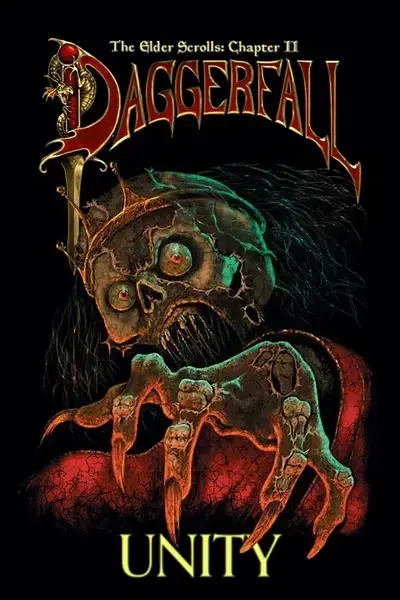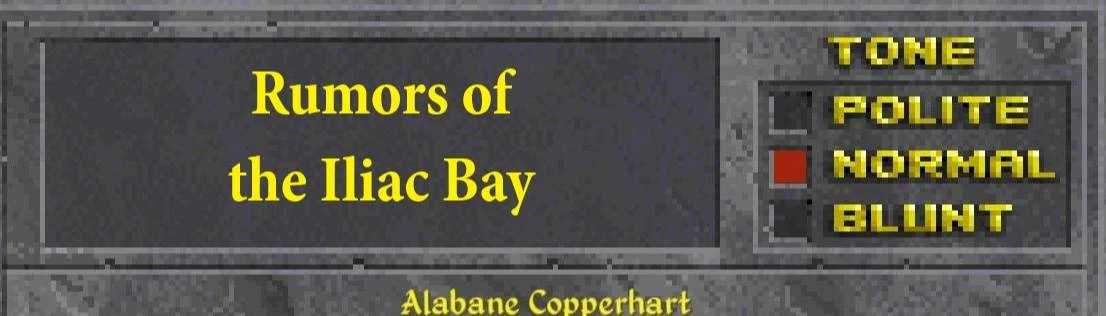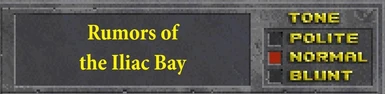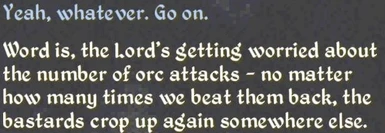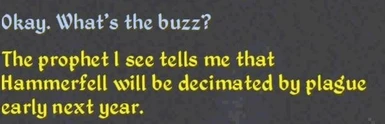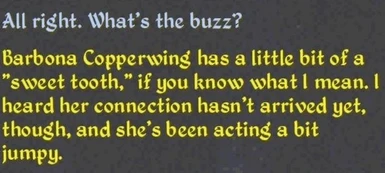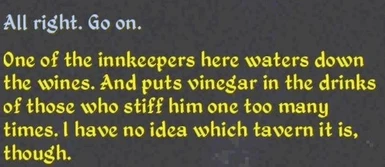About this mod
Adds around 130 new rumors that have a chance of showing up when asking NPCs about the recent news.
- Permissions and credits
-
Translations
- German
- Mirrors
- Changelogs
They have a chance of showing up among the large pool of rumors currently spread. The rumors come from other Elder Scrolls titles and RPGs and have been edited to fit in Daggerfall's world.
Examples :
The Order of Arkay and the House of Dibella are in a constant fight for dominance in the Iliac Bay...many believe this will soon lead to open war.
Beggars are really becoming a problem in (city). They just won't take 'no' for an answer. Sure, this is (deity)'s city of love and charity. But sometimes I want to smack those whining pests.
Everyone knows who really runs (region). It's not the councilors. No one sits on that council unless it suits (name).
The good news is that this year's harvest looks as good as last year's.
If you go out in the wilds around %cn under that full moon, you’ll see a tower just appear. I was out there with my dogs and they ran right into the dark. I lost my wineskin, too!
That (last name) fellow, he's a strange one. Always leaving town in the middle of the night and coming back in the morning. He thinks no one notices, but come on! With everyone so paranoid, it's impossible to go 'bout unnoticed.
INSTALLATION
Either install using Vortex Mod Manager or install manually as described below.
Extract the QuestPacks folder, contained in the archive, to the StreamingAssets of your Daggerfall Unity directory.
Example : [Your drive]\DagUnity\DaggerfallUnity_Data\StreamingAssets
If you already have the "Cliff" folder in the QuestPacks directory, you can overwrite without issue.
SAVE GAMES
If you are loading Rumors of the Iliac Bay on an existing save game, you will need to open Daggerfall Unity's console
and type the following :
StartQuest RIB
The key to open the console can be found in the settings, under the "Advanced" tab in "Controls".
ADVANCED CONFIGURATION
By default, there's a 50% chance that a quest rumor will be told when asking for news. To increase this value, you need
to edit the appropriate setting in your Settings.ini file, found in this path below and find the line "QuestRumorWeight" :
C:\Users\[Your User]\AppData\LocalLow\Daggerfall Workshop\Daggerfall Unity
Replace the value below with any number of your choice. I recommend 75.
QuestRumorWeight = 75
CONFLICTS/KNOWN ERRORS
None known. Let me know if something's wrong.