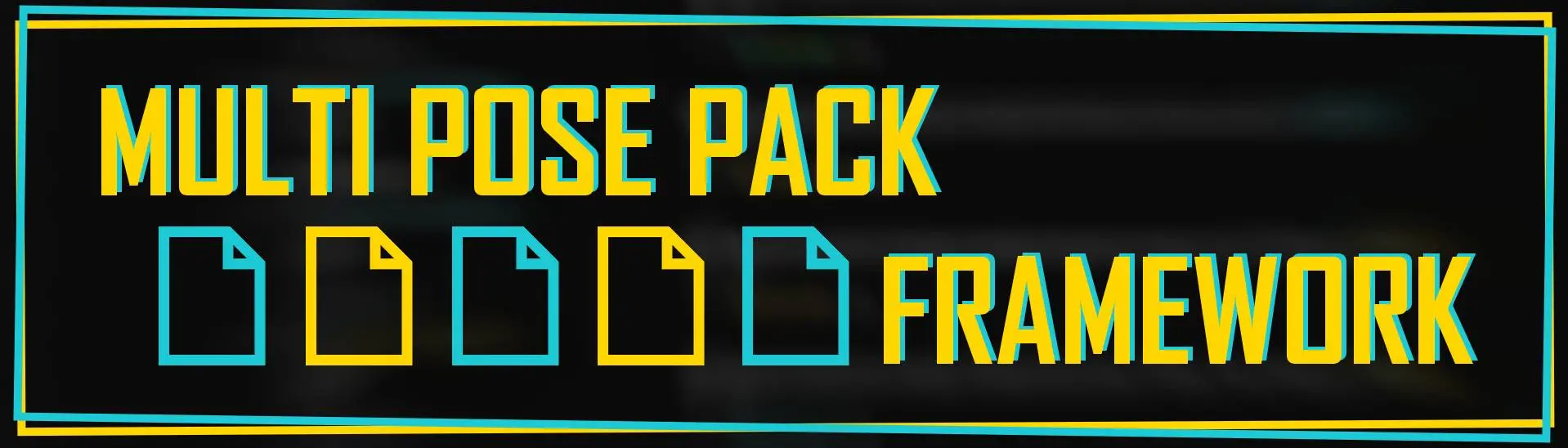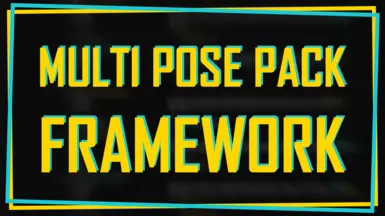About this mod
This framework allows for the use of multiple photomode pose pack files at a time (when those pose packs are framework-ready), fills unfilled pose slots to keep them usable, and adds a slightly different way of making photomode animation mods.
- Requirements
- Permissions and credits
-----------------------------------------------------------------------------------------------
Please read all relevant sections below before commenting.
-----------------------------------------------------------------------------------------------
Update as of November 2022:
For mods which list this mod as a requirement, you can now choose to use
M.P.A.F. - Multi Pose Pack and Animation Framework as an alternative support framework.
All mods which rely on this mod (Multi Pose Pack Framework) are also supported by M.P.A.F., as are additional features which allow for the use of multiple photomode V animation mods at once, the use of NPC animation mods for photomode V, and the easy pairing of animated props with animation mods.
This mod (Multi Pose Pack Framework) may still be used by those with no interest in the additional animation features.
What is this mod?
This mod is a framework designed to modify the system that the game uses to load photomode poses. Its purpose is to allow for the use of multiple photomode pose packs at a time, in order to diversify the poses that are available for use while still allowing all photomode pose slots to be usable. It also offers an alternative method of creating photomode animations.
Why is it necessary?
So, what does it do?
This framework provides a similar function for pose packs which fill portions of the photomode action pose selection; poses left “unfilled” will use the default game photomode action pose data.
With the use of the Add_AnimationEnabler files, this framework also makes it possible to use photomode animation mods without installing a separate pose pack. Several “flavors” of this file are available, with each freeing different pose slots for use with photomode animation mods.
Finally, it adds an alternative file location for loading photomode animation mods; this does not make it possible to load multiple photomode animation mods at once.
Instructions - For Mod Users
Installing the Framework
2. If you wish to use photomode animation mods while using the framework, download one of the Add_AnimationEnabler files.
- zz_NLD_MultiPosePackFramework_Add_AnimationEnabler_KnucklesOnly.archive will open the Knuckle Sandwich pose slot for use with animation mods.
- zz_NLD_MultiPosePackFramework_Add_AnimationEnabler_Props.archive will open the Knuckle Sandwich, Last Drag Before The Gig, Selfie Time, Rhapsody of a Rockerboy, Unleash Your Inner Silverhand, and Lemme Grab The Popcorn pose slots for use with animation mods.
- zz_NLD_MultiPosePackFramework_Add_AnimationEnabler_AllAttachments.archive will open all prop and weapon-bearing photomode idle poses (except Break Time and The Pensive Philosopher) for use with animation mods.
- zz_NLD_MultiPosePackFramework_Add_AnimationEnabler_Complete.archive will open all photomode idle pose slots for use with animation mods. No empty pose slots will be populated with data by the framework.
3.If you want V to appear T-posed in the character creator and inventory screens regardless of whether you have an animation mod installed, download the zz_NLD_MultiPosePackFramework_Add_UI_TPose.archive file.
4. If you use the Unique V Body Shape - Rig Framework mod you will also need to download the 00_johnsonUniqueVBodyShape_NLDMultiPosePackCore10_Framework CompatibilityPatch.archive file UNLESS you also use the Photo Mode Unlocker 1.5 XL mod; if you use both of these mods, pick up the compatibility patch on the Photo Mode Unlocker 1.5 XL mod page.
5. Place your downloaded .archive files in your Cyberpunk 2077\archive\pc\mod folder.
- Create this folder if you do not already have one.
- Do not rename them; it’s important to their function that they load after any other pose and animation mods you’re using, and thus they must come after those mods alphabetically.
Uninstalling the Framework
Choosing & Using Mods
All mods used in conjunction with this framework (photomode idle pose pack mods, photomode action pose pack mods, and photomode animation mods) should be installed as usual, by placing the .archive files in the Cyberpunk 2077\archive\pc\mod folder.
Photomode Idle Pose Pack Mods - When selecting pose packs designed for use with this framework, or considering using such pose packs in conjunction with older/non-framework pose pack mods, it will be helpful to think about which files will be prioritized over which:
- Pose pack mods that replace the 000 file (photomode__female__idle__000.anims or photomode__male__idle__000.anims) will be given the highest priority; these can be considered override files, as they will take preference even over older pose pack mods and pose pack mods that were made without this framework in mind. If a 000 file has data to fill a certain pose slot, the game will not attempt to fill that slot with data from any other pose pack animation file.
- Pose pack mods that replace the original/default photomode idle file (photomode__female__idle.anims or photomode__male__idle.anims) will be given the second highest priority. This category will include photomode pose packs created before this framework, pose packs created without this framework in mind, and some pose packs intended for use with this framework as relatively high priority files. If a default photomode pose file has data to fill a certain pose slot, the game will not attempt to fill that slot with data from any lower priority pose pack animation file.
- Pose pack mods that replace the 001 through 010 files (photomode__female__idle__001.anims or photomode__male__idle__001.anims through photomode__female__idle__010.anims or photomode__male__idle__010.anims) will be given numerically decreasing priority. This is to say, 001 files will be given preference over 002 files, 002 files will be given preference over 003 files, and so on.
Any poses not filled either by a file in the original/default photomode idle file location or by any files in the 000-010 file locations will be filled with pose data from the game’s default poses.
While this framework is designed to allow for the use of multiple pose pack mods at once, it still cannot allow you to simultaneously load two mods that replace the same exact file. As always, in this case the mod .archive that comes first alphabetically will be loaded by the game.
In situations where a higher priority and lower priority file each attempt to fill the same pose slot, the higher priority file’s data will be used.
Photomode Action Pose Pack Mods - Installing photomode action pose packs should not differ from the standard method of selection and installation with the framework in place. Poses not filled by an installed action pose pack will be filled with the game’s default action pose data.
Photomode Animation Mods - In order to use any photomode animation mod with this framework, it will be necessary to select and install one of the framework’s add-on Add_AnimationEnabler files; without an appropriate add-on file installed, there will be no open pose slot for the animation to play in.
Once you have added an Add_AnimationEnabler file, it is no longer necessary to install a photomode pose pack mod in order for any installed photomode animation mod to function; the framework and add-on file handle opening a slot for the animation to play.
It is still necessary, in order for any installed photomode animation mods to function, that the photomode idle pose packs you have installed (if any) do not fill the pose slot in which you wish to play the animation.
This framework adds an additional file location which mod creators can use to load their photomode animation mods. Any photomode animation mod that uses this file location to function will have priority over and effectively override any other photomode animation mod installed for a V of the same frame (fem or masc). This will occur regardless of the ordering of the photomode animation mod .archive files in your mod folder.
Animation mods created utilizing this new file location will not impact NPCs and will not cause V to T-pose in the character creator or inventory menus. If you wish to have V T-Pose in the character creator and inventory menu, regardless of whether you have a photomode animation mod installed and/or regardless of the type of photomode animation mod you have installed, download and install the zz_NLD_MultiPosePackFramework_Add_UI_TPose.archive add-on file.
An Example
- A pose pack using the highest priority animation file location (000) that contains the poses Tabula Rasa and Talk to the Hand, and
- A pose pack using the second highest priority file location (default photomode file) that contains the poses Tabula Rasa, V’s Bizarre Pose and On the Trail, and
- A pose pack using the third highest priority file location (001) that contains the poses Hard Pass, You’re Breathtaking, and What Can I Get Ya?, and
- A pose pack using the lowest priority file location (010) that contains the poses Tabula Rasa, On The Trail, Serious ‘Tude, Hard Pass, and Needed a Breather.
With the framework, the game will load Tabula Rasa and Talk to the Hand from the first file, V’s Bizarre Pose and On the Trail from the second, Hard Pass, You’re Breathtaking, and What Can I Get Ya? from the third, and Serious ‘Tude and Needed a Breather from the final file.
The framework will also then use the game’s default pose data to fill the remaining unfilled pose slots, ensuring that all photomode poses remain useful.
If I wish to use a photomode animation mod in addition to these pose packs, I will need to use one of the Add_AnimationEnabler files.
Instructions - For Mod Creators
Creating Compatible Photomode Idle Pose Pack Mods
Added Photomode Idle Pose .anims Locations - Animation (.anims) files placed in the following file paths will now also be used when determining the data for photomode idle poses:
base\animations\ui\photomode\photomode__female__idle__000.anims
base\animations\ui\photomode\photomode__female__idle__001.anims
base\animations\ui\photomode\photomode__female__idle__002.anims
base\animations\ui\photomode\photomode__female__idle__003.anims
base\animations\ui\photomode\photomode__female__idle__004.anims
base\animations\ui\photomode\photomode__female__idle__005.anims
base\animations\ui\photomode\photomode__female__idle__006.anims
base\animations\ui\photomode\photomode__female__idle__007.anims
base\animations\ui\photomode\photomode__female__idle__008.anims
base\animations\ui\photomode\photomode__female__idle__009.anims
base\animations\ui\photomode\photomode__female__idle__010.anims
base\animations\ui\photomode\photomode__male__idle__000.anims
base\animations\ui\photomode\photomode__male__idle__001.anims
base\animations\ui\photomode\photomode__male__idle__002.anims
base\animations\ui\photomode\photomode__male__idle__003.anims
base\animations\ui\photomode\photomode__male__idle__004.anims
base\animations\ui\photomode\photomode__male__idle__005.anims
base\animations\ui\photomode\photomode__male__idle__006.anims
base\animations\ui\photomode\photomode__male__idle__007.anims
base\animations\ui\photomode\photomode__male__idle__008.anims
base\animations\ui\photomode\photomode__male__idle__009.anims
base\animations\ui\photomode\photomode__male__idle__010.anims
.Anims File Priority - The pose data from these added .anims files, as well as that of any mod utilizing the original photomode idle pose .anims file location, will be utilized in a certain order, or priority. Photomode pose slots will be populated with data from higher priority .anims files first, and lower priority .anims files will only have the opportunity to supply data for pose slots left empty by higher priority .anims files. A pose slot, in this instance, refers simply to the named pose in photomode (ex: Tabula Rasa) and its corresponding cname (idle_stand_01).
The order of priority is thus, from highest priority to lowest:
base\animations\ui\photomode\photomode__[F OR M]__idle__000.anims
base\animations\ui\photomode\photomode__[F OR M]__idle.anims
base\animations\ui\photomode\photomode__[F OR M]__idle__001.anims
base\animations\ui\photomode\photomode__[F OR M]__idle__002.anims
base\animations\ui\photomode\photomode__[F OR M]__idle__003.anims
base\animations\ui\photomode\photomode__[F OR M]__idle__004.anims
base\animations\ui\photomode\photomode__[F OR M]__idle__005.anims
base\animations\ui\photomode\photomode__[F OR M]__idle__006.anims
base\animations\ui\photomode\photomode__[F OR M]__idle__007.anims
base\animations\ui\photomode\photomode__[F OR M]__idle__008.anims
base\animations\ui\photomode\photomode__[F OR M]__idle__009.anims
base\animations\ui\photomode\photomode__[F OR M]__idle__010.anims
Any pose slots left unfilled by these .anims files will be populated with data from a final, backup .anims file that contains the original game photmode idle pose data. The Add_AnimationEnabler files override this backup .anims file with alternate, edited versions that open up slots for use with animation mods.
To aid compatibility, when publishing future photomode idle pose pack mods, the priority of the file(s) included in an .archive mod should ideally be listed in the file description, file name, or some other easily accessible location.
Creating Compatible Photomode Action Pose Pack Mods
Added Photomode Action .anims Locations - At present no new file locations have been added for use in the creation of photomode action pose mods as very few seem to exist. Extant photomode action pose mods, as well as future photomode action pose mods, will act as the highest priority .anims file for the sake of populating photomode action pose slots. An additional, backup .anims file has also been added here in order to populate any photomode action pose slots not filled by an .anims file in the default photomode action pose .anims file location.
If you are interested in the expansion of the framework, please feel free to contact me.
Creating Compatible Photomode Animation Mods
Added Photomode Animation .anims Locations - Animation (.anims) files placed in the following file paths will now also be used when filling open pose slots with an animation:
base\animations\ui\photomode\photomode__male__animation.anims
base\animations\ui\photomode\photomode__female__animation.anims
Animation (.anims) files loaded in these new locations must still utilize the idle_stand cname in order to identify the animation to be played. When filling open photomode pose slots with an animation, the game will give files in these new locations (if present) a higher priority than the
ui_[F OR M].anims or general locomotion .anims files commonly used in extant photomode animation mods.
Purpose of Added Locations - These new locations were made available in order to add an avenue for creating photomode animation mods that would circumvent two possible inconveniences of existing animation mod file locations. Photomode animation mods created using these new locations avoid breaking V’s animations/causing T-posing in the character creation and inventory screens. They are also independent of the locomotion files used by NPCs, thus allowing V to utilize one animation while an NPC using the general locomotion .anims for their frame can be simultaneously posed using a different animation (without the need of locomotion-altering files for that NPC).
Compatibility & Known Issues
At present, the following issues are known and thus do not require further reporting:
- For male V, the three cigarette-equipped poses and the single phone-equipped pose do not properly accept animations from photomode animation mods; instead, male V will perform a different idle animation. This issue may be resolved in future versions of the framework.
- The Core_10 file is not immediately compatible with the Unique V Body Shape - Rig Framework mod; a file within that mod will overwrite portions of this framework. This can be resolved by downloading and installing the 00_johnsonUniqueVBodyShape_NLDMultiPosePackCore10_Framework CompatibilityPatch.archive file in your Cyberpunk 2077\archive\pc\mod folder. DO NOT use this patch file if you also use the Photo Mode Unlocker 1.5 XL mod - instead, use the Unique Rig compatibility file available on the Photo Mode Unlocker 1.5 XL mod page.
- This mod is now compatible with Photo Mode Unlocker 1.5 XL.
Credits
Much thanks to rfuzzo, the entire dedicated team behind Wolvenkit, and alphaZomega; this framework could not have been made without the use of Wkit, CP77Tools, and the 010 Editor template and scripts.
A huge thank you to johnson/Janecio14 and SilverEzredes, as well, for being willing to work together and for making the patch file/file adjustments to make our frameworks compatible.
Thanks also to the modding community as a whole, to Halvkyrie for the initial guide that allowed me to get into modding, to SilverEzredes for the tutorial that started my forays into pose modding, and to the AMM and Cyberpunk 2077 Modding Discord servers for being excellent sources of information, tips and tricks. Special thanks to Zink for holding my hand when I was learning certain WKit steps. And a lot of love to my friends in the Cyberpunks, for keeping me going and listening to me rant <3.
If you find this framework useful, you can support my work on Ko-fi.