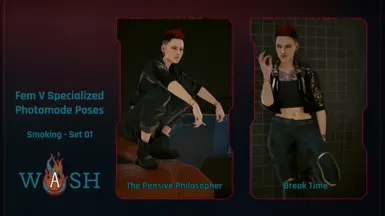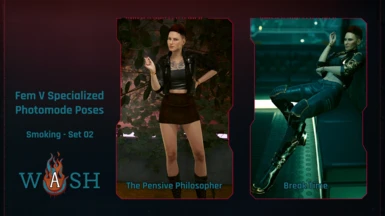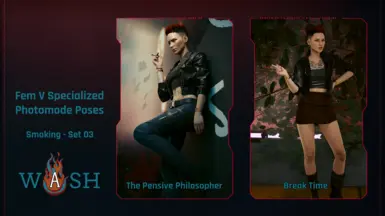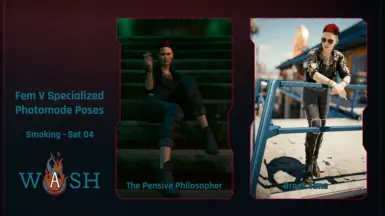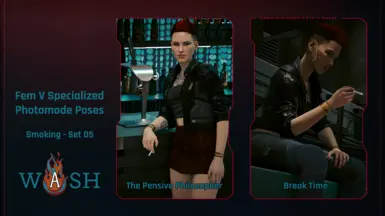About this mod
Take advantage of 1.5's addition of spawning props in photomode with these specialized poses! Even better, use full animations with them! Requires Nora Lee's awesome framework to work.
- Requirements
- Permissions and credits
For Fem V only. See masc V version here.
CHANGE LOG
23-Jul: Knife gif previews are available via mega download
21-Jul: Added "Intro to Photomode Poses & Animations" to address questions I received on Discord
USING THIS MOD
If you are new to using photomode pose mods and animations, see the "Intro to Photomode Poses & Animations" section below.
TL;DR:
- Static poses require Nora Lee's awesome framework (zz_NLD_MultiPosePackFramework_Core_10). You can use multiple packs of different priority and different pose slots.
- Animated poses require Nora Lee's core mod AND (Add_AnimationEnabler_AllAttachments or Add_AnimationEnabler_Props). If you plan to use the knife animations, use the "AllAttachments" file
- If you are using the Unique V rig, you must install the 00_johnsonUniqueVBodyShape_NLDMultiPosePackCore10_FrameworkCompatibilityPatch OR if you are using Photo Mode Unlocker, install Photo Mode Unlocker 1.5 XL - Unique Rig Patch.
Static poses
Smoking pose packs use "The Pensive Philosopher" and "Break Time". "Last Drag Before the Gig" is left open for use with cigarette animations.
- Install zz_NLD_MultiPosePackFramework_Core_10
- To use with a compatible pose pack that does not use the smoking poses, use the 00X archive for the selected poses (see below for known compatible packs)
- To override a pose pack that uses the smoking slots (i.e., pre-1.5), use the override archive (if available)
- Use one static pose set at a time per type, and one static pose set per priority number
CORRECT = static_smoking_002.archive + static_knife_003.archive; different priority order (002 vs 003), different poses -> all good!
WRONG = static_smoking_002.archive + other_mod_that_uses_smoking; only first in order loads since they use the same photomode poses
WRONG = static_smoking_002.archive + other_mod_using_002; the first 002 in load order will override the second 002
- My file naming convention includes the priority number in the name for ease of use
Animations [excluding knife -- see below]
For the animation to work properly, the "Last Drag Before the Gig" slot must be unassigned by any pose pack mod. Any mod that assigns a pose to that slot will override the animation.
- Install zz_NLD_MultiPosePackFramework_Core_10 AND either Add_AnimationEnabler_AllAttachments or Add_AnimationEnabler_Props
- Install animation of choice
- Use one animation mod at a time
Knife animations
Replaces the static pose "With a Knife". The files are named as static because they replace a static slot, but they are in fact animated! They should be treated like static poses, however. The same rules apply as with the static poses -- install the framework core and Add_AnimationEnabler_AllAttachments. Use only one knife pose at a time, and only one file with the same priority order number. All my knife packs use slot 003.
Note: For the animation to work properly, the "With a Knife" slot must be unassigned by any pose pack mod. Any mod that assigns a pose to that slot will override the animation. At this time I haven't made override (000) packs for them.
Known Compatible Pose Packs -- *all poses that use props are left open for other pose packs
- xBaebsae's pose packs
Frequently Asked Questions*
*I am assuming as this is brand new to me; will update as I learn more
- Do I need to use another pose pack?
- No, you don't! You can use other pose packs, or you can use the static or animated poses here along with the vanilla poses, as long as you have Nora Lee's framework installed. The mod doesn't work with out it! As for using with pose packs, read above for compatible packs and overriding other packs.
- The animation isn't showing up!
- Make sure you have both NLD archives installed. If you have any other pose pack installed that is not on the above list, remove it, and try again.
- The static poses aren't showing up!
- Make sure you have the NLD core archive installed. If you have any other pose pack installed that is not on the list and those poses are showing, use the override version of the pose mod. If you are using multiple pose packs, only use one per priority number.
- The knife animation isn't showing!
- Make sure you have a knife in your inventory.
Intro to Photomode Poses & Animations
I recommend reading Nora Lee's explanation in the introduction to the GB(VO) Pose & Animation Spreadsheet on how photomode poses and animations work. I've tried to give cover the basics without going into too much detail.
1. Animations: To use animations in photomode you MUST INSTALL either a photomode pose pack or Nora Lee's framework and extensions. Hover V or Spawned V animations DO NOT WORK with photomode and can potentially cause mod conflict. See GB(VO) sheet and chilljustacat's spreadsheet for help finding animations. Only one photomode animation will work at a time. If you install multiple, only the first in load order will show up. I include "anim" in the filename for easy reference. (ex: wash_photomode_anim_femv_smoking....archive)
2. Static poses: Photomode pose packs replace the vanilla poses. Again, see GB(VO) sheet and chilljustacat's spreadsheet to find pose packs. I include "static" in the filename for easy reference, as well as the priority number (explained in the framework docs and in step 3). (ex: wash_photomode_static_femv_smoking...002.archive)
2a. Before 1.5, props did not spawn in photomode. Most pose packs used regular poses in those spots, hence the floating cigarettes you encounter. NLD's framework allows for a mod to override any pose in the main pack, so you can use the "override" (000) pose pack with any pre-1.5 packs.
3. Multi Pose Framework: Using multiple pose packs with NLD's framework works similarly to other frameworks where you pick different slots to add or replace items. In this case, the framework adds more slots for animations. I highly recommend reading the documentation on the framework page for a more thorough understanding of how the framework functions.
3a. Pre-1.5 packs are automatically compatible with the framework because they use the default photomode file. Packs that use the framework will be assigned one of 11 slots: 000 - 010. 000 is the override slot, and the framework will prioritize that pack. Next in priority is the main pose pack and the priority decreases with each number. If the same pose (ex: "Break Time") is assigned in both packs 002 and 003, the assigned pose in 002 has higher priority and will be used. If two pose packs of the same priority are used (ex: x_002.archive and y_002.archive), the first in normal load order will be used.
Example: The main pose pack uses the cigarette poses and you want to use a different set. The override pack (using slot 000) will override the poses from the main pack, and you can use the new poses in photomode. You can still install any packs that use slot 001-010.
Example: The main pose pack is listed as compatible (the prop poses are unassigned) and you want to use a cigarette pose pack. Install the regular numbered pack (002). You can install other packs -- override/000, 001, 003-010. You decide to use a knife pose and install the numbered pack (004). And maybe a phone pose. (You can't do that yet but that's the next set of poses.) You accidentally install another 002 pack, but only one of them (the first in load order) will show up. Everything else is fine.
3b. Photomode "static" animations -- with NLD's framework, some of the poses become animated (still researching). The knife pose is one such pose. Because it is static, you can use it with any other pose pack, given the same restrictions above.
Other questions? Find me on Discord (AMM or Lizzie's) or leave a note here.
Credits
So much appreciation to Nora Lee for the framework that makes this mod possible! Please support them on ko-fi, they do great work for the modding community!