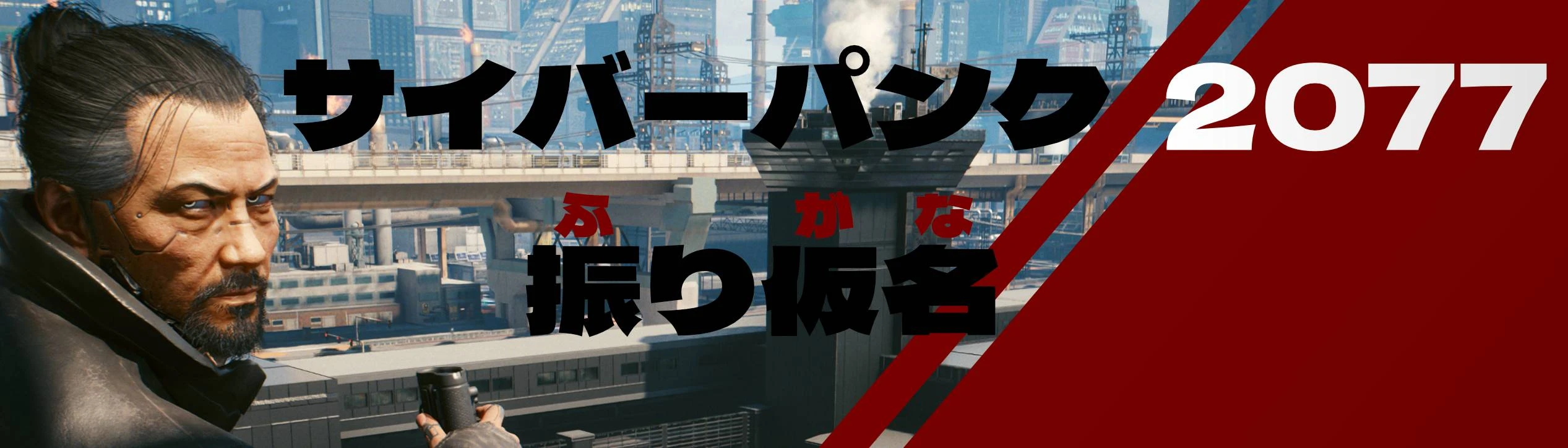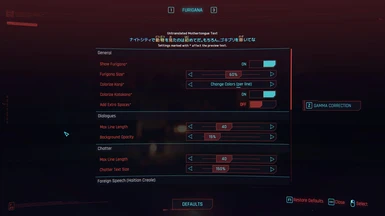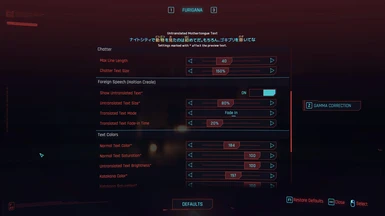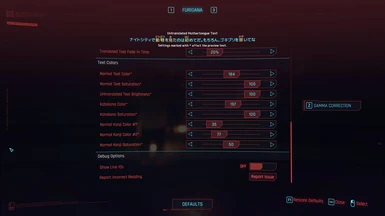About this mod
Adds furigana to the Japanese subtitles.
- Requirements
- Permissions and credits
- Donations
Adds furigana to the Japanese subtitles.
Built for Cyberpunk 2077 version 2.0. Including support for Phantom Liberty.
The addon "Phantom Liberty" is not required.
IN VORTEX DISABLE: "Settings -> V2077 Settings -> Automatically convert old-style 'archive' mods...".
Let me start by pointing out what this mod does and what it does not do.
Will this mod support furigana for the user interface in the future?
So your language settings are supposed to look like something like this:
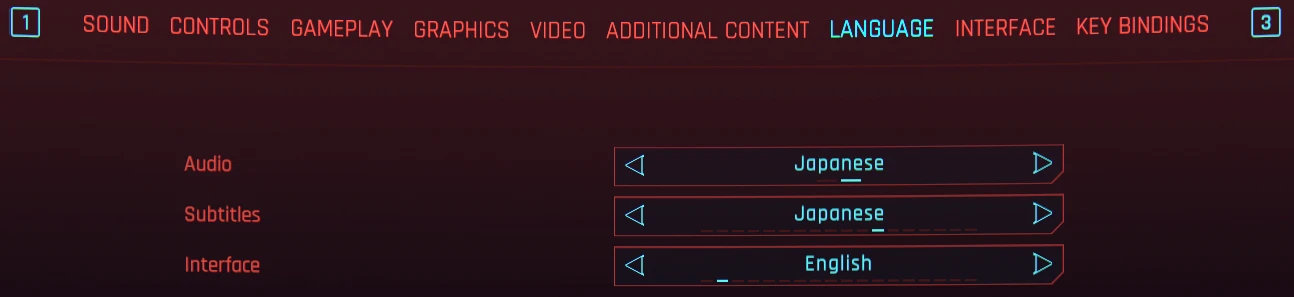
If you have not set up your Japanese audio yet, please follow the steps below.
Installation
-------------------------------------
This mod requires you to install the Japanese version of the game, where you then switch the user interface to English.
GOG.com
In GOG Galaxy, open the page of Cyberpunk 2077. Click the settings button onthe top right and select "Manage Installation -> Configure". Here select Japanese / 日本語 as the language. Press the OK button and wait for the update to install.
Steam
In Steam, open your library. Right-click "Cyberpunk 2077" in the list on the left and click "Properties". In the new window, select "Language" on the left. Here select Japanese / 日本語 as the language. Close the window and wait for the update to install.
Report Reading Errors
-------------------------------------
The furigana is generated automatically, so there will be reading errors in it. If you report them, I can adjust ithe process to fix them manually.
Please read more here.
Required Mods
-------------------------------------
This mod requires the following mods to be installed...
Cyber Engine Tweaks
This mod requires version 1.30.1 or higher.
https://www.nexusmods.com/cyberpunk2077/mods/107
redscript
This mod requires version 0.5.17 or higher.
https://www.nexusmods.com/cyberpunk2077/mods/1511
red4ext
This mod requires version 1.22.0 or higher.
https://www.nexusmods.com/cyberpunk2077/mods/2380
Native Settings UI
This mod requires version 1.96 or higher.
https://www.nexusmods.com/cyberpunk2077/mods/3518
License
-------------------------------------
Published under GNU General Public License v3.0.
https://github.com/dkollmann/cyberpunk2077-furigana
Built for Cyberpunk 2077 version 2.0. Including support for Phantom Liberty.
The addon "Phantom Liberty" is not required.
IN VORTEX DISABLE: "Settings -> V2077 Settings -> Automatically convert old-style 'archive' mods...".
Let me start by pointing out what this mod does and what it does not do.
- This mod adds furigana to the subtitles of the game, and only the subtitles.
- The mod does not add furigana to the user interface.
- This mod is supposed to be used with only the audio and subtitles being set to Japanese.
- The user interface is supposed to be set to whatever other language you prefer.
Will this mod support furigana for the user interface in the future?
- No. Adding furigana to the user interface would require far more work beyond what this mod does. CP2077 does not support rendering furigana text so each user interface needs to be modified in order to visualise them. This also means that some elements need to be redesigned (like the translation of Creole).
So your language settings are supposed to look like something like this:
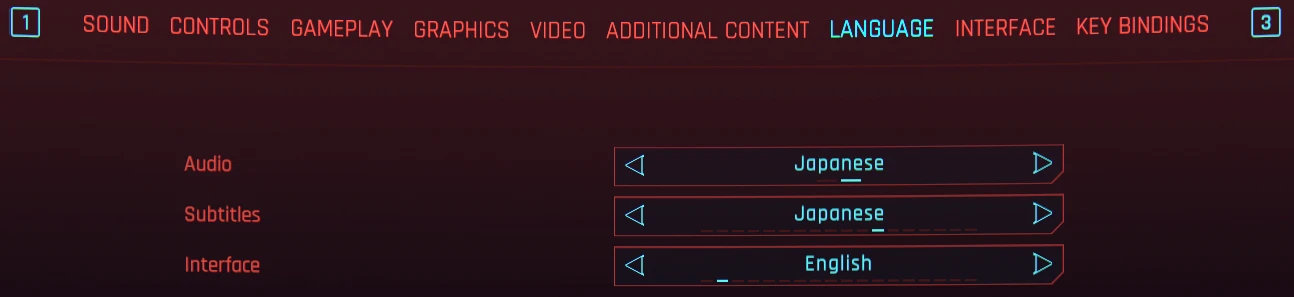
If you have not set up your Japanese audio yet, please follow the steps below.
Installation
-------------------------------------
This mod requires you to install the Japanese version of the game, where you then switch the user interface to English.
GOG.com
In GOG Galaxy, open the page of Cyberpunk 2077. Click the settings button onthe top right and select "Manage Installation -> Configure". Here select Japanese / 日本語 as the language. Press the OK button and wait for the update to install.
Steam
In Steam, open your library. Right-click "Cyberpunk 2077" in the list on the left and click "Properties". In the new window, select "Language" on the left. Here select Japanese / 日本語 as the language. Close the window and wait for the update to install.
Report Reading Errors
-------------------------------------
The furigana is generated automatically, so there will be reading errors in it. If you report them, I can adjust ithe process to fix them manually.
Please read more here.
Required Mods
-------------------------------------
This mod requires the following mods to be installed...
Cyber Engine Tweaks
This mod requires version 1.30.1 or higher.
https://www.nexusmods.com/cyberpunk2077/mods/107
redscript
This mod requires version 0.5.17 or higher.
https://www.nexusmods.com/cyberpunk2077/mods/1511
red4ext
This mod requires version 1.22.0 or higher.
https://www.nexusmods.com/cyberpunk2077/mods/2380
Native Settings UI
This mod requires version 1.96 or higher.
https://www.nexusmods.com/cyberpunk2077/mods/3518
License
-------------------------------------
Published under GNU General Public License v3.0.
https://github.com/dkollmann/cyberpunk2077-furigana