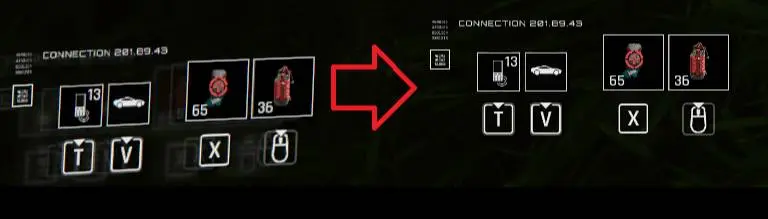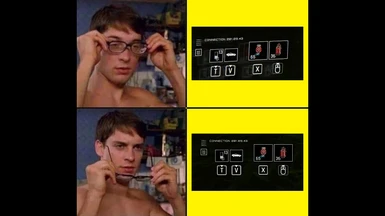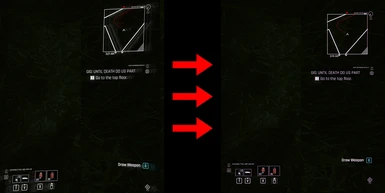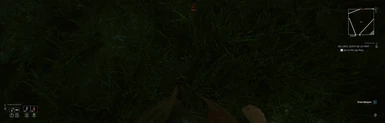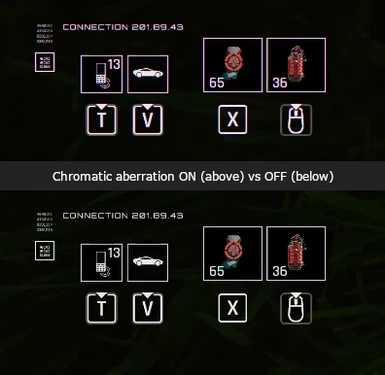About this mod
This mod disables the 2D repeated UI effect (that looks like you're seeing double/triple/quadruple) and disables the spheric 3D effect (stretching UI to a perspective). Cyberpunk 2077 UI suffers from not enough customization options. The 3D and 2D effects that the UI uses are considered to be very distracting, even if they seem immersive at first.
- Requirements
- Permissions and credits
- Changelogs
- Donations
I also run an incredibly successful gaming YouTube channel.
MILLIONS of people tune in every day! You can, too - just watch this video.
Thank you so much!
Take a look at the comparison screenshots in IMAGES tab. You will IMMEDIATELY understand what this mod does. =]
My mod should be compatible with almost every single UI mod that you can imagine unless their mod specifically modifies a file called composition_params.inkfullscreencomposition - which is not very common. You can safely try to use my mod in combination with any UI mod.
For that very obvious reason, my mod is not compatible with ctxrlsec's Disable 3D Screen Effect, please only use one or the other!
Compared to that mod, my mod gets rid of this '2D' / 'ghosting' / 'after-image' / 'seeing double and triple and quadruple' effect:

If something breaks due to incompatibility, you can always try asking your UI mods' authors to contact both ctxrlsec and me for a permission and how-to instructions to incorporate our respective changes.
Side note: my comparison screenshots were taken while I was using Superior UI - Minimal White UI and World Map. An excellent recolor mod made by Inuktiplater! That's why my UI is white in the screenshot, it's not the feature of my mod.
---
Installation:
Place the downloaded archive file in Cyberpunk 2077\archive\pc\mod\, then launch the game and enjoy!
You can uninstall whenever you like by removing the mod's archive file from said folder.
---
Credits:
- Dravic
Half of this mod was created using research from the user ctxrlsec. The other half I researched myself, as the 2D after-image weird blurry effect remained in his mod.
Big thank you for that man!
I asked for the permission to use his research as to which parameters disable the 3D part of the UI as a baseline and expand on it, which I received - right here.
Special thanks to the great people over at CP77 Modding Community Discord server who listened to me complaining about auto-exposure as I was frantically looking for a way to fix it, and everyone who makes tools for modding CP2077 such as the RED Modding team behind WolvenKit without which development of this mod wouldn't be possible. The lessons I learned by asking the many users of that Discord server my stupid questions were invaluable.