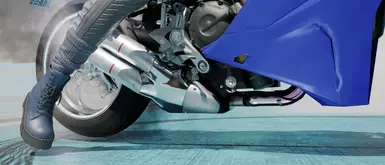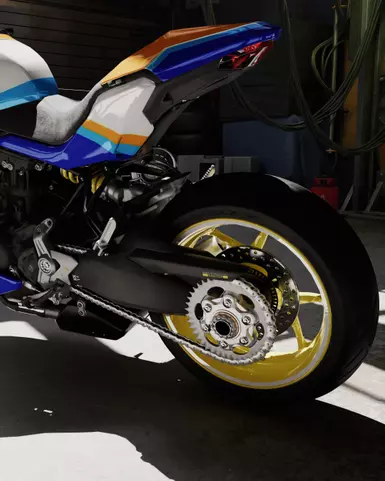File information
Created by
yellingintothevoidUploaded by
yellingintothevoidVirus scan
About this mod
comes in 16 appearances four or which are liveries!
- Requirements
- Permissions and credits
- Changelogs
- Donations
features & add-ons:
- remove mirrors
- remove rear blinkers & license plate holder
- brake fluid containers feature animated fluid
- exhaust changes colour depending on RPM/temperature
- spinning fan on the engine
- neon rims (toggle by tapping V on your keyboard)
- dashboard changes colour from day to night, shows light and damage indicators, the current radio station, gear, and time
- custom handling
- burnt appearance that removes breakable elements such as glass
- non-RTX shadow meshes
- Nova Traffic plugin (NPCs drive the bike through Night City in regular traffic)
- Virtual Car Dealer preview pictures (optional because the .archive is 26mb. basic VCD support is included in the main file)
the handling of the bike is a bit janky. it's based on the ARCH Nazaré and shortening its rear axle required some trickery.
make your own liveries:
i've included one additonal appearance of the bike which features a plain white livery. you can replace the image file of that livery with one you can make yourself. so grab the .psd from the Optional files and get creative! the download also contains a .pdf file with instructions and additional info.
massive thanks to boe6 for the wiki article and pdf on car modding which was a solid foundation to figure out how bikes work.
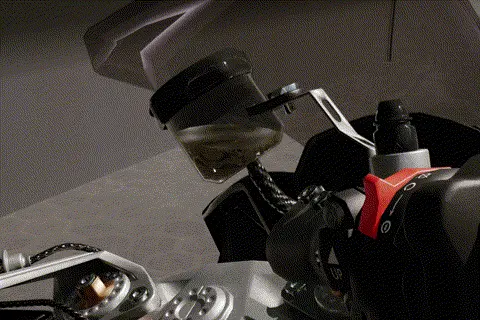
animated brake fluid on the handlebar ⤴
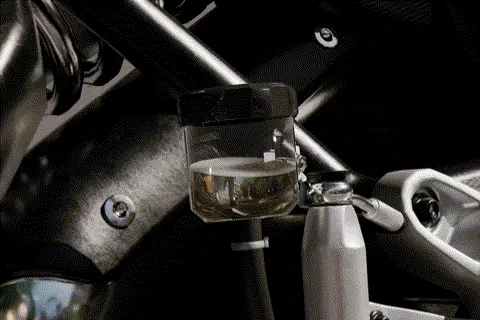
and on the body ⤴

exhaust changes colour with rising RPM ⤴
recommended mods:
Bike Poses by aSgardw0lf - fem V, masc V, couples
No More Milky Glass by Mark666DooM - fixes the weird hazy look under indirect/diffused RTX light.
Need More Smoke FX by ShinyaON - makes burnouts look cool af
Whip Wizard by Barfunkle999 - allows changing light colours and stance live in-game
Ducati Panigale V4R and Ducati Monster 1200 by aalexbug
Harley-Davidson Thundergod by PinkyDude
installation:
install via Vortex or unpack the .zip and copy its contents to the root folder of your Cyberpunk 2077 installation. this should add the .archive and the .xl files to .\archive\pc\mod and the .yaml to .\r6\tweaks. do the same with either or both of the add-ons.
CET codes:
Game.GetVehicleSystem():EnablePlayerVehicle('Vehicle.yv_supersport_black_glossy', true, false)
Game.GetVehicleSystem():EnablePlayerVehicle('Vehicle.yv_supersport_black_matte', true, false)
Game.GetVehicleSystem():EnablePlayerVehicle('Vehicle.yv_supersport_blue', true, false)
Game.GetVehicleSystem():EnablePlayerVehicle('Vehicle.yv_supersport_green', true, false)
Game.GetVehicleSystem():EnablePlayerVehicle('Vehicle.yv_supersport_grey', true, false)
Game.GetVehicleSystem():EnablePlayerVehicle('Vehicle.yv_supersport_pink', true, false)
Game.GetVehicleSystem():EnablePlayerVehicle('Vehicle.yv_supersport_purple', true, false)
Game.GetVehicleSystem():EnablePlayerVehicle('Vehicle.yv_supersport_red', true, false)
Game.GetVehicleSystem():EnablePlayerVehicle('Vehicle.yv_supersport_silver', true, false)
Game.GetVehicleSystem():EnablePlayerVehicle('Vehicle.yv_supersport_sky', true, false)
Game.GetVehicleSystem():EnablePlayerVehicle('Vehicle.yv_supersport_white', true, false)
Game.GetVehicleSystem():EnablePlayerVehicle('Vehicle.yv_supersport_yellow', true, false)
Game.GetVehicleSystem():EnablePlayerVehicle('Vehicle.yv_supersport_livery_blue-orange', true, false)
Game.GetVehicleSystem():EnablePlayerVehicle('Vehicle.yv_supersport_livery_custom', true, false)
Game.GetVehicleSystem():EnablePlayerVehicle('Vehicle.yv_supersport_livery_red-black', true, false)
Game.GetVehicleSystem():EnablePlayerVehicle('Vehicle.yv_supersport_livery_retro', true, false)
Game.GetVehicleSystem():EnablePlayerVehicle('Vehicle.yv_supersport_livery_yellow-black', true, false)