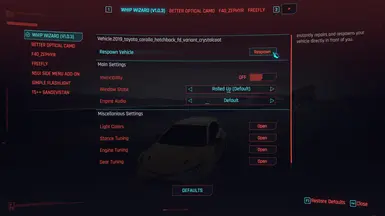About this mod
Be the wizard of your whip. Whip Wizard puts full vehicle customization at your fingertips—tweak stance, engine audio, lights, windows, and more; all in real time!
- Requirements
- Permissions and credits
- Changelogs
- Donations
Version 1.0.4
🛠 Fixes
- Fixed: “Reset All Light Colors” button now works correctly after a game restart
- Fixed: All “Reset Gear(s)” buttons now function properly after restarting the game
🔧 Enhancements
- Overhauled reset config logic to support external mod managers
- Refined and standardized all in-game notification messages
🚗 Stance System Updates
- Added reset buttons to the general stance menus
- Added copy and apply button to general stance menus
- Redesigned stance menu structure — now split into General and Advanced
- Introduced even finer adjustment increments for all stance sliders
- Ensure all required mods are installed.
- Extract whip_wizard.zip.
- Drop the bin folder into your Cyberpunk 2077 game directory.
- Launch the game and open the Native Settings UI menu.
Note: All config files (stance, gear, engine) are cleared every update to prevent compatibility issues.
All settings are accessible through the Native Settings UI tab in-game.
🚗 Vehicle Stance
- Real-time suspension and camber adjustments
- Fine‑tuned sliders for enthusiasts
- Each vehicle's stance configuration saves to:
bin/x64/plugins/cyber_engine_tweaks/mods/whip_wizard/vehicles/stance/<rid>.json
🔊 Engine Tuning
- Tweak torque, RPM range, inertia, responsiveness
- Save location:
vehicles/engine/<rid>.json
⚙️ Gear Tuning
- Customize gear ratios, final drive, and gear count
- Save location:
vehicles/gears/<rid>.json
💡 Light Color Editor
- Custom RGB sliders for each light type
- Supports live previews and metadata
🪟 Misc Features
- Toggle windows, invincibility, engine audio, and more
📁 Custom Light Descriptions
Whip Wizard supports custom component labeling for each light section (e.g., headlights, blinkers, reverse lights, etc.).
You can provide these descriptions using a single '.json' file named after the base record ID of your vehicle (without trailing color or livery variants).
❌Incorrect Examples:
bin/x64/plugins/cyber_engine_tweaks/mods/whip_wizard/vehicles/lights/Vehicle.yv_r33_black.json
bin/x64/plugins/cyber_engine_tweaks/mods/whip_wizard/vehicles/lights/Vehicle.yv_r33_red.json
bin/x64/plugins/cyber_engine_tweaks/mods/whip_wizard/vehicles/lights/Vehicle.yv_r33_livery_xxx.json
✅Correct Example:
bin/x64/plugins/cyber_engine_tweaks/mods/whip_wizard/vehicles/lights/Vehicle.yv_r33.json
Template JSON Example:
{
"authorName": ["YourName"],
"headlights": ["Component1", "Component2"],
"headlightsNote": ["Optional note for headlights"],
"leftBlinkerLights": ["Component1"],
"leftBlinkerLightsNote": ["Optional note for left blinkers"],
"rightBlinkerLights": [],
"rightBlinkerLightsNote": [],
"brakeLights": [],
"brakeLightsNote": [],
"reverseLights": [],
"reverseLightsNote": [],
"interiorLights": [],
"interiorLightsNote": [],
"utilityLights": [],
"utilityLightsNote": []
}
- Leave arrays empty ('[]') if unused
- Add '[component]Note' for tooltips or context
- These JSONs can be bundled with your mod or placed manually
- A downloadable template is available in the Optional Files section
Whip Wizard saves tuning data per vehicle as '<rid>.json'. These files can be shared; feel free to create tunes and share them on NexusMods!
- Each tune is saved per vehicle, using its exact TweakDB record ID
- To share a config:
1. Export your '.json' file
2. Another user places it in their 'vehicles/<type>/' folder
3. Whip Wizard will load the file at game start
📌 Variant Handling Tips
- Each livery/color variant (e.g., 'Vehicle.yv_r33_black', 'Vehicle.yv_r33_sky') uses its own '.json'
- To apply one tune across all variants, duplicate and rename the file accordingly
❌ Stance Not Working?
If Whip Wizard can't modify a vehicle's suspension, it's because the suspension bones were removed or renamed in your '.rig' files.
Need help? I'm happy to guide you through the correct rig structure so your vehicle supports suspension mods properly.
✅ Packaging Light Descriptions with Your Mod
You can bundle a custom '.json' description file directly in your mod release. Place it at:
resources/bin/x64/plugins/cyber_engine_tweaks/mods/whip_wizard/vehicles/lights/<base_rid>.json
This allows plug-and-play support with no extra user setup.