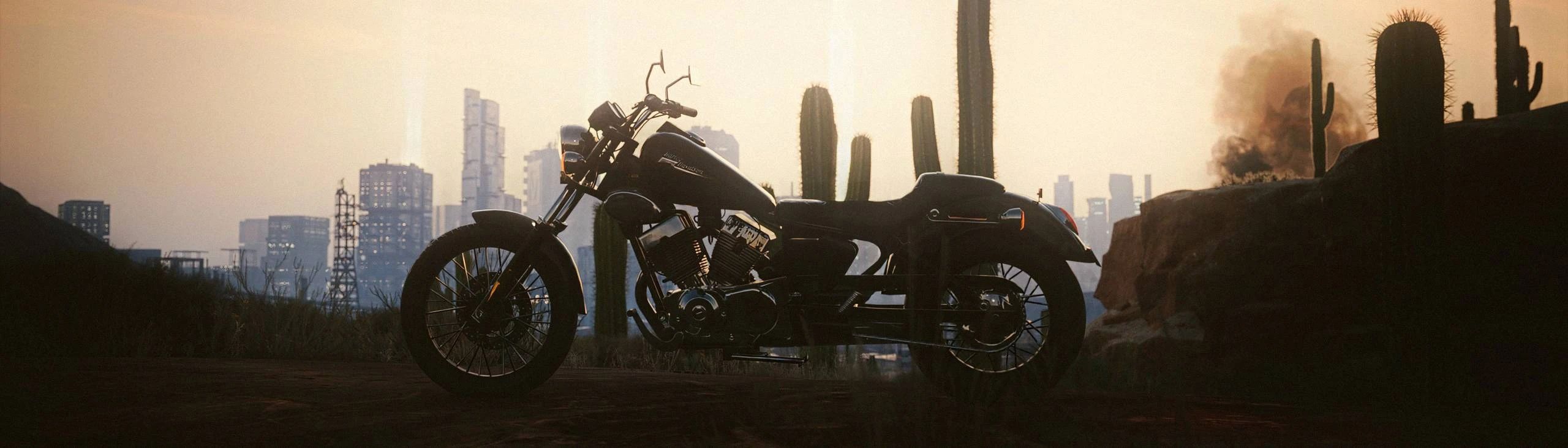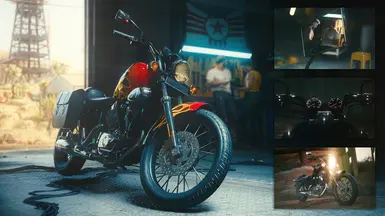About this mod
Ride through the storm with the Thundergod - Comes in 26 custom colors | Prop version and DIY template for pose making available
- Requirements
- Permissions and credits
- Changelogs
- Donations


Excited to finally share my first ever vehicle mod!
The Thundergod is a fully customized motorcycle, longer and lower than the ARCH, Kusanagi or Apollo, meaning it has a brand new bike rig to fit its chassis. An unique armature comes with its own issues which I'll tackle further bellow.
The Thundergod comes with 26 handmade appearances:
- 8 Classic appearances, with a glossy paintjob, chrome chassis and black quilted leather seat.
- 8 Matte appearances, with deep matte colors, black matte chassis and smooth black leather seat.
- 4 Gradients appearances, with a metallic chromatic paintjob, chrome chassis and matching colored leather seat.
- 4 Twotone appearances, for a vintage look, with whitewall tires and chrome highlights.
- 2 Fully custom appearances, Checkered and Flames, inspired by Bret Michaels bikes.
Each appearances have working lights, gauges and SFX.
An additional burnt appearance has been added just in case, but I'm sure y'all will be careful on the road. 🤠
The main mod file contains the actual rideable motorcycle:
- You can find the Thundergod on the Virtual Car Deal website via any compatible computers.
(Please note that you cannot change the color of the bike via VCD!)
- You can add the Thundergod directly to your vehicle list by using the following CET command:
Game.GetVehicleSystem():EnablePlayerVehicle("Vehicle.pkd_hdthundergod", true, false)
- You can also spawn the Thundergod with World Builder by spawning the following Record:
Vehicle.pkd_hdthundergod
To easily change the color of your Thundergod, I recommend using the Vehicle Customizer!
Make sure to read its functionality on the mod page.
An optional PROP version is available (You can also find a bike template for pose making in the miscellaneous files)
Specifically crafted for Virtual Photography purposes, the Thundergod PROP version won't tilt or sink after being spawned
The PROP version also has additional feetrests for a back rider! 😘
- You can find it in AMM decor list by searching "Thundergod" or "Harley"
- You can also find it in Wolrd Builder, already accessible via your Favorites tab underneath the Vehicles category
(Make sure to spawn the PROP version!)


As previously mentioned, the Thundergod has a different shape from any of the vanilla bikes and needed a custom vehicle rig.
V's hands and back will sit correctly on the handles and seat; however, despite knowing how to edit the animations, I wasn't able to edit the original feet positions.
For this reason, the Thundergod uses the ARCH riding animations:
- V's feet will float while riding.
- V's feet might clip through the ground when idling due to the lower chassis of the Thundergod.
In the future, I would like to update the Thundergod with its own fitting animation pool! No promises of when I'll tackle this.
I would like to also look into audio modding to give it proper Harley-Davidson noises - for now, it uses the ARCH sound.
These two issues aren't game breaking and I hope you'll still be able to enjoy riding with her! 🧡

Download and follow the instructions to install the required mods listed in the requirements.
Download my mods and unzip the content in your Cyberpunk2077 Installation Folder:
[X:\GOG Games\Cyberpunk 2077\]
You can also use Vortex
To uninstall, simply delete the mods from your folders or from your Vortex list

A HUGE thank you to everyone who helped me on this project, by sharing their knowledge and their supports. 🧡
Thanks to the ClownTown, City of Dreams and Lens & Light servers for hyping me throughout the project!
And a special thank you to the following modders for their expertise! (Sorry if I forgot anyone)
◼ MisterChedda / Eagul / Oranje3 / Loomy / Island Dancer / _