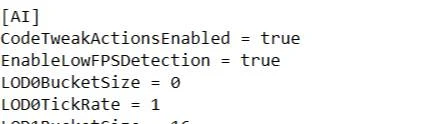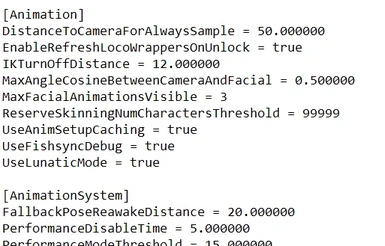About this mod
(updated for 2.0PL) List of the ~1448 hidden settings that can be changed in the INI file + the default values for them, along with a list of ~113 EXE parameters used by the game.
- Permissions and credits
Update: good news, Cyber Engine Tweaks v1.4.2 has a new feature that allows changing these INI settings at runtime through the console, so you can test out the changes instantly without needing to restart your game!
This should make it a lot easier to see if a change is actually taking effect or not, maybe this can help us figure out what some of the more oddly-named settings actually do too.
A list of the commands for this can be found on the commit page that added this feature: https://github.com/yamashi/CyberEngineTweaks/pull/192
As an example, this shows how to toggle the DRS/Enable setting off/on (something dynamic-resolution-related? which is always turned on):
GameOptions.Toggle("DRS", "Enable")
or to change an integer setting (changing Vehicle/WeightTransferMode to -1)GameOptions.Set("Vehicle", "WeightTransferMode", "-1")You can also dump a list of all the setting names & their current values into the log file viaGameOptions.Dump()
------------
Here's a list of mostly all the INI settings used by v1.05 and their default values, originally dumped by my friend Infogram on PCGamingWiki: https://www.pcgamingwiki.com/wiki/Topic:Vzhialkw8toyk3pq
(I've been given permission to post them here)
Infogram also found how to change the value of these settings without needing EXE patches, just follow the instructions given at the beginning of the list:
create/open the "engine\config\platform\pc\user.ini" file & add the section name + setting name/value inside it.
Some of the tweaker/patcher tools already available let you change a small number of these variables, but now you can edit all ~1107 variables as you like, without needing to modify your game EXE - hopefully allowing your changes to persist between any game updates.
For example instead of patching your EXE or using a tool to disable TAA, you can just add the following to the engine\config\platform\pc\user.ini file instead:
[Developer/FeatureToggles]
Antialiasing = false
No descriptions are provided for any of these besides their names, but if you find any interesting settings please let us know about them in the Posts section!
Feel free to reuse this list in any mod/tool that you wish to create too!
Though if you do release any modded INIs pleaseuse a different filename than user.ini - the game will read any file inside "engine\config\platform\pc\" as long as it ends with .ini, meaning that the game can "merge" different INI mods together for us automatically without any work required, as long as each mod uses a unique filename (such as DisableTAA.ini for an INI that disables TAA).
Ideally user.ini should only be for settings changed by the user themselves IMO (either changed with a tool or by editing the file manually), but INI mods that people download + extract should make sure not to be named user.ini, just in case they overwrite the users own config file. (to protect your own INI from being overwritten just use a different filename to store it as, eg. my personal INI is called zdebug.ini, hopefully no mods will think of overwriting that)
Also, make sure not to change any of the existing INIs that were shipped with the game neither as those are likely to be overwritten during game updates, and changing any game files can break the GOG updater too.
If you want to make a tool that makes use of this setting/value list, the type (float/int/string) of each setting can usually be inferred from the default value of it (eg. a value that has double-quotes (") is a string, and a value that doesn't have quotes is either an int or a float, depending on whether it contains a decimal point or not)
EDIT: Also included is a list of EXE parameters used by Cyberpunk2077.exe that were also extracted by Infogram, not all of these are fully functional though and some (such as "-editor") will cause a crash on startup, but maybe someone will find something useful there.
(as an example, launching the game with "-noHUD" parameter should remove all HUD elements)