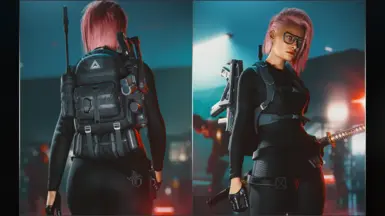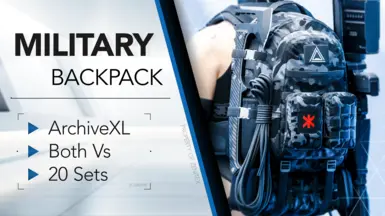About this mod
Comprehensive, military-grade backpack. ArchiveXL. 7 Modules. 60 Items. Both Vs. All Hyst Bodies | Solo | Atlas. Automatic Refit Selection. Dynamic Mesh. Garment Support. Gameplay Optimized. Custom Stat Buffs. Lore-friendly.
- Requirements
- Permissions and credits
-
Translations
- Portuguese
- Changelogs
- Donations
Together with Grovac, Kerensky, Kzrma, Tariqy, my preview team and members from my discord server, we present you the biggest and most complex project we've made so far: The Zenitex Backpack - an extremely comprehensive backpack mod, with a unique custom backpack mesh and big array of kitbashed meshes from the DLC and vanilla game. The backpack is available for both Vs.
The mod includes 16 cosmetic weapon items, which are perfect 1:1 replicas of the player-usable weapons, available in clothing form to be strapped on the backpack.
The blade holster, that accommodates various melee weapons, has been modelled from scratch by Kerensky. The backpack mesh is from Egor Novikov.
Note: The meshes in this mod are a mixed port of NPC-only items from the DLC and vanilla game along with custom-made meshes. All DLC and vanilla meshes have been significantly improved.
This mod is part of my Military Clothing Sets and is built around them. Brief overview:
- Both Vs
- 2 Clothing Modules
- 24 Toggle Modules
- 60 Items Added
- Dynamic Mesh Features
- Compatible Modded Female Bodies: VTK | EVB | EBB | EBBP | RB | EBBRB | EBBPRB | Angel | Solo
- Compatible Modded Male Bodies: Atlas
- Optimized for both Gameplay and Photomode
- Garment Support
- Custom Stats Buffs

Colors & Items:
❯❯❯ Colors
This mod includes color variants for my 20 Military Sets. It requires my Military Palette Texture Library. All items are designed to match my other military mods updated to 3.0 or are new releases. Camo patterns are monochromatic and each set features a distinct accent color.
The mod comes with many additional meshes from the DLC and vanilla game that were kitbashed to the backpack. Each of them received it's own color variants and have been reworked individually:
- Most .mlmask files (which define texture layers) have been reworked to higher resolutions and have new color and microblend layers.
- Custom occlusion, dust, scratches and lint layers were added for more details up close.
- Stitches on various meshes were updated to use the ones from Military Palette, so they're consistent in colors with my other gear.
A more detailed list of improvements made to each mesh is available in the spoiler below:
The Backpack:
- Mesh converted to use the Multilayered texture system.
- Mlmask created in 4k.
- Added custom occlusion, dust and lint layers.
The Ammo boxes:
- This mesh is from an NPC-only item (NCPD officers).
- Mlmask reworked from 128x128 to 2K.
- Added new color and microblend layers.
- Added custom occlusion and scratches layers.
The Multipurpose pouches:
- This mesh is from an NPC-only item (Trauma units).
- Mlmask reworked from 128x128 to 2K.
- Added new color and microblend layers.
- Added custom occlusion and lint layers.
- The stitches now use colors from the Military Palette.
The Medkit pouches:
- This mesh is from an NPC-only item (Trauma units).
- Mlmask reworked from 128x128 to 2K.
- Added new color and microblend layers.
- Added custom occlusion and lint layers.
- The stitches now use colors from the Military Palette.
- Added the trauma team medkit logo to it.
The Cargo Bag:
- This mesh is from an NPC-only item (Citizen scavengers).
- Mlmask reworked from 512x512 to 2K.
- Added new color and microblend layers.
- Added custom occlusion and lint layers.
- The stitches now use colors from the Military Palette.
The Capacity Bag:
- This mesh is from an NPC-only item (Citizen scavengers).
- The ammo boxes on the sides of the bag use the same texture files as the NCPD variant above.
- Mlmask reworked from 512x512 to 2K.
- Added new color and microblend layers.
- Added custom occlusion and lint layers.
- The stitches now use colors from the Military Palette.
The Tactical Antenna:
- This mesh is from a player-wearable item (Barghest vests).
- Mlmask reworked, but resolution kept the same (1k).
- Added new color and microblend layers.
- Added custom occlusion and lint layers for extra details up close.
- The stitches now use colors from the Military Palette.
- Added a blinking LED on the top of the antenna.
The Rope bundle:
- This mesh is from an NPC-only item (Citizen scavengers).
- The .mlmask of this mesh did not require any edits.
The Falcon Crate:
- This mesh is repurposed from the vanilla-game Flathead crate.
- Comes in a single color.
- The crate has been closed tight, scaled down and various stickers removed.
- Added a new sticker with the Falcon name on the crate.
- Added LEDs on the sides of the crate.
- The Falcon Drone is a model created from scratch by Kerensky.
The Directional Mines:
- This is the standard shrapnel mine that exists everywhere in the DLC and vanilla game.
- Two of them have been stacked on top of each other.
- Comes in the standard color.
- The mines are not armed (LEDs turned off).
The Tomahawk:
- This is the hiqh-quality, player-usable Machete model, not the NPC-only clothing accessory.
- The Tomahawk takes the left accessory slot unlike all other weapons.
Note: Over 30.000 possible backpack configurations can be made with the items in this mod. Don't believe me? Do the maths :)
❯❯❯ Items
This mod had no items with identical visual appearances.
In total, 60 items are added by the mod:
- 20x Backpack
- 24x Accessories Toggles
- 16x Cosmetical Weapons
This mod comes with 16 weapons (and a blade holster), available as cosmetical clothing items fitted to be strapped on the backpack. These are exact 1:1 replicas of their functional weapon counterparts. All weapons have been ported with their default appearance.
As an immersive detail, every weapon that had folding or collapsible parts were manually folded and collapsed. The list containing the changes made to each weapon model is in the spoiler below:
- M-179e Achilles: Electromagnetic rails folded together in their undeployed position.
- M251s Ajax: Stock partially collapsed. Due to an error in CDPR's design of this weapon, the stock clips through geometry halfway, so I've collapsed it only partially.
- Blade Holster: The melee weapon holster can be equipped individually without a weapon in it.
- D5 Copperhead: Stock fully folded. This weapon has a stock made out of 2 moving parts.
- Crusher: This weapon has no collapsible or folding parts.
- G-58 Dian: Stock fully collapsed. This stock collapses into the weapon and then folds over the grip.
- Military Katana: This melee weapon comes with the Blade Holster when equipped. This is the standard military Katana you can craft.
- Satori: This melee weapon comes with the Blade Holster when equipped. This is Saburo's iconic blade.
- Kyubi: Stock fully collapsed. Unlike the M251s Ajax, this weapon doesn't have geometry blocking the stock halfway, so it has been fully collapsed.
- Military Machete: This melee weapon comes with the Blade Holster when equipped. This is the high-quality, player-usable Machete model, not the NPC-only one.
- NDI Osprey: Optics and foregrip folded. The foregrip folds forward, and the optics fold sideways.
- M221 Saratoga: Stock fully folded. This weapon is very compact with its stock folded.
- Shigure: Stock fully folded. This weapon is very compact with its stock folded.
- TKI-20 Shingen: This weapon has no collapsible or folding parts.
- D5 Sidewinder: Stock fully folded. This weapon has a stock made out of 2 moving parts.
- M2038 Tactician: This weapon has no collapsible or folding parts.
Only weapons were that were slim enough and had enough space for at least 1 strap were included in this selection.
Note: Dynamic functionality for weapons to appear or disappear when drawn is beyond my current skill set and may not even be possible.

Advanced Customization:
❯❯❯ Dynamic Mesh
This mod has Dynamic Mesh features implemented. By using custom tags, ArchiveXL will adjust meshes based on what you're wearing. These conditions only work between my mods.
The mod makes use of "dummy" toggle items to add accessories to the backpack. How the customization of this mod works in more detail:
- Only the backpack and the cosmetic weapons are true clothing items, the rest is handled through toggle items.
- Equipping these toggles adds the corresponding accessories to the backpack.
- Accessories from equipped toggles will be invisible until you equip a backpack.
- Accessories automatically match the appearance of the equipped backpack.
- This toggle-based approach avoids cluttering your inventory with hundreds of items, and it also reduces the number of EquipmentEx slots necessary to fully customize the backpack, while maintaining full modularity.
- Straps on the sides and bottom of the backpack will dynamically adjust to the items attached to these sections.
- The parts of the backpack which are meant to have a MOLLE system, will only accommodate accessories compatible with MOLLE straps (Multipurpose pouches, Medkit pouches and the Cargo Bag).
- All other items, including weapons, are attached to the backpack with the external buckle straps.
- Only a few weapons realistically fit on this backpack, and are connected to it by two straps. However, since this is a game, I decided to add even larger weapons, provided at least one external strap can be wrapped around them.
Note: This approach, while providing a lot of benefits and QOL for both the user and myself during development, has only one downside: you cannot mix and match accessories from other sets. For example, equipping the "Alpine" backpack will automatically make all attached accessories switch their appearance to their "Alpine" variant. You won't be able to have an "Alpine" backpack with "White" medkits, "Militech" pouches and "Specops" antenna.
❯❯❯ Modules
To equip all items at the same time, you need to use EquipmentEx. Find all items from this mod in my Zenitex Atelier by searching "Backpack". To change the slot of an item, hold F over it in EquipmentEx and change its slot to one of your choice.
There are 6 modules spread across 6 slots:
- OutfitSlots.Back: Backpack
- OutfitSlots.FingersRight: Section Back Toggles
- OutfitSlots.FingernailsLeft: Section Left Toggles
- OutfitSlots.FingersLeft: Section Under Toggles
- OutfitSlots.NecklaceTight: Section Inter Toggles
- OutfitSlots.Neckwear: Section Weapons
- OutfitSlots.BodyUnder: Straps Toggle

❯❯❯ Accessories
The accessories are split into 4 sections: Left, Inter, Back and Under. You can equip only one toggle per section. An additional toggle has been added that hides the straps of the backpack.
Available accessories:
- Ammo boxes
- Multipurpose pouches
- Medkit pouches
- Cargo bag
- Rope bundle
- Antenna
- Falcon crate
- Capacity bag
- Directional Mines
- Tomahawk
Note: DO NOT change the slot of the Rope/Antenna toggles. Otherwise, they will not be rendered in TPP on vehicles and bikes.

❯❯❯ Weapons
The right section of the backpack is dedicated to weapons only. You can equip only one weapon at a time.
Available weapons:
- M221 Saratoga
- TKI-20 Shingen
- Shigure
- G-58 Dian
- D5 Copperhead
- D5 Sidewinder
- M251s Ajax
- Kyubi
- Crusher
- M2038 Tactician
- M-179e Achilles
- NDI Osprey
- Blade Holster
- Military Katana
- Military Machete
- Satori
Note: DO NOT change the slot of the Weapons. Otherwise, they will not be rendered in TPP on vehicles and bikes.

Refits & Garment Support:
❯❯❯ Refits
This mod has Automatic Refit Selection implemented. ArchiveXL will auto-load the correct refit depending on the body installed:
- Available means a refit was shaped specifically for a body mod.
- Compatible means that an existing refit already works with another body mod (e.g., Vanilla Female will always work on EVB).
- Body mods not listed below will by default load their gender-specific Vanilla refit.
This mod is compatible with both Vanilla Female and Vanilla Male. Modded bodies compatible with this mod:
Note: On new releases, there will be support only for Hyst body mods. You may request other refits in comments, and I'll make them when I get the time. I will not do refits for body mods without an ArchiveXL Tag.
❯❯❯ Garment Support
Garment Support is implemented as an optional file. Garment Support (GS) is a feature that the game uses on GS configured clothes to morph garments that would otherwise clip (e.g., Shirts will be tucked in pants). For this to work, both clothing items must have GS enabled.
General information about Garment Support:
- EquipmentEx includes a Scoring System. It assigns a score to each item based on its slot. Items with a higher score will squish items with a lower score.
- Changing slots in EquipmentEx affects scoring. Hold F in EquipmentEx to change an item's slot, allowing you to manipulate its score. This determines whether clothing items tuck inside or overlap with one another.
- All my clothing mods are specifically designed to fit together when worn as a set. Garment Support is completely unnecessary and not recommended if you're exclusively using my mods.
- GS is included in my mods as an optional file to provide an extra layer of compatibility with other vanilla or modded clothing that supports GS.
- Most modded bodies (not rigs) lack GS implementation. If a body mod doesn't mention GS on its mod page, you can safely assume it isn't supported.
- Body GS however, is entirely optional and not required for GS to function between two clothing items. It only activates to squish body parts in areas where two GS-enabled clothing items interact.
- The vanilla body CDPR made includes GS to prevent clipping in areas where overlapping clothing may squish excessively. For example, using the GS files on Combat Boots and Panam Pants with a modded body like any VTK-based one (EVB, EBB, Angel, etc.), will result in ankle skin clipping through the pants in the part where the boots squish them. With the vanilla body, this clipping is gone due to the body's GS implementation.
- However, in most cases, body GS is not necessary to have.
Mod-specific information regarding the optional file that adds Garment Support:
- By default, the backpack occupies the Back slot in EquipmentEx. Due to EquipmentEx's scoring system, the Back slot will squish everything else in the Torso slots.
- Only the straps of the backpack has GS enabled.
- The backpack and all of its attachments do not include GS as it is unnecessary.
- To have the straps be squished instead, move the backpack to a lower-score Torso slot (such as Torso/Inner), and your garment to the Back or Torso/Aux slot. However I'd recommend just equipping the Straps Toggle instead, which hides the straps altogether.

Gameplay Features:
❯❯❯ Responsive NPCs
This mod features support for Responsive NPCs, a mod that makes NPCs react to certain factors, such as the clothes you're wearing. The items in this mod have various tags used by Responsive NPCs. This mod is optional.
Documentation for the tags listed below is available on the ResponsiveNPCs modpage:
- Despite this mod's military theme, the items have not been tagged with Military tags to avoid negatively impacting detection.
- The Backpack has been tagged with PositiveReaction.
- All items that belong to factions have been tagged accordingly. Lazarus is canonically affiliated to Militech.
❯❯❯ Stat Bonuses
Certain items in this mod provide a small custom stat bonus. Your primary stat increases should come from cyberware and leveling, as intended by CDPR. As a result, the stat bonuses from my clothing mods will always be minor but still reflect a realistic benefit based on their material composition and body coverage.
The following items have stat bonuses on them:
- +250 Carrying Capacity - Backpack
❯❯❯ Quality of Life
Each item in this mod has a unique tooltip:
- The tooltip is a short description that appears when you hover over an item.
- It displays the item's faction tag and set name.
The items in this mod have been configured to not block vision:
- Modded items that go over the face, head or are close to the player's FPP camera will block vision if not configured correctly.
- In this mod, the weapons and other accessories that extended above shoulder height were clipping into the FPP camera in certain angles. This has been fixed.

Requirements & Compatibility:
❯❯❯ Compatibility
This mod is compatible with game version 2.12a or higher:
- ArchiveXL 1.16.3 or higher is required. This ArchiveXL version (or higher) are not compatible with pre-2.12a Cyberpunk.
- All files have unique paths and IDs. Conflicts with other mods should not be possible.
- Phantom Liberty is not required, but certain items in this mod will lack textures without it.
❯❯❯ Requirements
This mod was developed with EquipmentEx in mind. As a result, the following mods are mandatory:
The following mods are optional:
- Preview and purchase the items in a lore-friendly way: Zenitex Atelier.
- Have NPCs react to the clothing you are wearing: Responsive NPCs.
- The cosmetical NDI Osprey is a weapon that takes its textures files from Phantom Liberty.
Download & Installation:
The mod is available as a single main file. Install and enable it via Vortex by pressing the Mod Manager Download button. For manual installation, click the Manual Download button and extract the contents of the zip file into the Cyberpunk 2077 root folder.
The correct files paths for the main mod archive are as following:
- archive\pc\mod\scorpion_military_zenitex_backpack.archive
- archive\pc\mod\scorpion_military_zenitex_backpack.xl
- r6\tweaks\scorpiontank\scorpion_military_zenitex_backpack.yaml
Obtaining & Usage:
❯❯❯ Obtaining
This mod adds standalone clothing items to game via ArchiveXL.
The items will not be added automatically to your inventory, instead you need to acquire them in one of the two ways:
- Use my Zenitex Atelier to preview and purchase the items in a lore-friendly way. Download and install both this mod and the Zenitex Atelier (together with its requirements), go to any computer in-game and access the store.
- Use the Item Codes available in the Articles tab or inside the text file that came with the mod archive. Copy-paste these codes inside the console of Cyber Engine Tweaks and the items will be instantly added to your inventory.
❯❯❯ Usage
To find all items from one set in my Zenitex Atelier, use the search bar in the Atelier screen and search for your desired set (e.g., Alpine).
- To use the clothes, equip them like any other garment available in the base game.
- EquipmentEx is highly recommended because you will not be able to equip all items from one set at once with the 6 slots available in the vanilla game.

Permissions & NPVs:
You are prohibited from reuploading the assets in this mod (modified or not), either independently or as part of other mods on Nexus or on other sites. You are allowed to edit this mod for personal use only. For anything else, such as adding a new refit to the mod, contact and discuss with me either on Discord or on Nexus.
For NPV usage, the following applies:
- You are allowed to use the assets within this mod for private & personal NPV projects.
- You are allowed to edit or refit the assets within this mod for private & personal NPV projects.
Contact & Support:
If you wish to contact me, you can do so in my DMs on Discord (ScorpionTank) or on Nexus.
I create these mods in my spare time, so any support from you is greatly appreciated. If you enjoy my work and wish to support me, you can do so on my Ko-fi page or on Nexus.
Credits:
The original mesh belongs to Egor Novikov. This project was commissioned by Grovac.
A big thanks to those who taught me various aspects of modding: Veegee, Eren, Manavortex, Adshield, Kerensky, and the Merchants of Death.

Further thanks to the following people for taking previews or their involvement in this mod:
- Cormack - Twitter
- Elf - Mods
- Eren - Twitter | Mods
- Evo - Twitter
- Fenyr - Twitter | Flickr
- Fidel - Twitter | Tumblr
- Grovac - Mods
- Kerensky - Flickr (Blade Holster modelling)
- Kzrma - Twitter (Modpage assistance)
- Livreur De Tofu (GS addon)
- LostInACave - BlueSky | Mods
- Meka - Twitter
- Noseeur - Twitter
- OneSlowZZ - Mods (Ported weapons usage permission)
- OnlyMisu - Twitter | Tumblr
- Orellan - Twitter
- Rev - Twitter | Mods
- Ridarak - Twitter
- Sindratic - Twitter
- Tariqy - Mods (Male refit assistance)
- Taz
- Vwarf - Twitter
- Wo1f - Twitter | Mods
- Zwei - Twitter | Mods
Featured:
If you're looking to join large communities about Cyberpunk modding, check my recommendations below:
- Server of my friend and modder, Veegee: Cyberpunk 2077 Garden.
- The official modding server of Cyberpunk: Cyberpunk 2077 Modding Community.
If you're interested in more clothing, poses or even vehicles, check the selection from my friends: