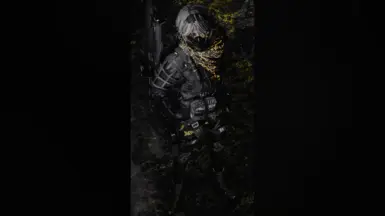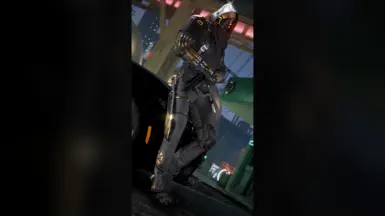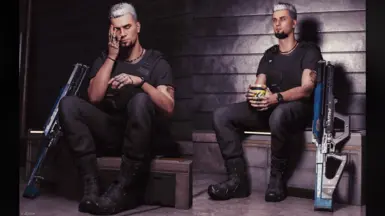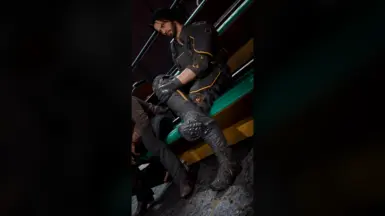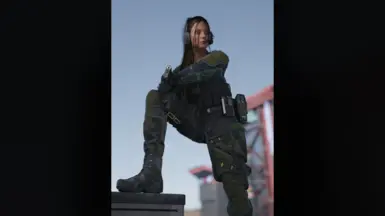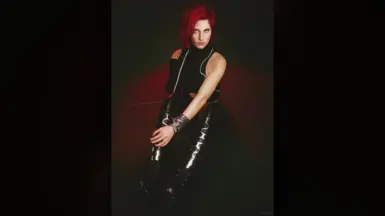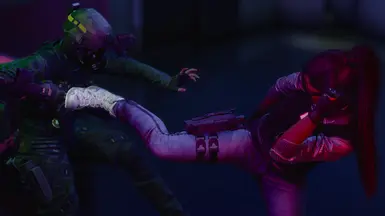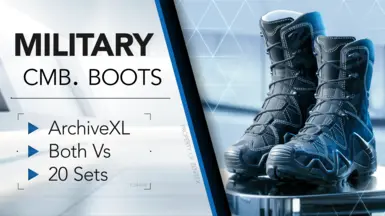About this mod
Modern, all-terrain combat boots. ArchiveXL. 2 Modules. 22 Items. Both Vs. All bodies. Automatic Refit Selection. Dynamic Mesh. Garment Support. Gameplay Optimized. Custom Stat Buffs. Lore-friendly.
- Requirements
- Permissions and credits
- Changelogs
- Donations
The Combat Boots - a pair of modern day military boots available for both Vs.
This mod is part of my Military Clothing Line and is built around it. Brief overview:
- Both Vs
- 2 Modules Added
- 22 Items Added
- Dynamic Mesh Features
- Garment Support Addon
- Compatible with All Modded Bodies using ToggleableFeet or SwitchFeet Feature
- Optimized for both Gameplay and Photomode
- Custom Stat Buffs

Colors & Items:
❯❯❯ Colors:
This mod includes color variants for my 20 Military Sets. It requires my Military Palette Texture Library:
- All items are designed to match my other military mods updated to 3.0 or are new releases.
- Camo patterns are monochromatic and each set features a distinct accent color.
- This variant will load an optional color set that you can pick from Military Palette Texture Library optional downloads.
- If no optional color set is installed, this variant will load a duplicate of the black set.
- You can have only one optional color set installed at once.
❯❯❯ Items:
This mod includes toggle items:
- Toggles are utility items that will modify the shape of a clothing item when equipped.
- These toggles need to be equipped together with their respective clothing item to have an effect.
- More information about the toggles in this mod under the Dynamic Mesh section.
In total, 22 items are added:
- 21x Boots
- 1x Tight Refit toggle

Dynamic Mesh & Modules:
❯❯❯ Dynamic Mesh:
This mod has Dynamic Mesh features implemented. By using custom tags, ArchiveXL will adjust meshes based on what you're wearing:
- (Female V) - Equipping the Tight Refit toggle will switch the boots to a tighter refit.
❯❯❯ Modules:
To equip all items at the same time, you need to use EquipmentEx:
- Find the items from this mod in my Zenitex Atelier by searching "Combat Shirt".
- To change the slot of an item, hold F over it in EquipmentEx and change its slot to one of your choice.
- OutfitSlots.Feet: Boots
- OutfitSlots.BodyOuter: Tight Refit toggle

Refits & Garment Support:
❯❯❯ Refits:
This mod has Automatic Refit Selection implemented. ArchiveXL will auto-load the correct refit depending on the gender and body used:
- This mod is for both Female and Male.
- This mod is compatible all modded bodies that include the ToggleableFeet (VTK-based bodies) or SwitchFeet (KS-based bodies) feature.
- If you're using the vanilla female body, you must additionally install the Toggleable Feet for V mod.
❯❯❯ Garment Support:
Garment Support (GS) is implemented as an optional file. How Garment Support works:
- GS is a system the game uses to squish/overlap clothes that would otherwise clip. It is based on a scoring system.
- EquipmentEx assigns scores to items based on their slot. Higher-scoring items squish lower-scoring ones.
- Changing an item's slot by holding F in EquipmentEx affects its score.
- My mods are designed to fit together by default. GS is not recommended if only using my mods.
- GS is included as an optional addon for better compatibility with other vanilla/modded clothing that supports GS.
- Modded bodies usually lack GS. If GS isn’t mentioned on a body mod’s page, assume it’s unsupported.
- However, body GS is optional. It's only used to prevent skin clipping in areas where GS of 2 clothes is active. Skin clipping may occur without it.

Gameplay Features:
❯❯❯ Responsive NPCs:
This mod features support for Responsive NPCs. This mod is optional:
- All items that belong to factions have been tagged accordingly. Lazarus is canonically affiliated to Militech.
❯❯❯ Quality of Life:
The items in this mod have shadow meshes:
- In FPP, modded items require invisible, low-poly shadow meshes to cast shadows from direct lighting.
- These shadow meshes are disabled in TPP and Photomode, where shadows are casted directly from the high quality visual model instead.
- The tooltip is a short description that appears when you hover over an item.
- It displays the item's faction tag and set name.
- Modded footwear requires specific tags to generate footstep sounds while walking or running.
- In this mod, the footwear is assigned the "Boots" footstep sound effect.
❯❯❯ Stat Bonuses:
Certain items in this mod provide small stat increases:
- Your primary stat increases should come from cyberware and leveling, as intended by CDPR.
- The stat bonuses from my items will always be minor but still reflect a realistic benefit based on their materials and coverage.
- As of right now, the stat bonuses only work if you equip them in the vanilla slots.
- +12 Armor - Boots

Requirements & Compatibility:
❯❯❯ Compatibility
This mod is compatible with game version 2.12a or higher:
- ArchiveXL 1.16.3 or higher is required. This ArchiveXL version (or higher) is not compatible with pre-2.12a Cyberpunk.
- All files have unique paths and IDs. Conflicts with other mods should not be possible.
- Phantom Liberty is not required.
❯❯❯ Requirements
This mod was developed with EquipmentEx in mind. The following mods are mandatory:
- ArchiveXL
- TweakXL
- RED4ext
- Military Palette Texture Library
- EquipmentEx
- Codeware
- Redscript
- ToggleableFeet or SwitchFeet compatible body mod or Toggleable Feet for V
- Preview and purchase the items in a lore-friendly way: Zenitex Atelier.
- Have NPCs react to the clothing you are wearing: Responsive NPCs.
Download & Installation:
The mod is available as a single main file. You can install it via Vortex (recommended) or manually:
- Vortex installation: Press the Mod Manager Download button. Press the Install then Enable buttons that will pop up in Vortex.
- Manual installation: Press the Manual Download button. Extract the contents of the zip file into the Cyberpunk 2077 root folder as shown below.
- archive\pc\mod\scorpion_military_combat_boots.archive
- archive\pc\mod\scorpion_military_combat_boots.xl
- r6\tweaks\scorpiontank\scorpion_military_combat_boots.yaml
Obtaining & Usage:
❯❯❯ Obtaining
This mod adds standalone clothing items to the game via ArchiveXL.
The items will not be added automatically to your inventory, instead you need to acquire them in one of the two ways:
- Use my Zenitex Atelier to preview and purchase the items in a lore-friendly way. Download and install both this mod and the Zenitex Atelier (together with its requirements), go to any computer in-game and access the store.
- Use the Item Codes available in the Articles tab or inside the text file that came with the mod archive. Copy-paste these codes inside the console of Cyber Engine Tweaks and the items will be instantly added to your inventory.
❯❯❯ Usage
To find all items from one set in my Zenitex Atelier, use the search bar in the Atelier screen and search for your desired set (e.g., Alpine).
- To use the clothes, equip them like any other garment available in the base game.
- EquipmentEx is highly recommended because you will not be able to equip all items from one set at once with the 6 slots available in the vanilla game.

Permissions & NPVs:
Regarding permissions, the following applies:
- You are prohibited from reuploading this mod's assets, modified or not, on Nexus or other sites.
- You are allowed to edit this mod for personal use only.
- You are allowed to use, edit and refit the assets from this mod for private & personal NPV projects.
- For anything else, contact me on Discord or on Nexus.
Contact & Support:
If you wish to contact me, you can do so on Discord (ScorpionTank) or on Nexus.
- If you enjoy my work and wish to support me, you can do so on my Ko-fi page or on Nexus.
- I can take commissions when I have time, but these are to be discussed only on Discord.
Credits:
People that contributed to this project:
- Grovac - Commissioning the project.
- AlexeyLed - Author of the original mesh.

Further thanks to the following people for taking previews of the 3.0 Update of the mod:
- Evo - Twitter
- Fenyr - Twitter | Flickr
- Fidel - Twitter | Tumblr
- Grovac - Mods
- Kzrma - Twitter
- Meka - Twitter
- OnlyMisu - Twitter | Tumblr
- Rev - Twitter | Mods
- Taz
Update 3.0 Notice:
This mod has been completely reworked in update 3.0:
- The changelog covers all significant changes.
- The modpage has been revamped to the new style.
- New previews have been added to the image carousel.
- The previous version, now called legacy, is still available for download in the Miscellaneous section and will work alongside version 3.0 of the mod.
- Items from the legacy version can be purchased in the old Tac Threads atelier. It can be found in the Miscellaneous section of Zenitex Atelier.
- The Tac Threads atelier and legacy versions of mods are no longer supported.
The old mod page is archived in the spoiler below:
Description:
Military Boots - Modern, durable, all-terrain combat boots. Custom model ported into Cyberpunk for player use. The only military boots you'll ever need.
Project commissioned by Grovac.
These are a pair of boots that exist in real life and are actively used in various militaries. This is the tall version of the Zephyr GTX Boots.

Lore:
This section contains a lore fragment regarding this mod. These stories are entirely made up by me with the intention to integrate my works into the official Cyberpunk lore.
Inside my stories, the small [redacted] company is providing various gear to the public.
They specialize in recovery expeditions, digging for information that would lead them to locations around the world that could contains caches or blueprints of military gear, which then are retrieved and brought back to HQ, where they are researched and developed into a new, modernized product that can be used in the contemporary world of Cyberpunk.
This is part of the fragment regarding the Expedition phase of this project. The events of Colorado Springs are part of official Cyberpunk lore. See more details here if interested.

Refits:
This mod uses the property interpolation feature from ArchiveXL. With this feature implemented, ArchiveXL will choose the female or male refit based on the gender you're playing as. This means only a single universal file is available for download which you can use for both genders.
An optional file is available for female. It replaces the female refit with one that has a tighter shoe opening. Use it if you use legwear that doesn't reach the ankle or is very tight, it looks better. This file also disables GS. More details in the Garment Support section below.
Available refits:
- Compatible with vanilla male and all male body mods.
- Compatible with vanilla female only if you use the Toggleable Feet mod with it.
- Compatible with all female body mods that have Toggleable/Switch Feet integrated.
Notes:
- Most modded bodies have Toggleable/Switch Feet feature already integrated. Examples: VTK/EVB/EBB/EBBP/RB/Lush/Solo etc.
- If you are using the vanilla female body you need to install the standalone Toggleable Feet mod from Angy.
- Make the difference between a body mod and a rig mod. A rig mod deforms the body by modifying bone positions. A body mod has custom bones and a custom sculpted mesh, requiring you to use refits.
- For example, if you're using an SP0 rig with the vanilla body, this means you are still using the vanilla body and require the Toggleable Feet mod to use the boots. Otherwise, equipping them will render your V's legs invisible.
- Mod meant to be used with my other military mods.

Garment Support:
Garment Support (GS) is a system that Cyberpunk uses to "squish" clothes layered below one another to avoid clipping. For GS to take effect, it needs both conflicting items to have GS enabled. All vanilla clothes have GS implemented. Most modded ones do not.
This main file of this mod has integrated GS for both genders. All legwear (with enabled GS) that reaches the ankle will attempt to tuck inside or squish the boots depending on their GS score. You can manipulate the score by changing the legwear slot inside EquipmentEx. Hold F over the item to change its slot.
An optional file is available that disables GS for the boots. Use it if the legwear you have is not behaving correctly with the boots GS. The shoe opening is refitted to be wide enough to accommodate up to medium-thickness legwear without GS.
The optional tight female refit has GS disabled by default, because it would cause skin clipping with pants due to how tight it is.
Notes:
- This feature is experimental, it may not work properly with some pants, hence why the optional file to disable it exists.
- EquipmentEx affects GS score, if pants with GS enabled seem to do nothing in contact with the boots, shuffle the pants slot to Legs/Inner, Legs/Middle or Legs/Outer until one takes effect. Hold F over them to change their slot.
- The GS system also affects the body. Meaning when a clothing is squished by another, the body parts around the squished area also get affected.
- However, this only works with vanilla bodies. Modded bodies do not have GS. The consequence of this is potential skin clipping around the GS affected areas, as those parts are now no longer pushed together with the clothing.

Variants:
These boots have been colored in the same color palette as my other military mods. It features the same rough, non-reflective appearance as my other military gear.
Available colors:
- 20 Solid colors with neutral accents
- 8 Custom variants with camo patches
Notes:
- As stated in my previous mods, 3 of the custom variants are getting permanently replaced.
- Those 3 being the green camo variants (Woodland, Pinewood, Tropical). Unfortunately, they are very complex internally and are slowing my progress significantly when attempting to match them across my mods.
- Additionally, they didn't really fit much in the Cyberpunk world as there are no proper forest or green environments for them to make sense.
- They will be getting replaced across all my mods (eventually), with easier to maintain and more fitting variants.
- These variants being "Nightops" (Black with blue accent), "Enforcer" (Dark grey with light purple accent) and "Zealot" (White with red accent).
- The items in this mod have parts which use camo patterns, the new variants have custom geometric ones.

EquipmentEx:
EquipmentEx is not required for this mod, but it's still highly recommended. This mod adds a total of 28 items.
The items, obviously, occupy the Feet slot both in vanilla and EquipmentEx.
A secondary benefit of using EquipmentEx with this mod is that you can change the slot of legwear, therefor choosing whether they will get tucked in or go over the boots. Do this by holding F over the pants and change them to one of the 3 available leg slots to see the effect it has on boots.
EquipmentEx slot:
- Feet: Boots x28

Additional information:
The mod has an additional, custom-made stat buff. Equipping the boots in the vanilla feel slot will provide +20 Armor.
All items in this mod are first person compatible.
The boots have proper boots footsteps sound implemented. If they don't work for you, re-equip them one more time and they should activate.
My mods are optimized for both Gameplay and Photomode.
Features:
- Female V and Male V
- Automatic gender selection
- 28 Items
- Integrated garment support
- Meant to be worn with military, exploration or survival gear.
- Colors made to match my other mods
- Boots provide +20 Armor
- Has boots footsteps sound

Requirements:
Obtaining:
This is an ArchiveXL based mod that adds standalone items to the game, requiring you to acquire them first as they won't automatically appear in your inventory after installation. Two available methods exist for obtaining these items:
- Use my Tac Threads Atelier store, which adds an online shop for you to buy my items in an immersive way. Download both the atelier and the mod you want you use, as well as their respective requirements.
- Use the item codes provided in the zip file or in the Articles tab. Inserting these into the Cyber Engine Tweaks console will instantly add them to your inventory.
Download:
The main file is the only one you need to download. The optional files are addons and should be installed with the main file. More detailed information about what the optional files do in the Refits & Garment Support sections above.
Main Files:
- Military Boots - Universal: Automatic refit & gender selection. GS enabled.
- Military Boots - Tight Refit (F): Makes the shoe opening tighter. Female Only. GS Disabled (Female).
- Military Boots - GS Disabled: Disables GS for both genders.
Install via Vortex or manually extract the contents of the zip file into the Cyberpunk root folder so they end up like this:
- archive\pc\mod\scorpion_military_boots.archive
- archive\pc\mod\scorpion_military_boots.xl
- r6\tweaks\scorpiontank\scorpion_military_boots.yaml
Uninstallation:
Uninstall via Vortex or manually delete the following files:
- archive\pc\mod\scorpion_military_boots.archive
- archive\pc\mod\scorpion_military_boots.xl
- r6\tweaks\scorpiontank\scorpion_military_boots.yaml
Compatibility:
- Functional only on the latest version of the game (2.12a) with or without the Phantom Liberty DLC.
- Will not work on any previous versions of the game.
- Will not conflict with, or replace any vanilla or modded items.
Permissions:
- You are allowed to use and edit this mod only for your private & personal usage, or for your personal NPV.
- For any edits that you wish to make available for public use (including porting or refits) please contact me first.
- You are not allowed to reupload this mod or the assets within this mod (edited or not) without my permission.
Credits:

- Massive thanks to my teachers: Veegee Alvarez, Eren and Manavortex.
- Immense thanks to Grovac for commissioning this mod.
- This model is from Alexeyled.
- Huge thanks to these talented photographers for taking previews of the mod:
- Aeryn - Twitter
- BusyVampire - Twitter | Mods
- Carti - Tumblr
- Chaaxfo - Twitter
- Cormack - Twitter
- Diegox - Twitter
- Eldenving - Twitter | Instagram
- Evo - Twitter
- Eirys - Instagram
- Fenyr - Twitter | Flickr
- Grovac
- Kamikaze
- Livreur De Tofu - Instagram
- LostInACave - Twitter | Mods
- Manavortex - Mods
- NightCitySins - Twitter
- NolaDreamer - Twitter | Mods
- OneSith
- possibly_abit_haunted_vp - Twitter | Instagram
- Rev - Twitter | Mods
- Ridarak - Twitter
- S.A - Twitter
- ScorpionTank - Twitter | Flickr
- Shyn - Twitter | Tumblr
- Sindratic
- Siran - Twitter
- UnluckyBenny - Twitter
- Vengeance - Twitter
- Victor
- Vwarf - Twitter
- Wo1f - Twitter | Instagram
- Zwei - Twitter | Mods
If you enjoy my work and wish to support me, consider buying me a coffee! <3
Featured modders:
Looking for more clothing or poses? Check out the clothing selection and pose packs from my friends:
Discord:
If you want to join a bigger modding community with all my friends, come at Cyberpunk 2077 Garden.


Please remove the following files if you're updating to version 3.0 or higher:
- archive\pc\mod\scorpion_military_boots.archive
- archive\pc\mod\scorpion_military_boots.xl
- r6\tweaks\scorpiontank\scorpion_military_boots.yaml
Featured:
If you're looking to join large communities about Cyberpunk modding, check my recommendations below:
- Server of my friend and modder, Veegee: Cyberpunk 2077 Garden.
- The official modding server of Cyberpunk: Cyberpunk 2077 Modding Community.
If you're interested in more clothing, poses or even vehicles, check the selection from my friends: