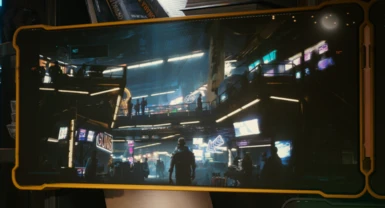Documentation
Readme
View as plain text
Concept Computer Wallpapers v1.0 by Aurelia
INSTRUCTIONS:
Each pack is a different wallpaper and will override all player computer backgrounds.
with exception: Arasaka, Militech, Cynosure, Maelstrom, and Konpeki Computer Wallpapers.
Choose ONLY ONE pack to install at a time.
Each pack contains an added image of what wallpaper it will show.
INSTALLATION:
Open the desired pack
Navigate that pack down to:
Custom Wallpapers\Concept Computer Wallpapers.zip\pack (1-14)
Extract contents to your Cyberpunk 2077 Directory:
Ex.: C:\Program Files (x86)\Steam\steamapps\common\Cyberpunk 2077
Drop Contents of the Compressed Pack File into your directory
~OR~
Drop the desired compressed pack into Vortex
DO NOT DROP THE ENTIRE "Concept Computers Wallpaper" INTO VORTEX, IT WILL NOT WORK.
Example of proper manual installation:
1. Open "Concept Computer Wallpaper"
2. Open Pack # folder
3. Open Custom Wallpaper # folder
4. Drop Archive into Cyberpunk directory
MORE SPECIFICALLY:
Navigate down Archive\pc\mod\Custom Wallpapers.archive
Drop into C:\Program Files (x86)\Steam\steamapps\common\Cyberpunk 2077\archive\pc\mod
REMEMBER ONLY TO USE ONE AT A TIME. EACH ARCHIVE IS NAMED THE SAME INTENTIONALLY SO THAT YOU DONT HAVE TO WORRY ABOUT UNINSTALLING THE PREVIOUS ARCHIVE FOR A NEW ONE.
ENJOY!!!
All rights are Reserved CD Project RED, Cyberpunk 2077.