
- Games
- Cyberpunk 2077
- Mods
- Armour and Clothing
- MONSTERaider - Psycho Visors Remake ArchiveXL
MONSTERaider - Psycho Visors Remake ArchiveXL
-
Endorsements
-
Unique DLs--
-
Total DLs--
-
Total views--
-
Version1.1
- Download:
- Manual
File information
Last updated
Original upload
Created by
MONSTERaiderUploaded by
MONSTERaiderVirus scan
Safe to use















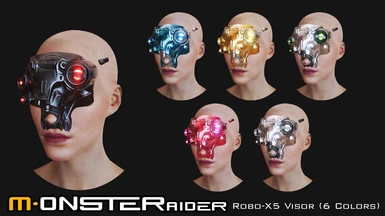


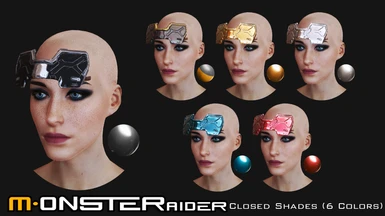
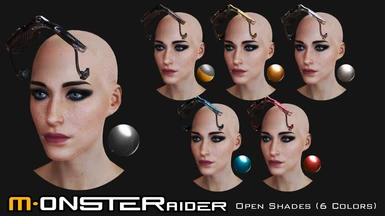

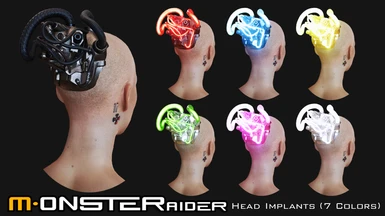


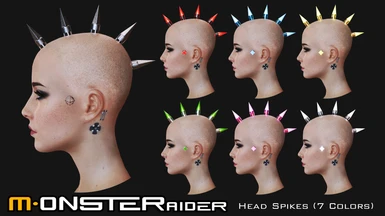
















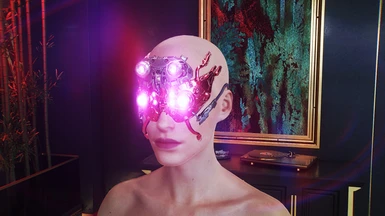






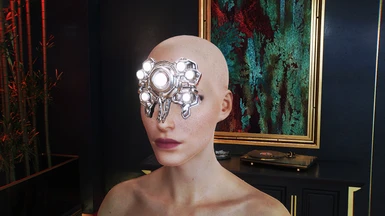


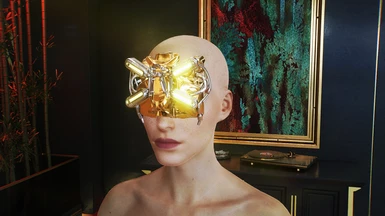


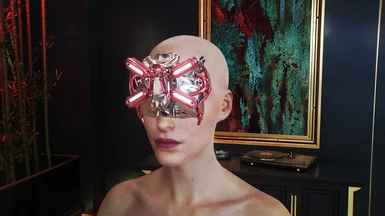

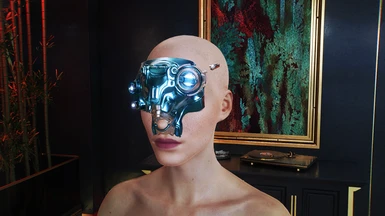


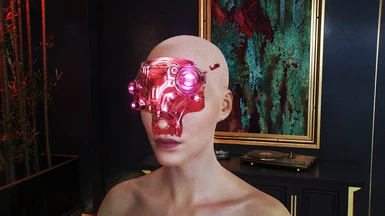
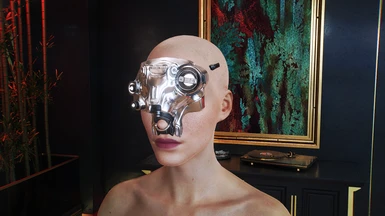
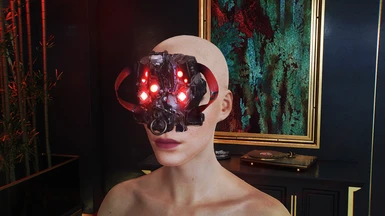

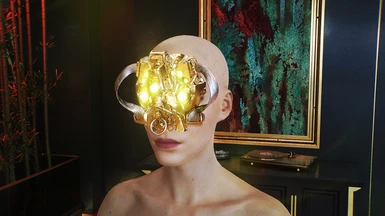



























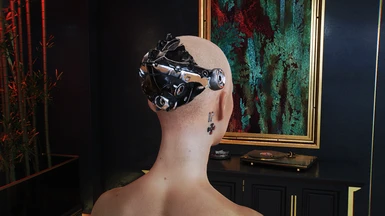






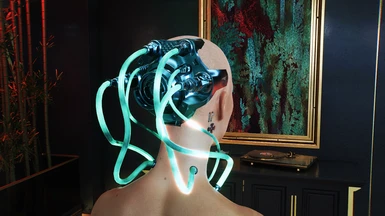



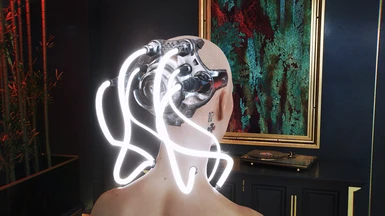
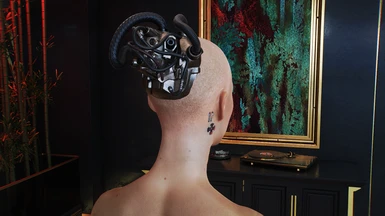
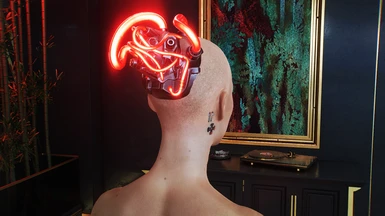
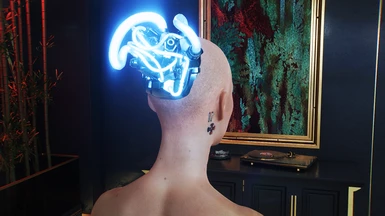
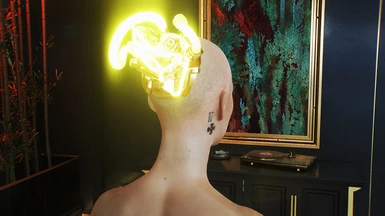

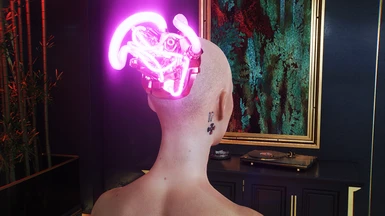
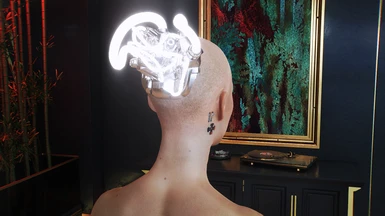

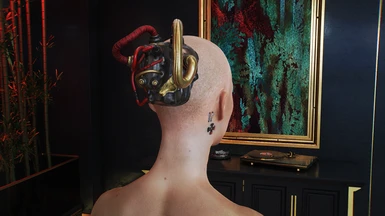


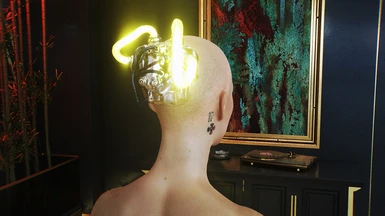








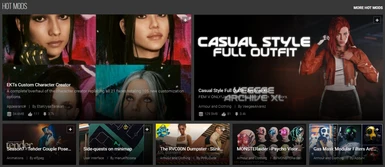
113 comments
- Swapped Mask slot with Glasses, so you can equip masks with visors.
- Added the original slots as optional
Shop loads just fine but they dont appear on V at all. He does the stuttering thing like usual clothing items loading into the previewer but so far they actually aren't equipping?
I took a screenshot and put it on imgur, it was supposed to be red and it is green, when unequipping and equipping it can be another color: https://imgur.com/a/P4ujIFG
Have a good one.
I am leaving this comment in case future people have this issue. The items vanish when in vehicles or on bikes. Here's the thing...this only happens if you rely on the outfit system. This needs to be physically equipped...not just configured in an outfit. If it still disappears, got on the bike and un-equip and then re-equip it. It should "stick" for good after that.
As for that particular issue, it's a known vanilla bug, people asked about it several times, in a matter of fact my 2nd previous post was about it already.
it's maybe bug with range (the only dragonfly that works in inventory is the white one but no others)
EDIT - Nevermind. Updating dependency mods fixed the mod. I'm dumb. Ignore the post except the part where I said I love this mod.