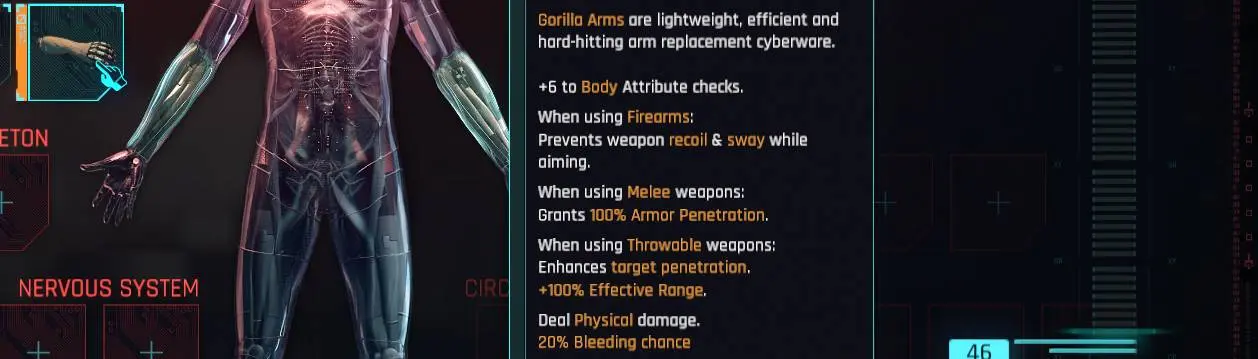About this mod
This mod adds a new base ability to all Gorilla Arms: Gorilla Grip. This ability prevents weapon recoil(kickback) & sway effects while using firearms & only applies while you have a version on Gorilla Arms active. Later versions now give additional effects when using melee weapons.
- Requirements
- Permissions and credits
- Changelogs
- Donations
I basically felt like arms that could rip open steel doors & such should be able to hold a weapon steady no problem, so this mod came about. I know there's a mod out there that can remove sway entirely based on a menu option, but I didn't want it be to so black & white. It also requires a reload to take effect. I feel like this was a logical & more seamless way to remove sway while also boosting the appeal of Gorilla Arms in one go. Obviously, I wouldn't bother using that mod & this mod together if I were you.
If this feels like your sort of improvement, give it a try. Enjoy. Note: There's no translations available atm aside from English. I will probably release translation sources at some point for those wanting to put in the effort.
Note: Version 1.1.0 & above feature recoil prevention as well, though it's limited to weapon kickback specifically. Other aspects of recoil still apply. I don't mess with spread stats directly as I feel that should be based more on your choice of firearm. Leaving those stats the same keeps firearm choice relevant. Aiming naturally reduces spread & without kickback you're basically gonna have little to no spread when aiming anyway. Spread occuring when point shooting and/or hip firing feels realistic, so I'll be keeping it.
Note: Version 1.2.0 & above feature additional effects/bonuses for melee weapons & thrown weapons specifically. These effects include max armor penetration(automatically becomes 100%) for all melee weapons, the ability to throw weapons(Knives) through some targets and/or materials(not extra solid objects like walls) with increased Effective Range based on weapon tier/quality. The way effective range works: When attack distance exceeds effective range, a ranged attack's damage begins to taper off based on the difference. As Effective Range increases, damage reduction effectively decreases making you deal more damage from greater distances. These changes essentially make Gorilla Arms the best option for weapon specialists.
Note: Version 1.3.0 & above only applies the related effects/bonuses when Gorilla Arms are active. Before the effects/bonuses were in effect as long as there were Gorilla Arms installed but I'm feeling that's too OP, so I made this version as the new default option. For those who prefer the OP-ness of 1.2.0, feel free to continue using it but know that all future updates will built off of 1.3.0's changes.
Note: Versions 1.3.1+ now utilize a new option "UsePassiveAbilities" located in the file "r6/scripts/GorillaGrip/modules/GorillaGripModule.reds". Change the value from false to true in order to switch effects back to being active as long as Gorilla Arms are equipped(Pre-1.3.0) vs only when they're active. Note: Whenever I release an update, you will have to change this value again.
Requirements:
Redscript
Codeware
KingCode
TweakXL
ArchiveXL - No longer required for v1.3.1+
Installation:
1. Install all requirements if not installed already.
2. Extract the archive into your game directory.
Uninstallation:
1. Remove the files "GorillaGrip.archive" & "GorillaGrip.archive.xl" from "archive/pc/mod".
2. Remove the "GorillaGrip" folder & contents from "r6/scripts".
2. Remove the "GorillaGrip" folder & contents from "r6/tweaks".
Translations:
1. Download the Translation Template file.
2. Edit the template per the instructions pinned in the 'Posts' tab.
3. Place the new file in "r6/scripts/GorillaGrip/translations".
That'll add your translations in game. Feel free to send me a link to the file if you wish to share it with everyone else. You can also release it as a mod with this mod as a requirement. Simply package your translation file in the same directory format: "r6/scripts/GorillaGrip/translations". Note: This type of translation is still experimental. If you experience problems, simply mention them in the posts section & I'll look into it when I can.
Credits:
All redscript contributors.
psiberx for ArchiveXL, TweakXL, & Codeware.
My Other Mods:
Cyberarm Cycle
Psychodeck
Kiroshi Optics Expanded
Ripperdoc Current Capacity Bug Fix